How can I change the timezone in WeekPlan ? Is this option available yet ?
It seems like the calendar interface in WeekPlan is according to US timezone. How can I change the timezone to match the calender with my current time ?
It seems like the calendar interface in WeekPlan is according to US timezone. How can I change the timezone to match the calender with my current time ?

It should detect your timezone automatically when you log in. Try logging out, refresh the page and log in again?
Hello. I know this is a very old post BUT I am having the same problem when syncronising to Outlook. The time zone on any task I post is set to Coordinated Universal Time and not the time zone I am in. Which is a little confusing.
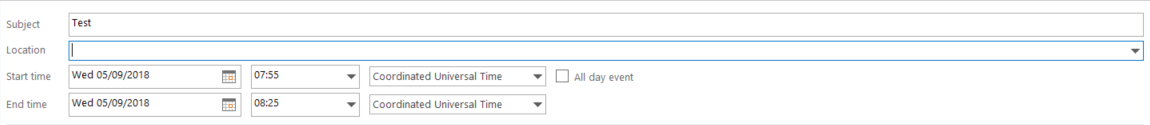

Hello. I know this is a very old post BUT I am having the same problem when syncronising to Outlook. The time zone on any task I post is set to Coordinated Universal Time and not the time zone I am in. Which is a little confusing.
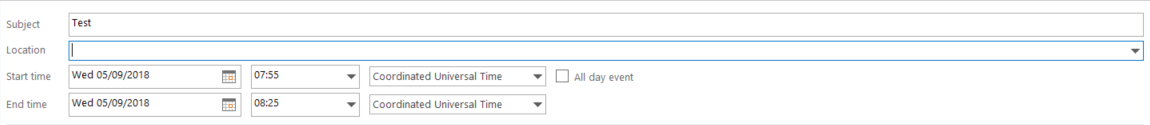
Hi,
Thank you for reaching out.
May we ask for you to check if the time zone from the account settings of your Week Plan is in sync with your Outlook?
It should detect your timezone automatically when you log in. Try logging out, refresh the page and log in again?