Can not check "done" any task
Weekplan had been working somehow in the last month. I can not tell that it was perfect but I can use it on a normal level. I mean there are a lot of interesting development what is needed but the as a great to do list is works.
Now... it is like a mess. I CAN NOT CHECK "DONE" any task. I can not do that on my PC under Chrome or Edge browser + on my android has the same stuff. Please check it immediately! It is now getting useless.
whatsmybrowser.org/b/RYZA0HS



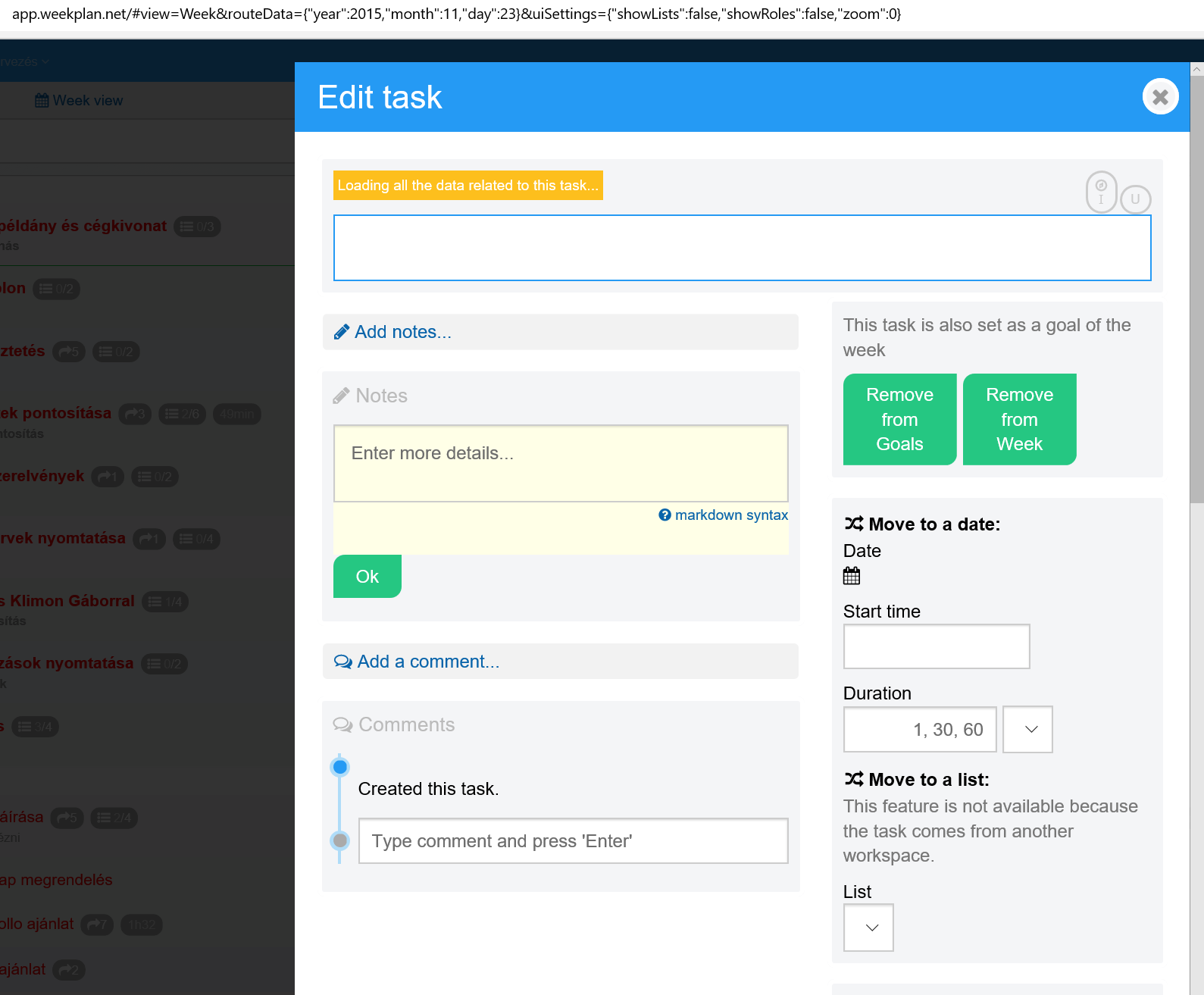
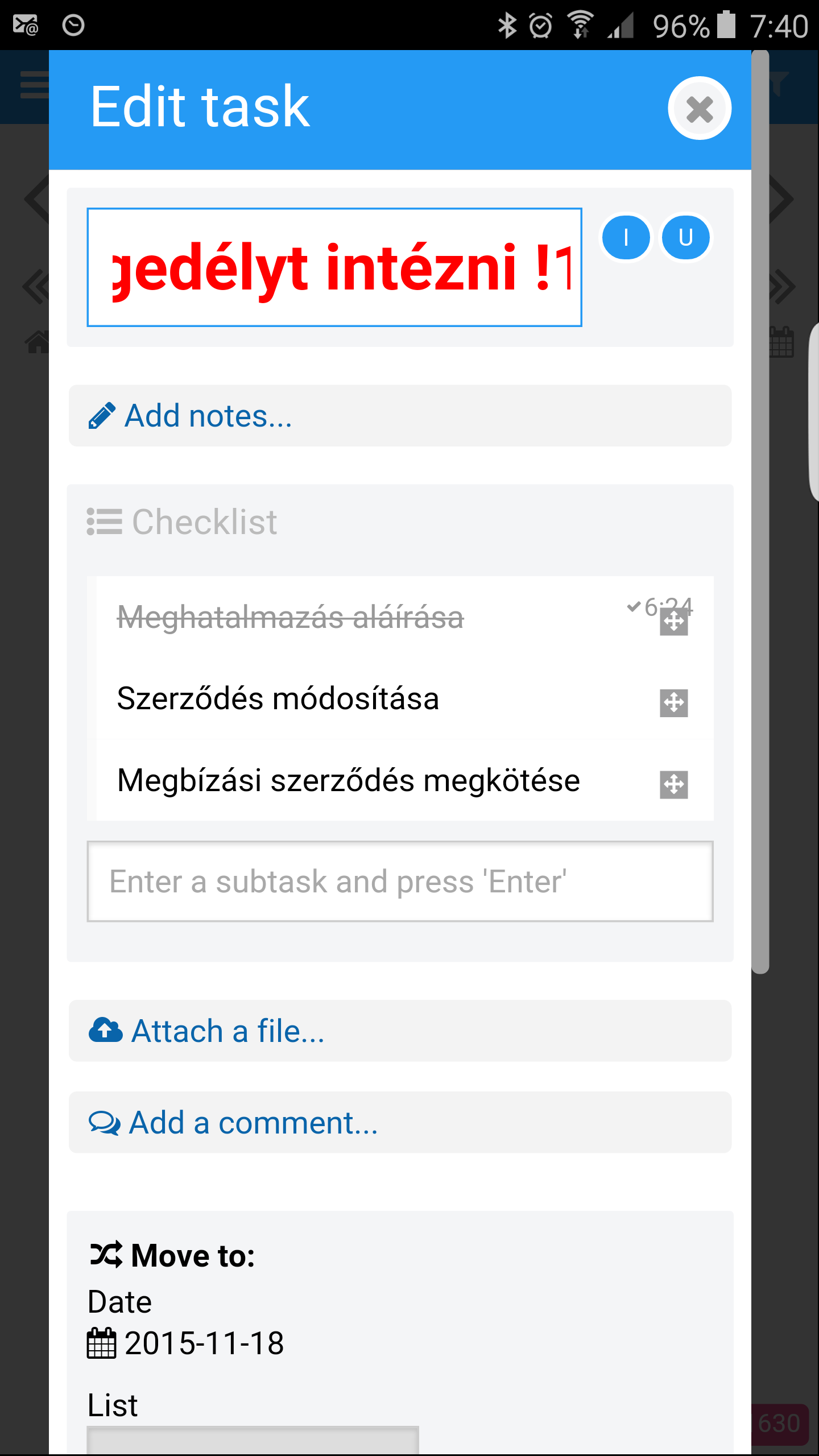
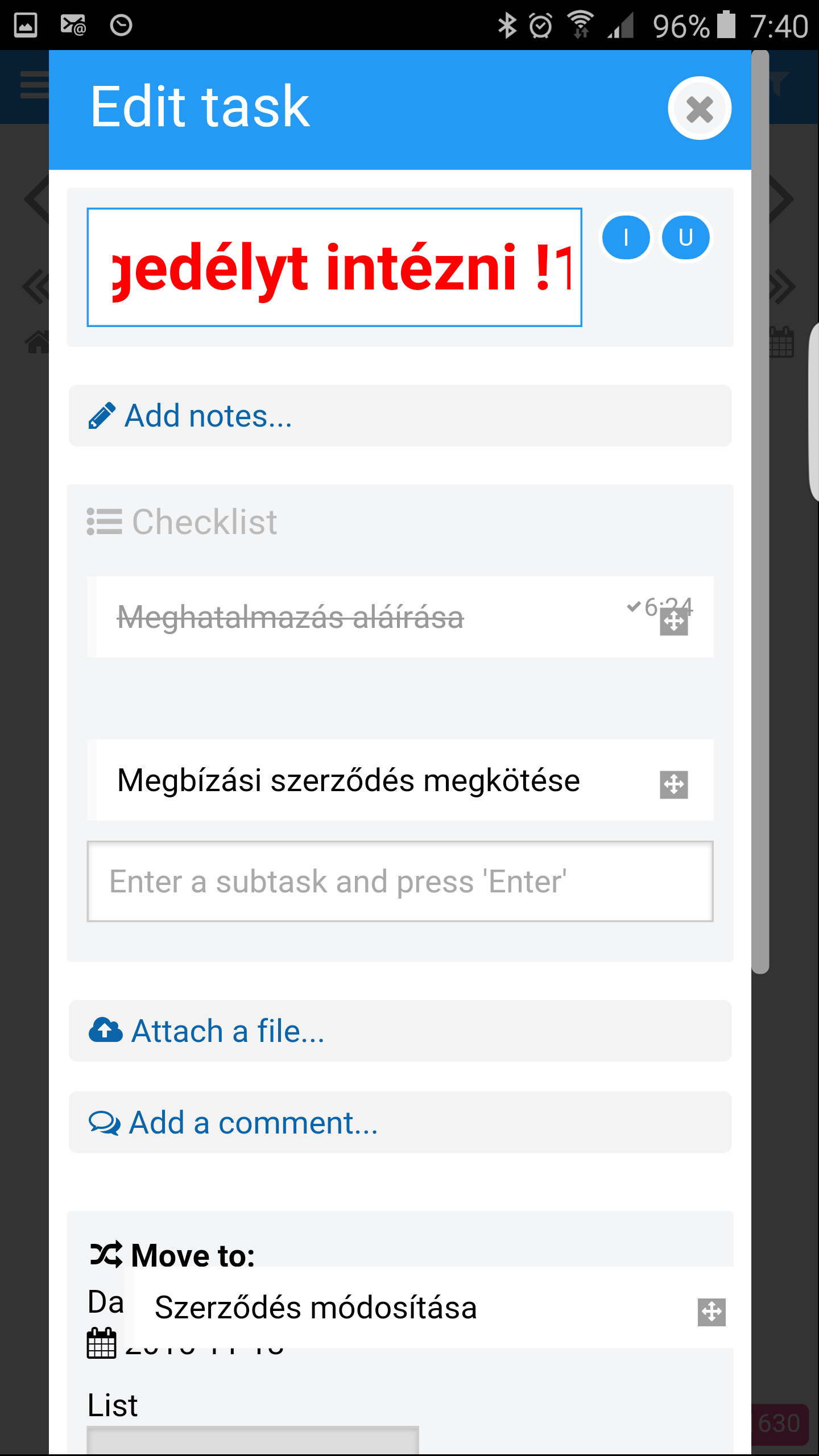
Mine has errors on the console tab.... how can i fix it, please?
This should be fixed now.