Pie chart explosion!
The pie charts on the left corner keep growing exponentially larger every time I add a new task. Once they get more than a few hundred pixels wide, the app slows down to the point of unusability. This is in the main three browsers on the mac -- chrome, safari, and firefox, all up-to-date versions.



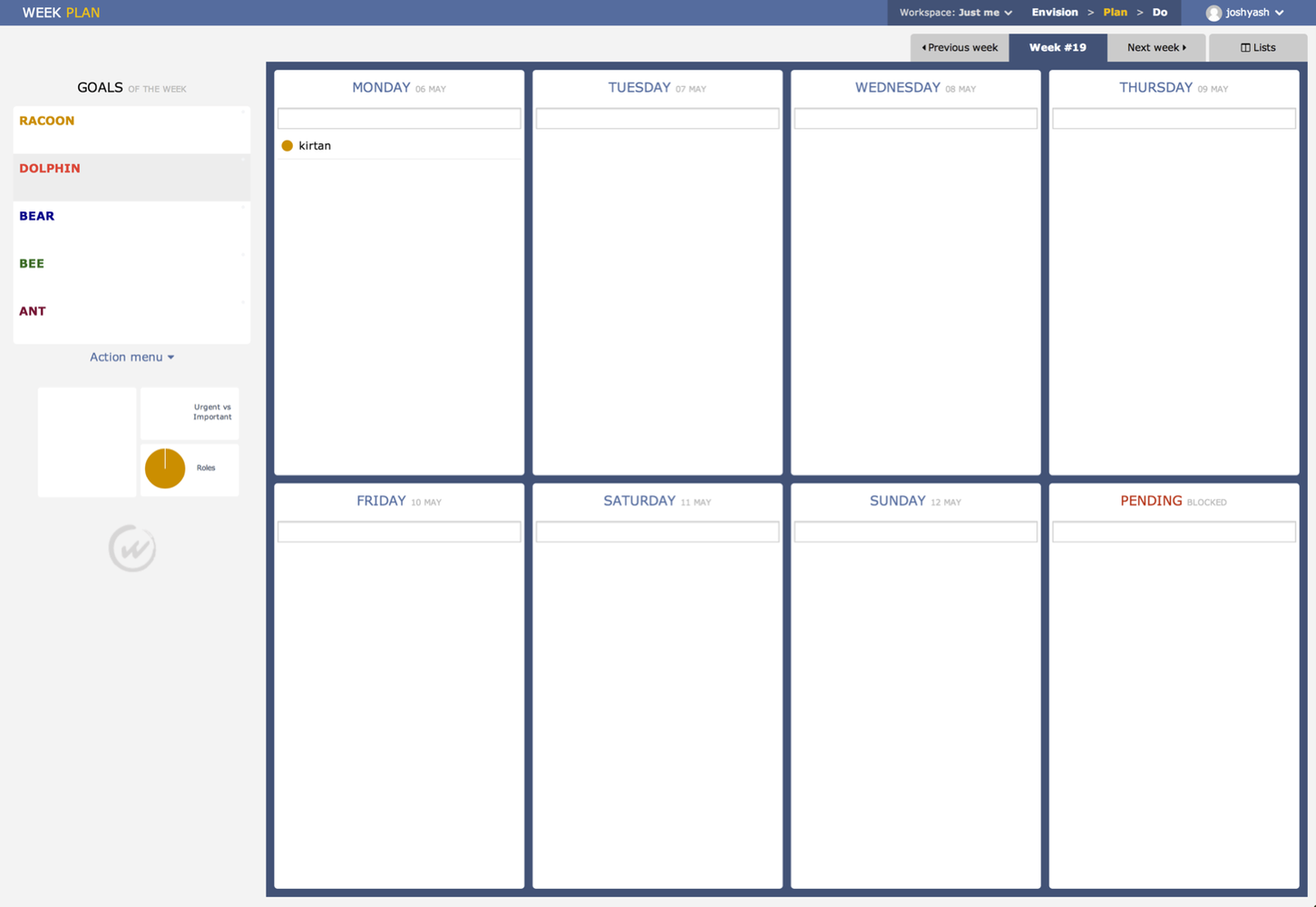
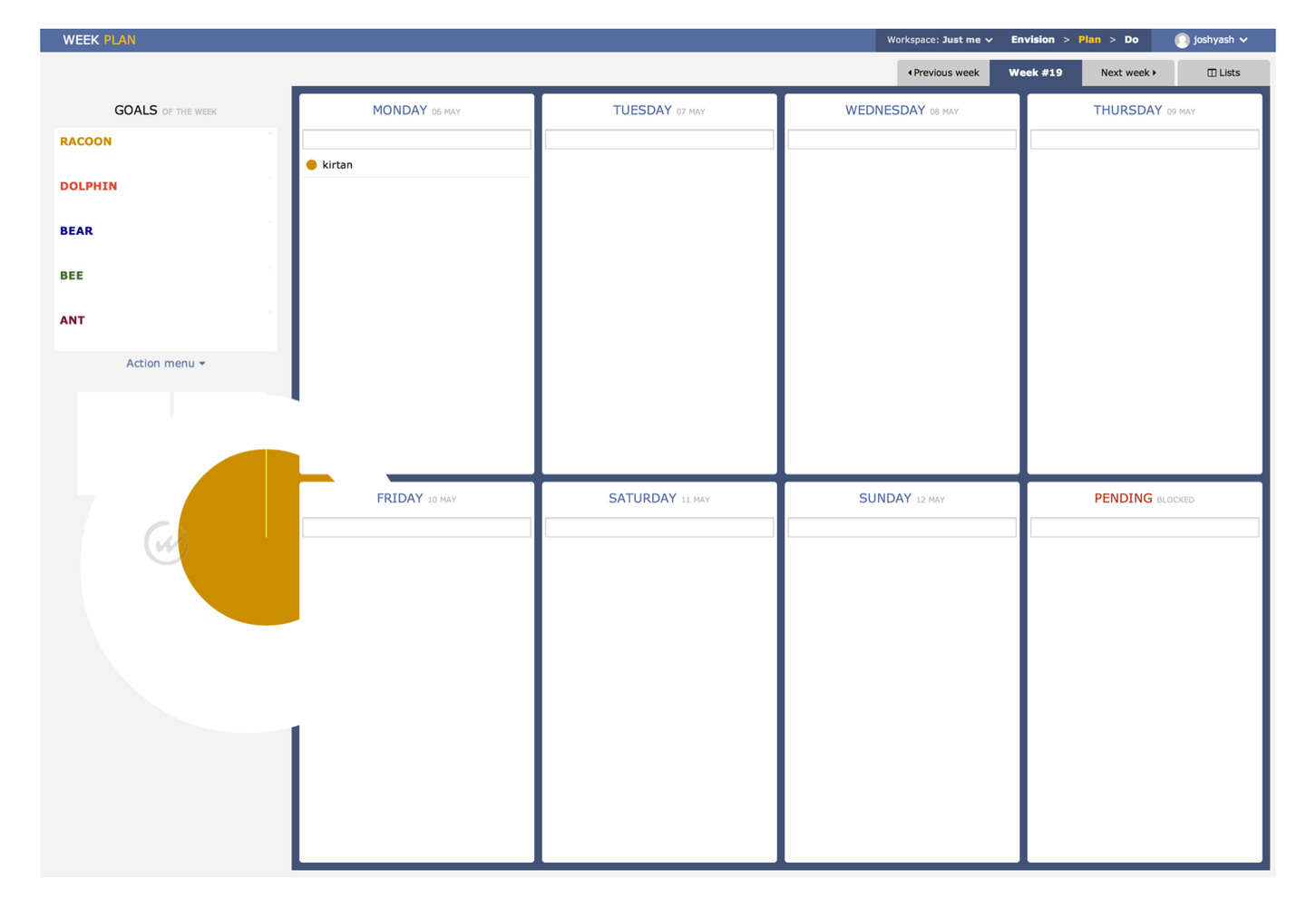
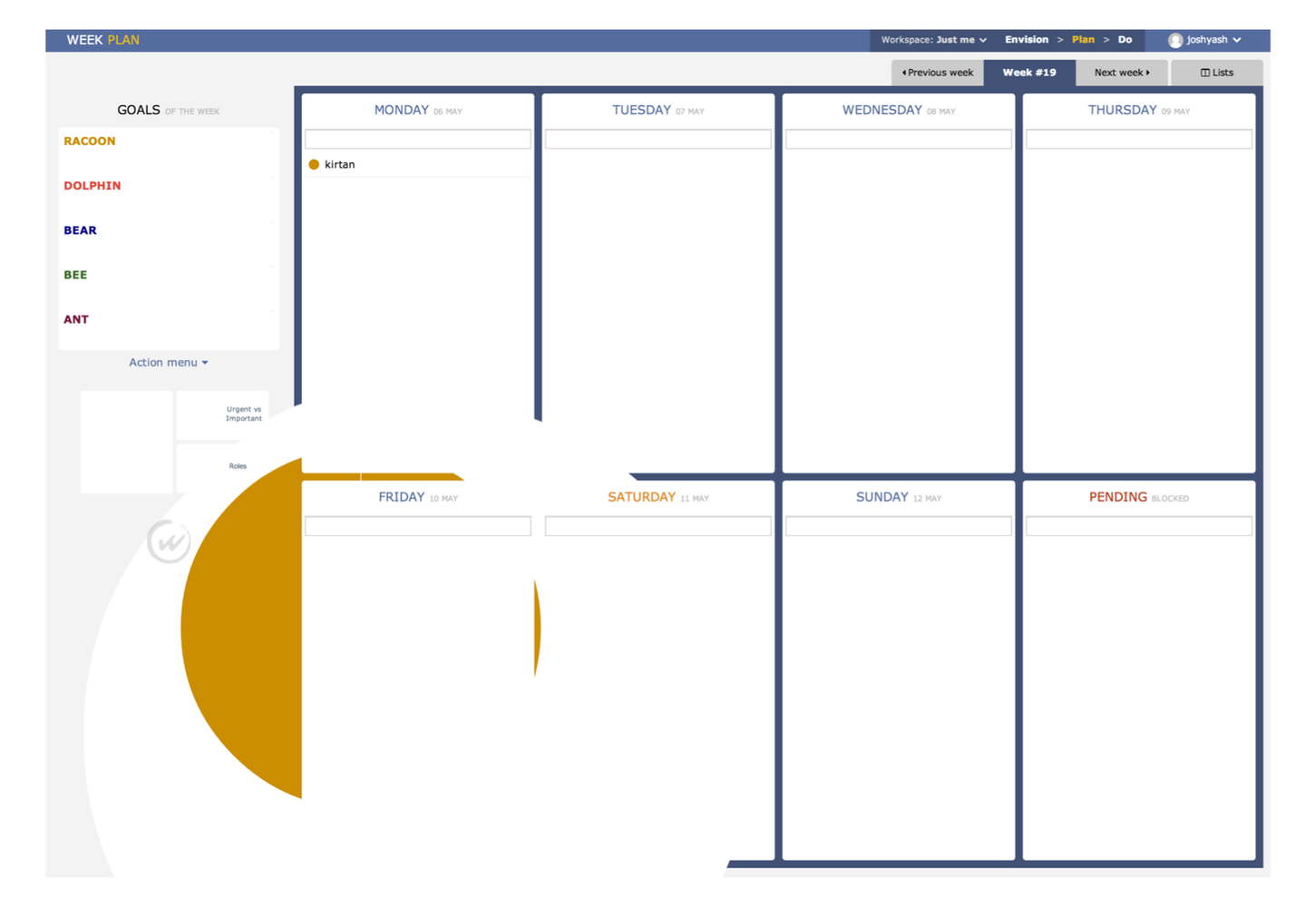
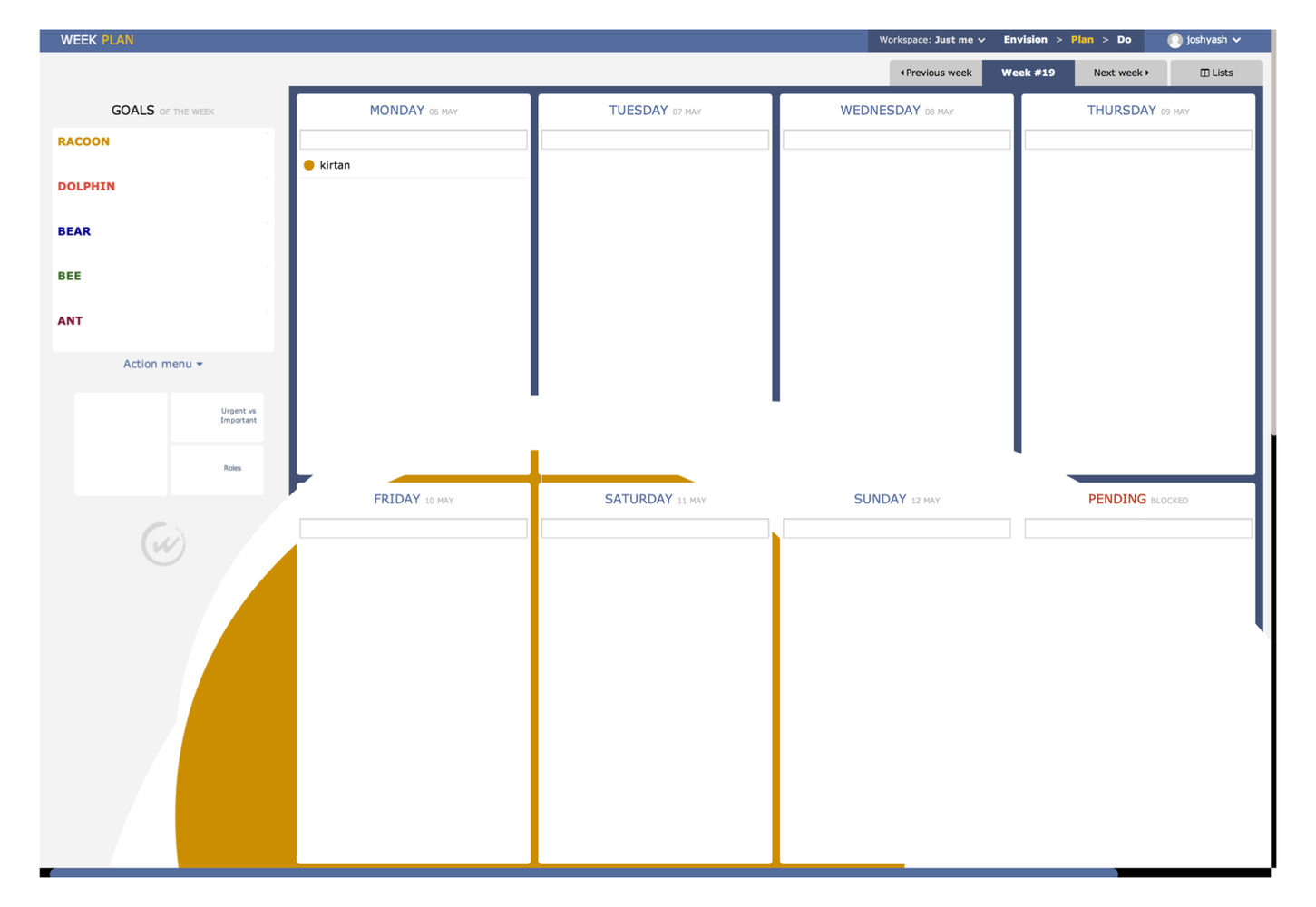
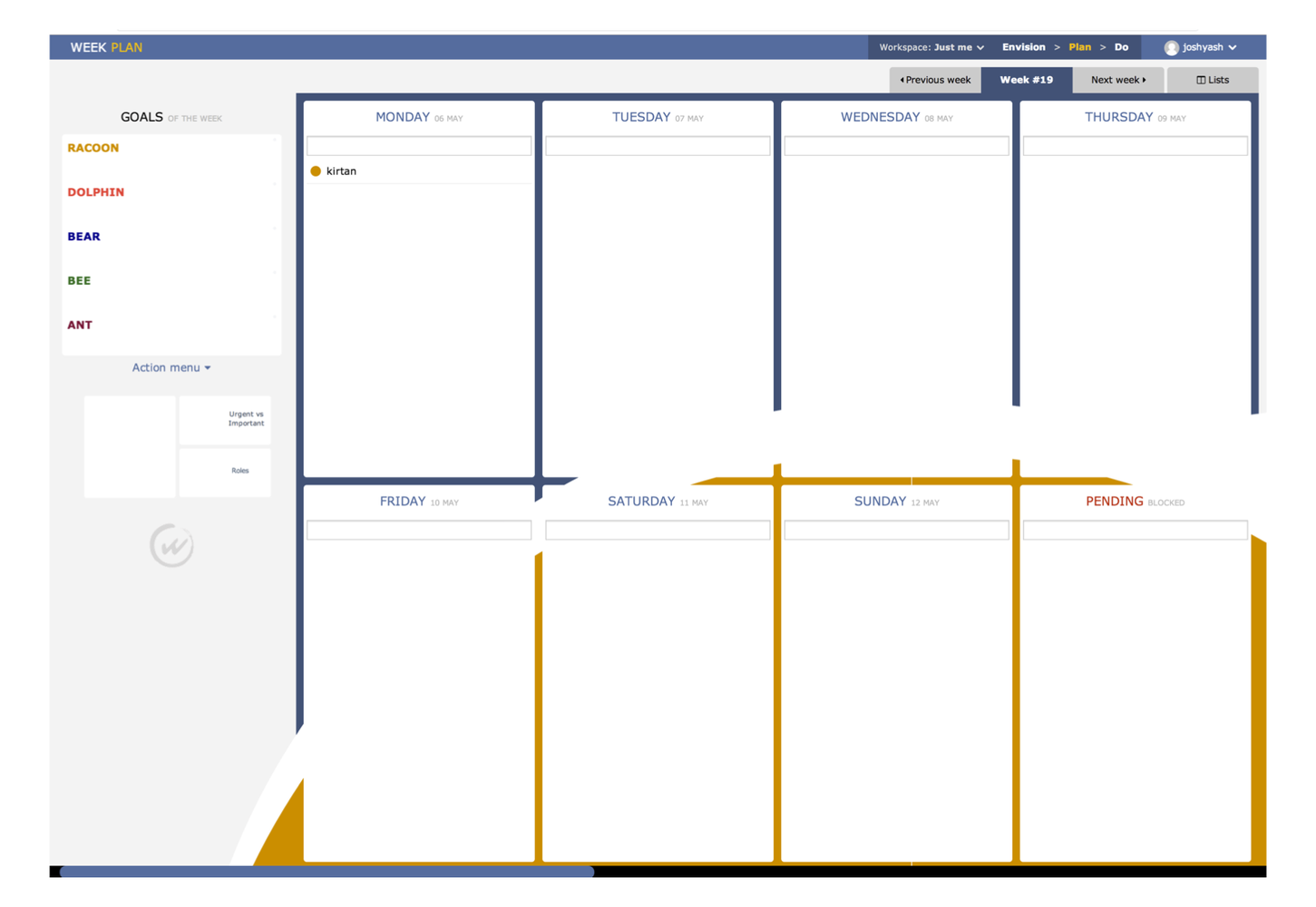
Awesome! Appreciate all your hard work on this.