Why do the Goals in the iPhone App match the Roles and High Impact Tasks in the Desktop version? The quarterly Goals in the Desktop version don't sync to the App
How would you rate the customer service you received?
Satisfaction mark by d white@whiteamba com 8 years ago
Add a comment about quality of support you received (optional):


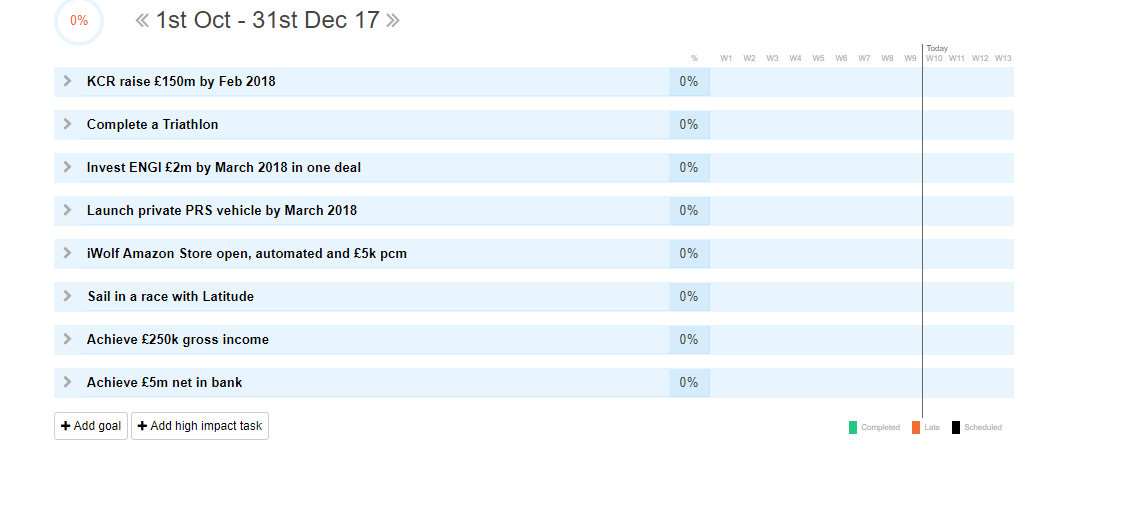
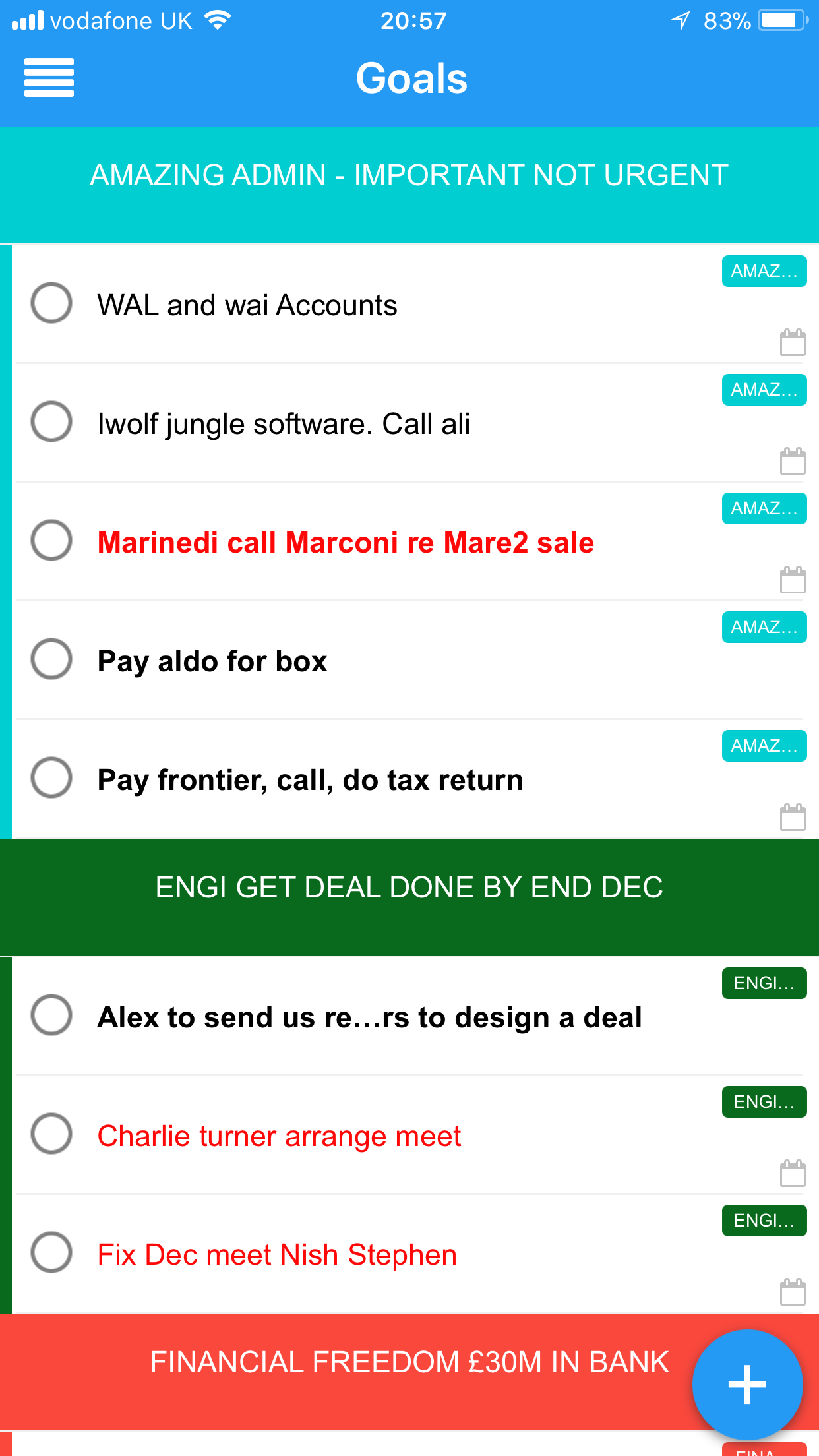

Hi there!
Thank you for reaching out.
May we know which internet browser you are using? Also, if we may please have screenshots for reference?
Looking forward to your response!