Delegating Tasks
I am trying to delegate tasks to my husband and his avatar is not available for me to drag into a task despite him accepting the invitation and being able to view my calendar. Is there something I am missing?
How would you rate the customer service you received?
Satisfaction mark by ckrivitsky 8 years ago
Add a comment about quality of support you received (optional):


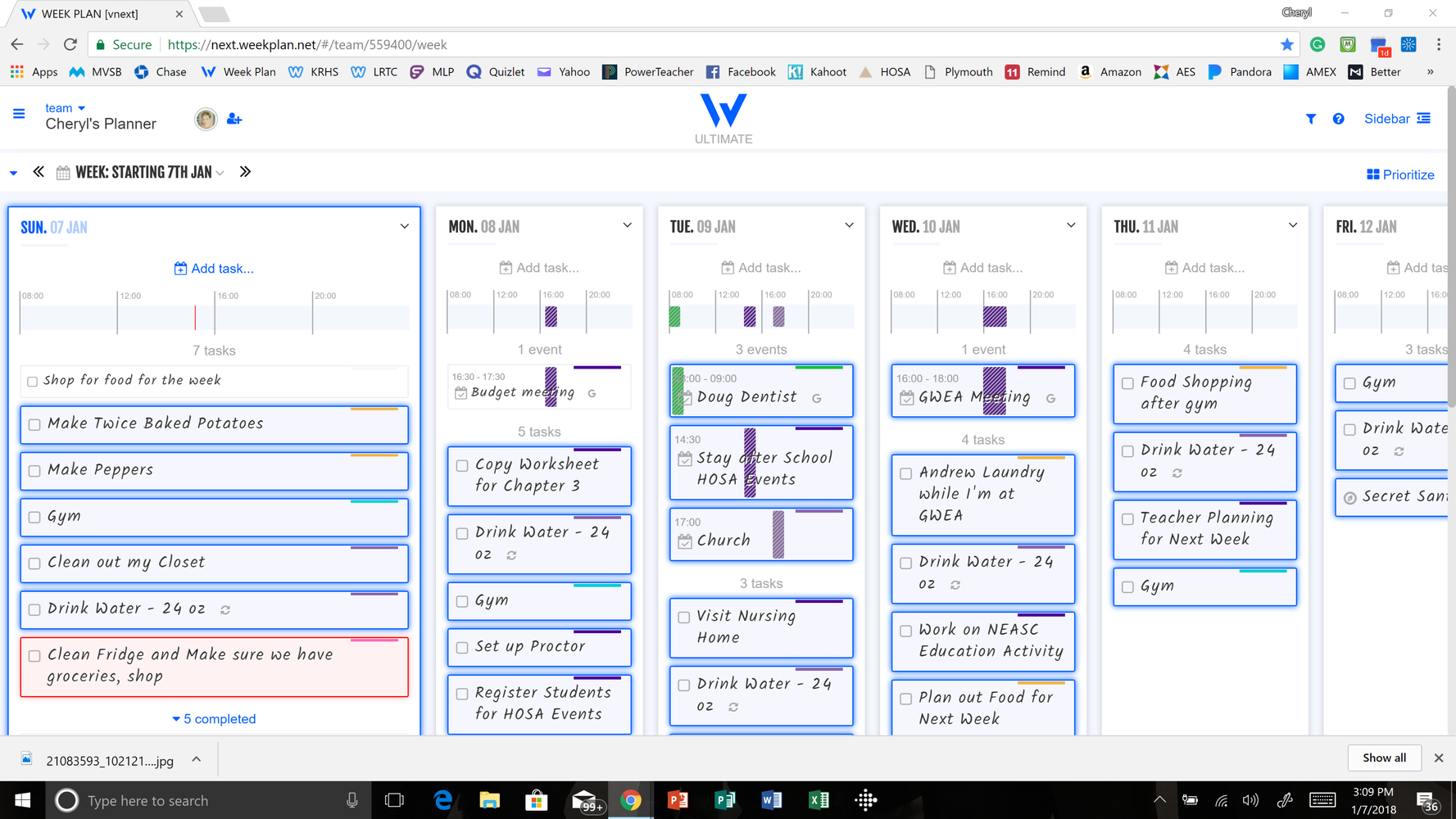
I'm so sorry, I did not realize that he needed to pay for the plan for me to assign him to a task. We don't need two family planners that would just create confusion. He is considering it for work, but he is looking at mine before he decides. Thank you for responding promptly.
Hi,
No worries! Thank you for clarification.
Your husband may sign up for a free trial for him to have a better look on the app's features.
Please feel free to reach out if you have any questions with the app.
Have a great day!