Incomplete tasks with start times get silently, invisibly abandoned.
I just discovered this problem. Sorry, it just makes Week Plan impossible to use for me. I drag my tasks on Monday to create a daily schedule. Naturally, some things go over-time so I blow through others that don't get completed. The result? The incomplete tasks that I set a start time for are now left behind on Monday unless I intentionally go back and get them. They don't show up anywhere else in my dashboard. I have to go into the prioritize section to see them, and there is no indication there that they have been left behind on a day. When I realized this, I went back to last week and discovered other tasks that had been abandoned after having set a time for them, never to be seen again!
So Week Plan essentially punishes me for setting a tentative start time for something by risking that that task will be abandoned with no notification. Meanwhile, setting tentative start times for tasks is exactly what I need to do in order to get a reminder notification to start the task.
On top of that, with the new layout I cannot scroll back to Monday and have the scroll stay there so I can expand the day and drag the tasks out. Nope, the scroll auto-centers away from the old day before I can do so.
Again, sorry, but the risk of silently losing tasks from my boards if I don't remember to go back and get them is just too much. Have to switch to something else. Please let me know if I'm missing something here.




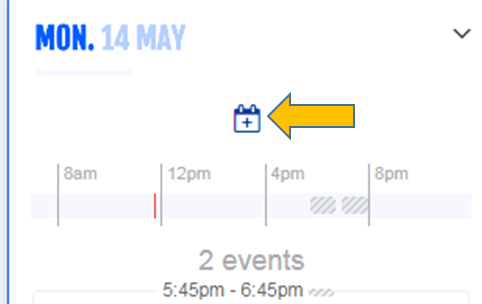
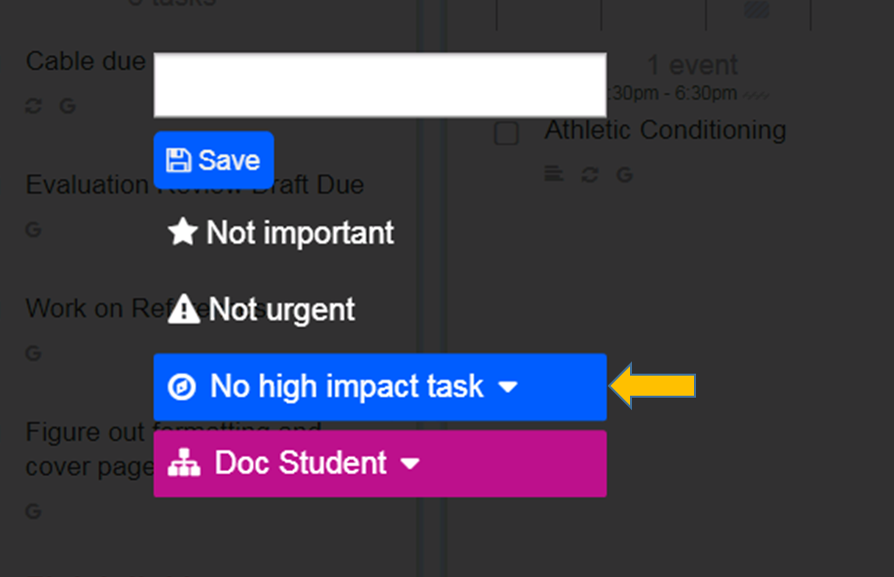
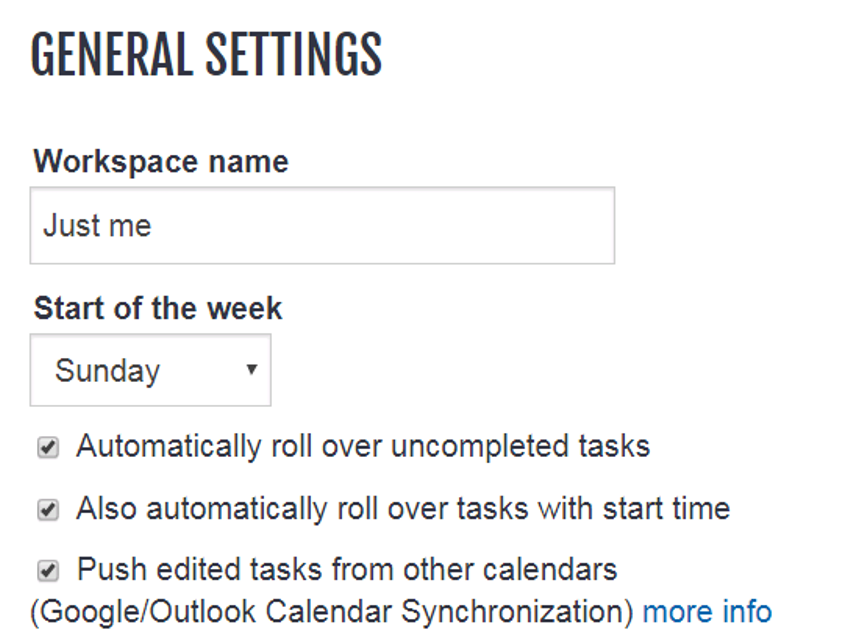
Hi,
Thank you for your feedback with the app.
Our apologies as repeated task and those with start time doesn't roll over.
I will share this to our team and founder to look into.