Prioritize does not scroll on Android.
I believe scrolling is actually occurring in the background on the main list.
I believe scrolling is actually occurring in the background on the main list.

Device: Tested on LG G5 phone running Android 7 with the December 1st security patch.
Weekplan applications affected: Android app & Browser app (Tested Chrome and Microsoft Edge only)
To recreate:
1) Add ten tasks to a day.
2) Select Prioritize.
3) Attempt to scroll within Prioritize.
Expected results: The items in the Prioritize screen scroll up.
Actual results: The items on the main screen in the background scroll up.
Figure 1 - Main screen with the last task at the bottom
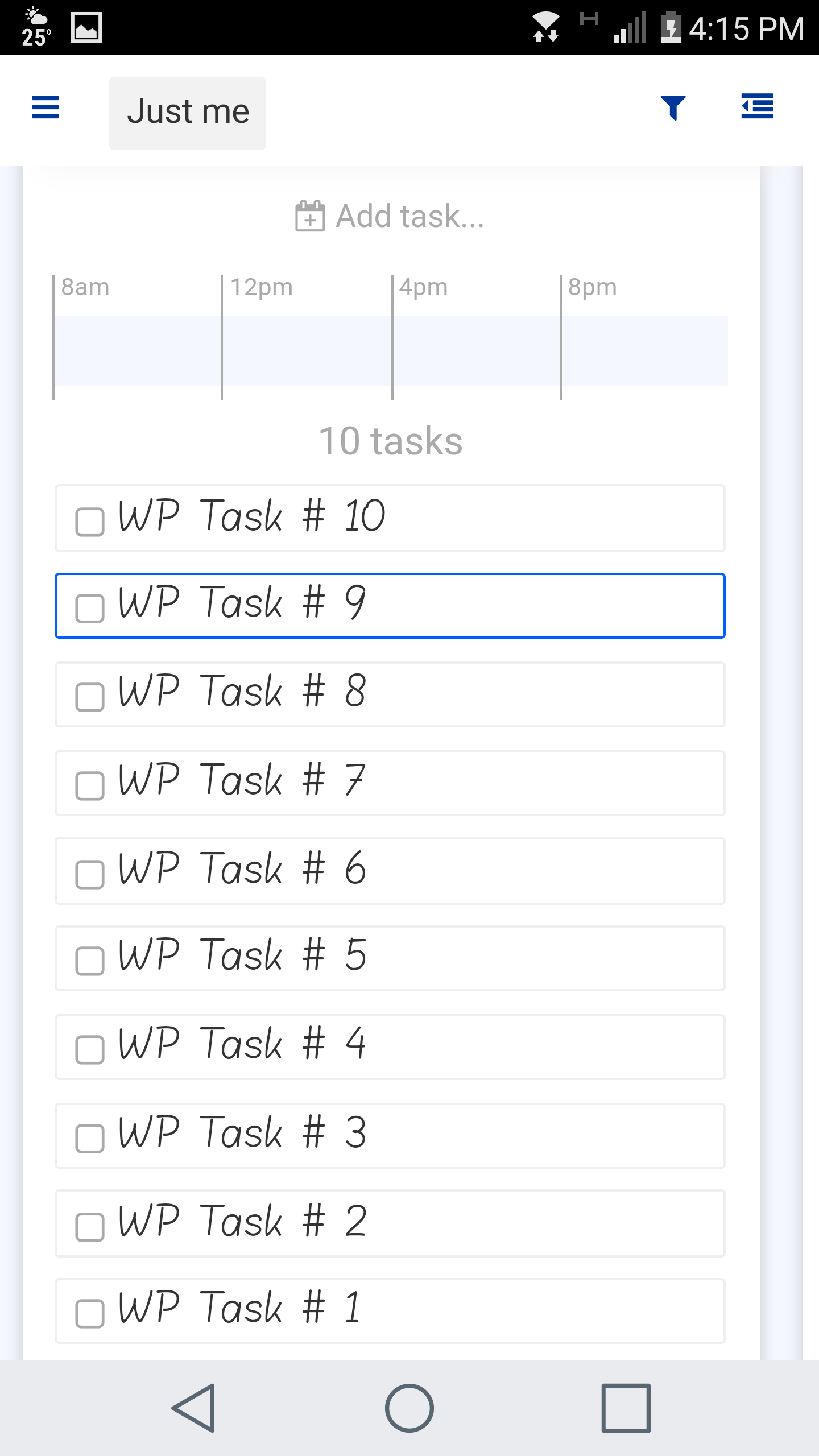
Figure 2 - Initial Prioritize screen
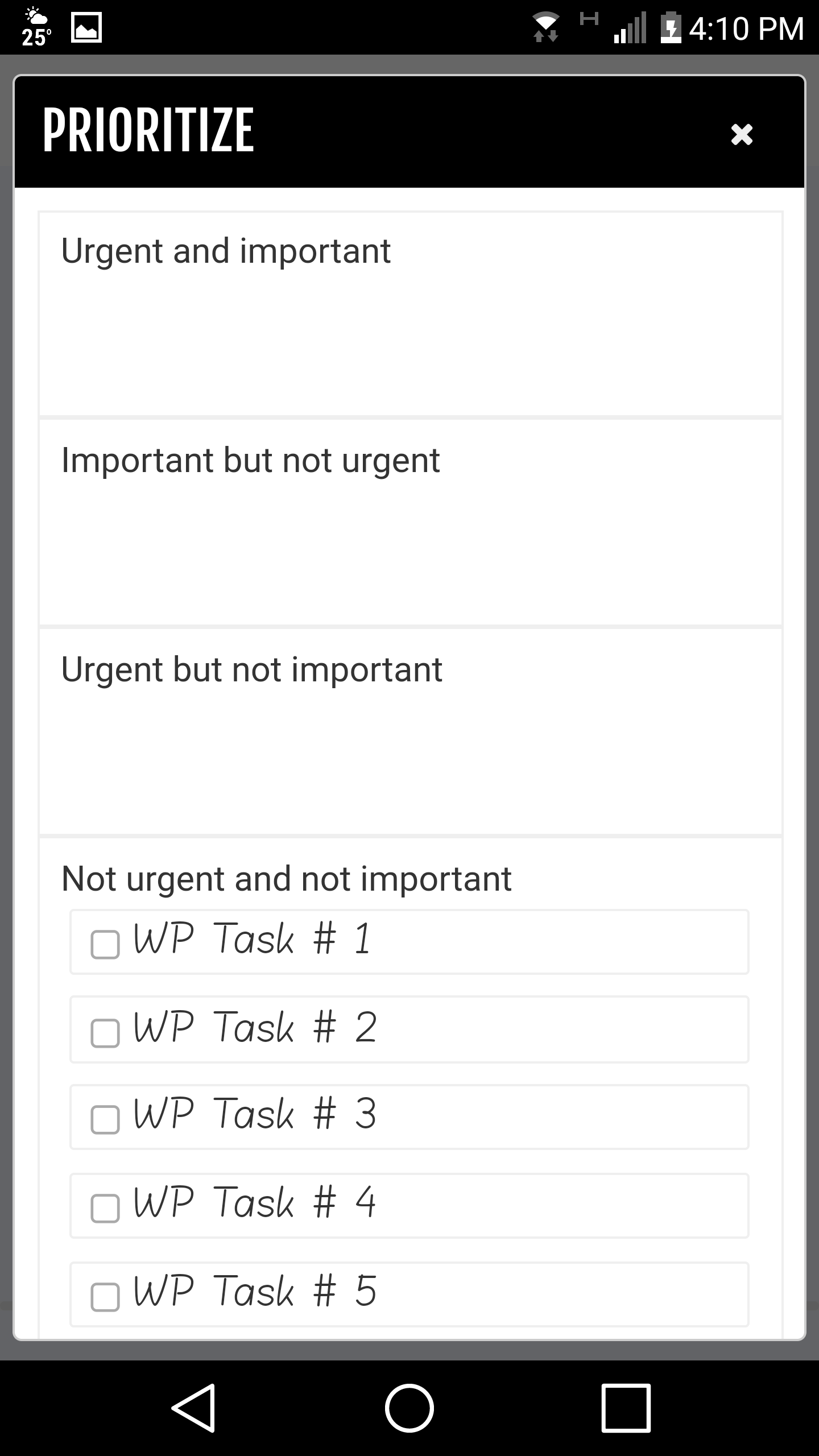
Figure 3 - Scrolling up the Prioritize screen shows that the main screen has moved up instead
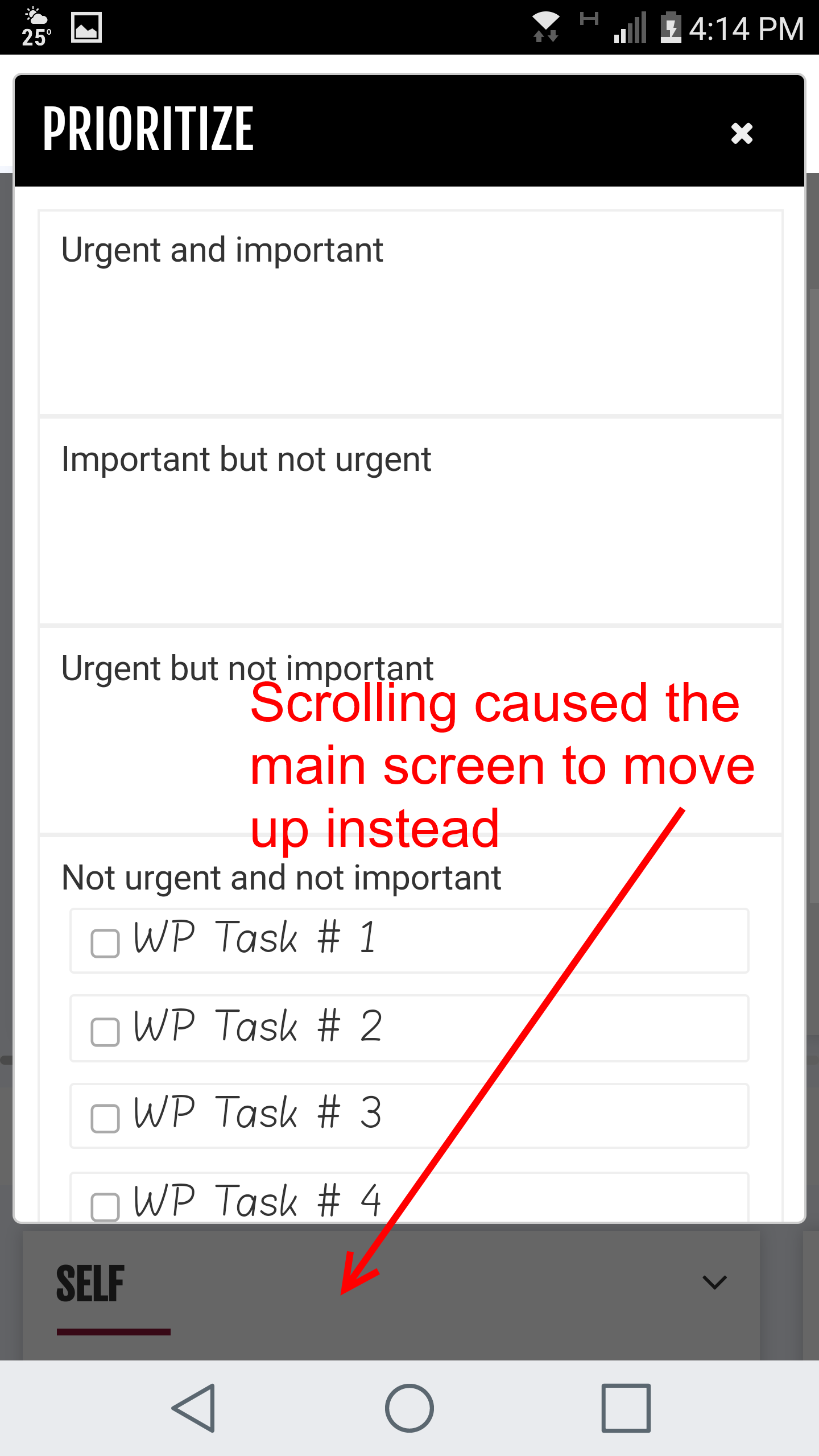

Device: Tested on LG G5 phone running Android 7 with the December 1st security patch.
Weekplan applications affected: Android app & Browser app (Tested Chrome and Microsoft Edge only)
To recreate:
1) Add ten tasks to a day.
2) Select Prioritize.
3) Attempt to scroll within Prioritize.
Expected results: The items in the Prioritize screen scroll up.
Actual results: The items on the main screen in the background scroll up.
Figure 1 - Main screen with the last task at the bottom
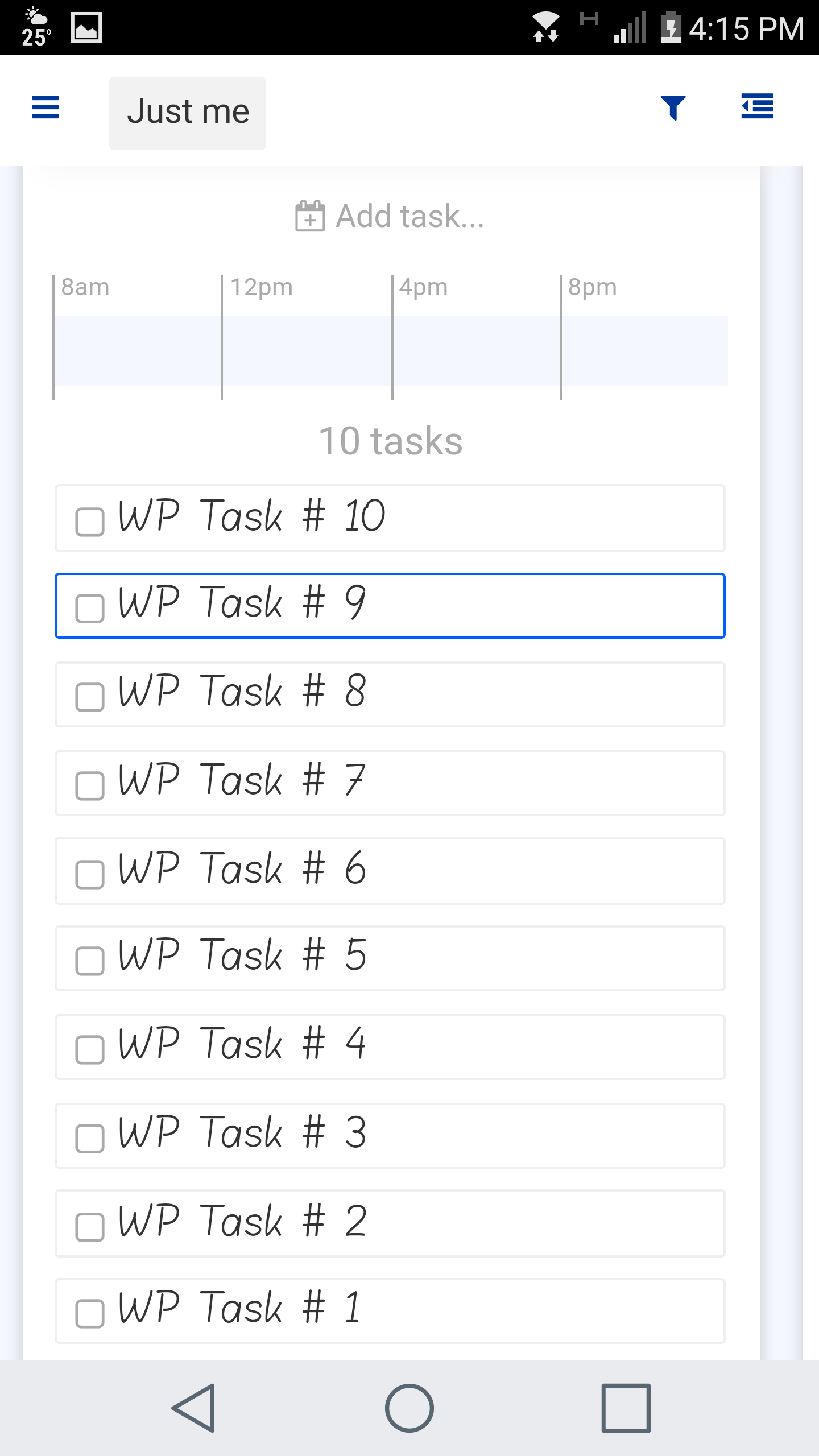
Figure 2 - Initial Prioritize screen
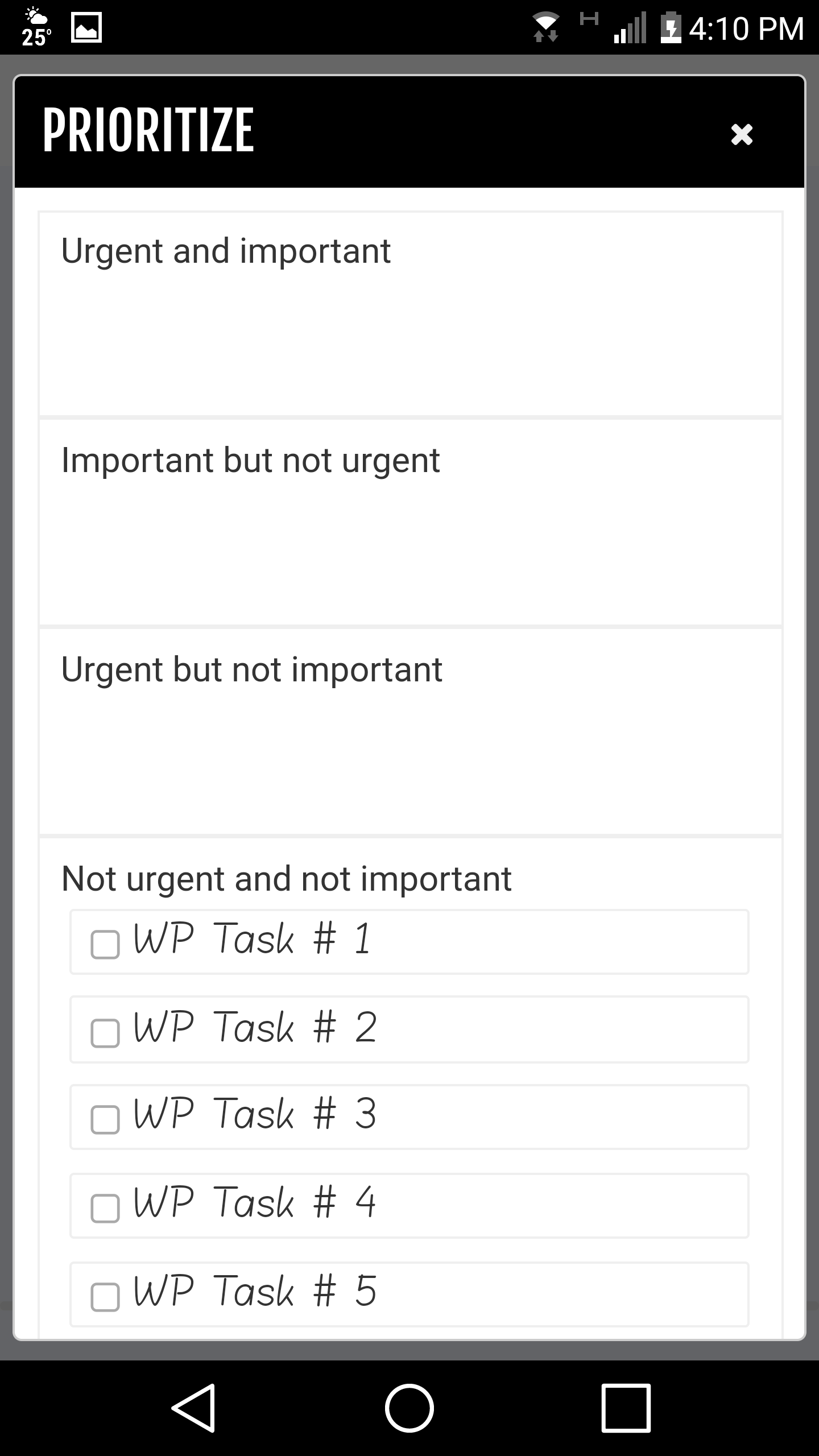
Figure 3 - Scrolling up the Prioritize screen shows that the main screen has moved up instead
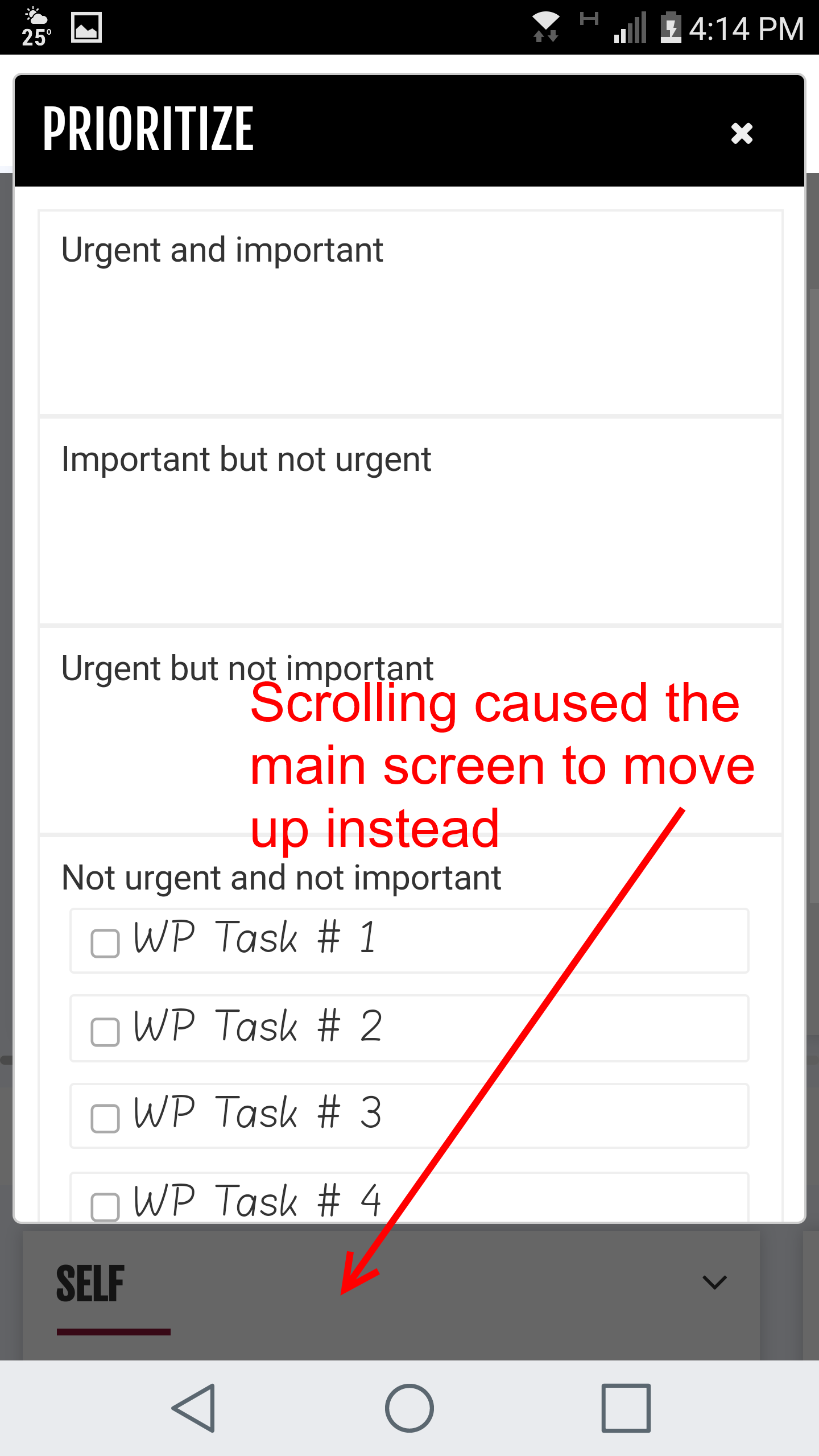
Hi,
Thank you so much for taking the time to respond with those screenshots.
I will share this with our dev team for further checking. You will be notified as soon as the update is available.
Hi there!
Thank you for reaching out.
May we ask for a screenshot of this for reference?
You can send them via private ticket if there are details from your workspace that you don't want to share here.
Thank you for your patience. Looking forward to your response!