Repeating tasks without times are syncing with Google Calendar as all day events
My daily repeating tasks without times have now synced into Google Calendar as all day events. How do I fix this because it is interfering with my Calendly appointments by showing that I never have any availability in my calendar? Do I need to remove from Week Plan and if I put back in again will it do the same?


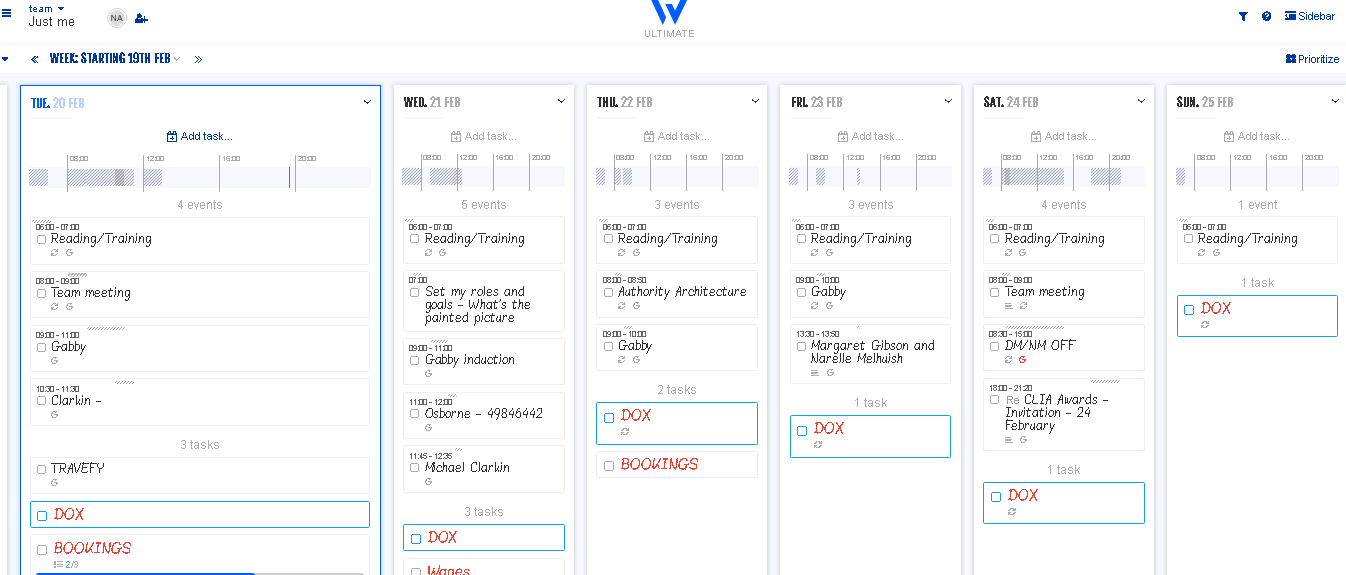
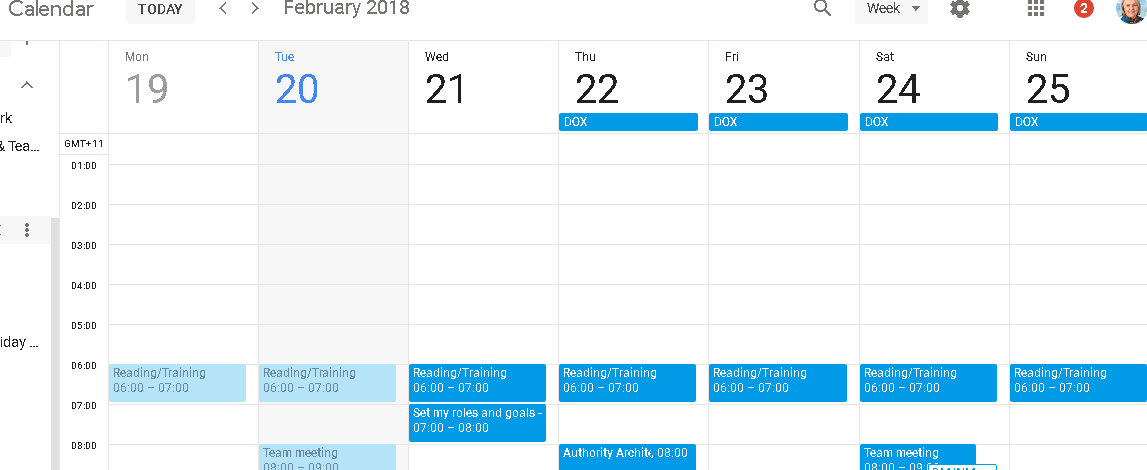
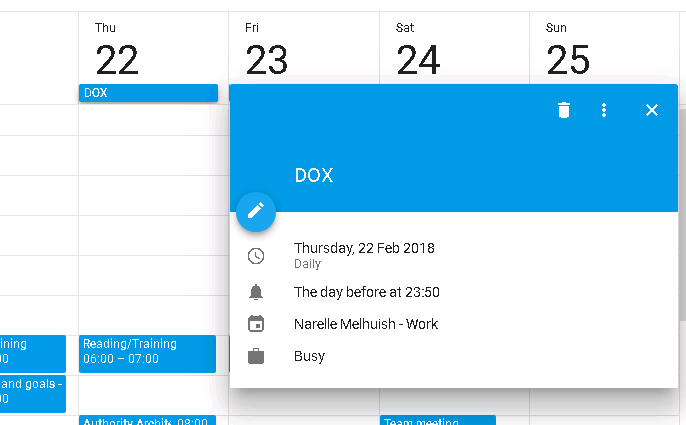
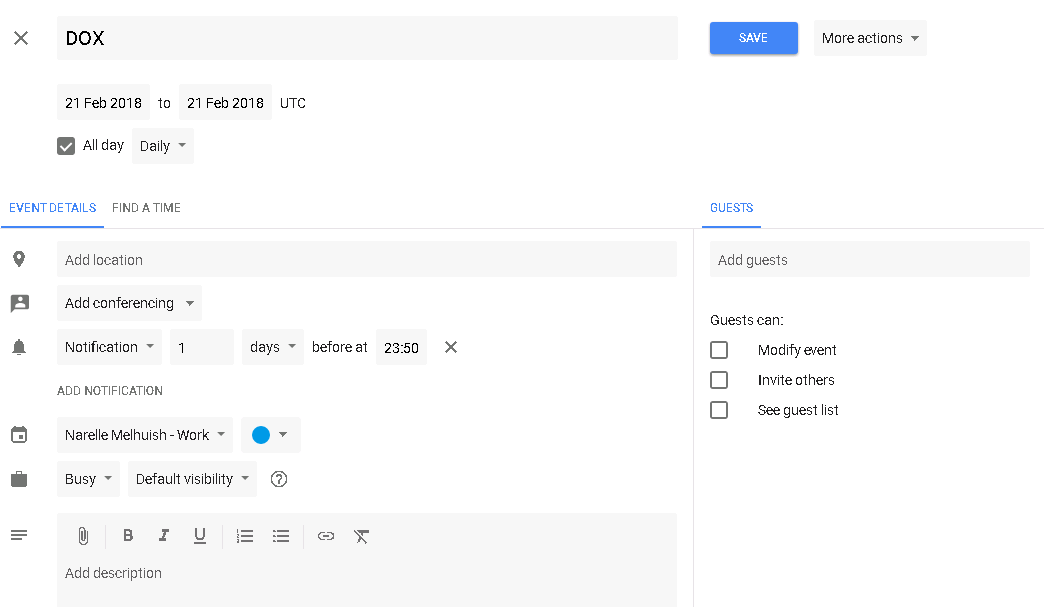
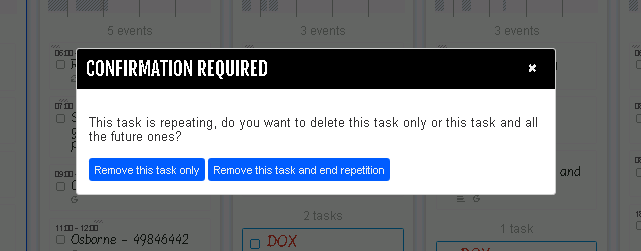
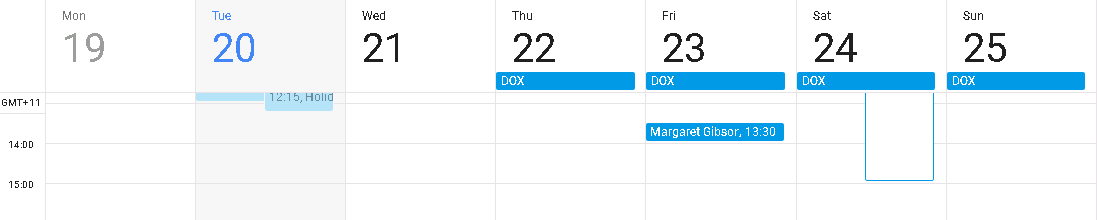
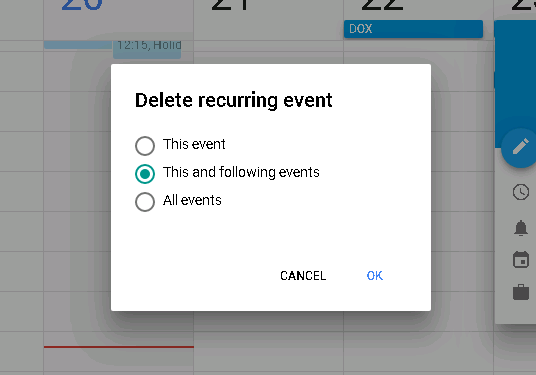
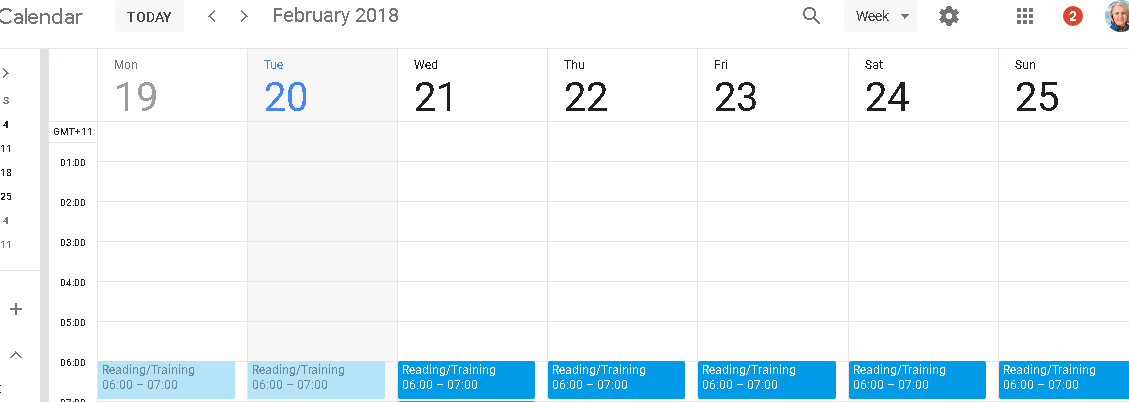
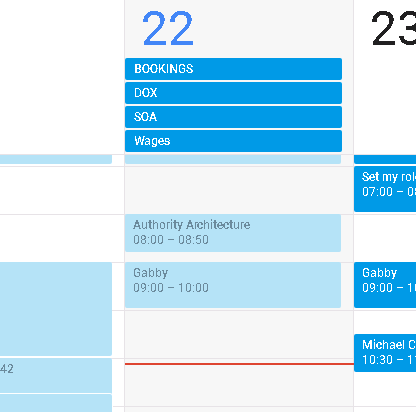
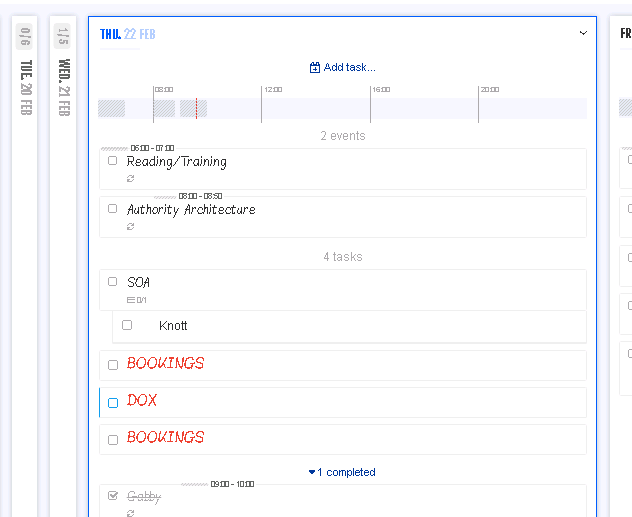
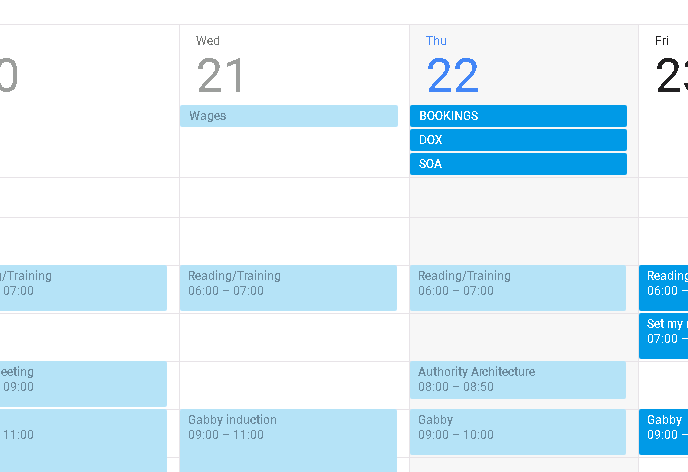
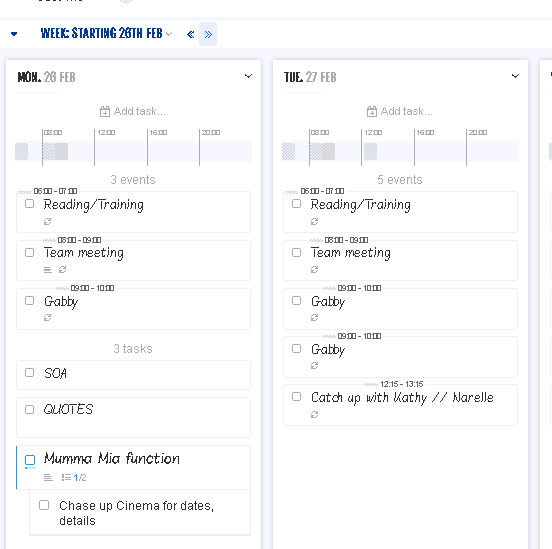
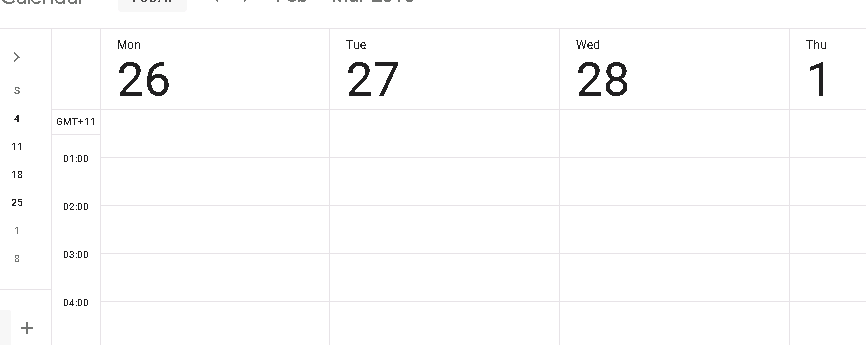
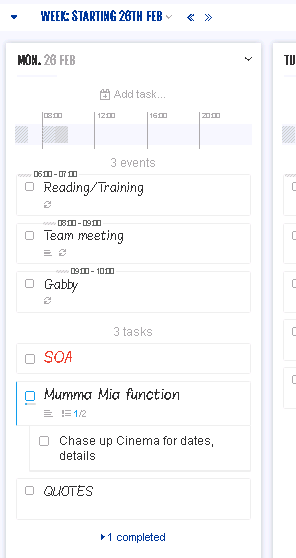
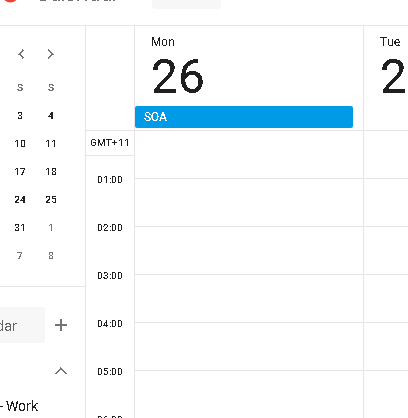
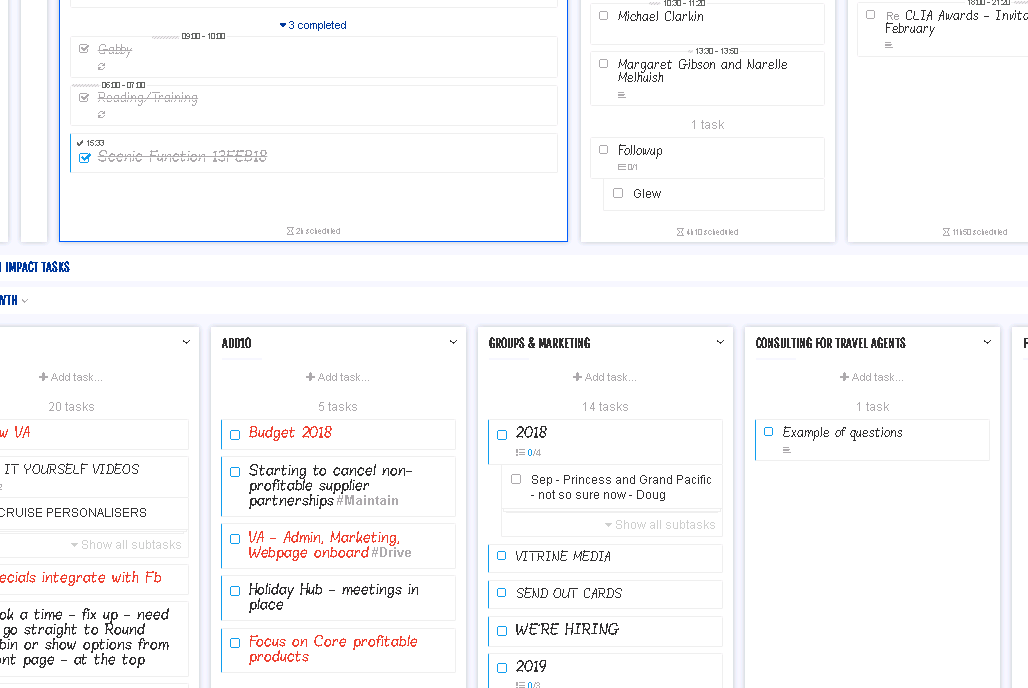
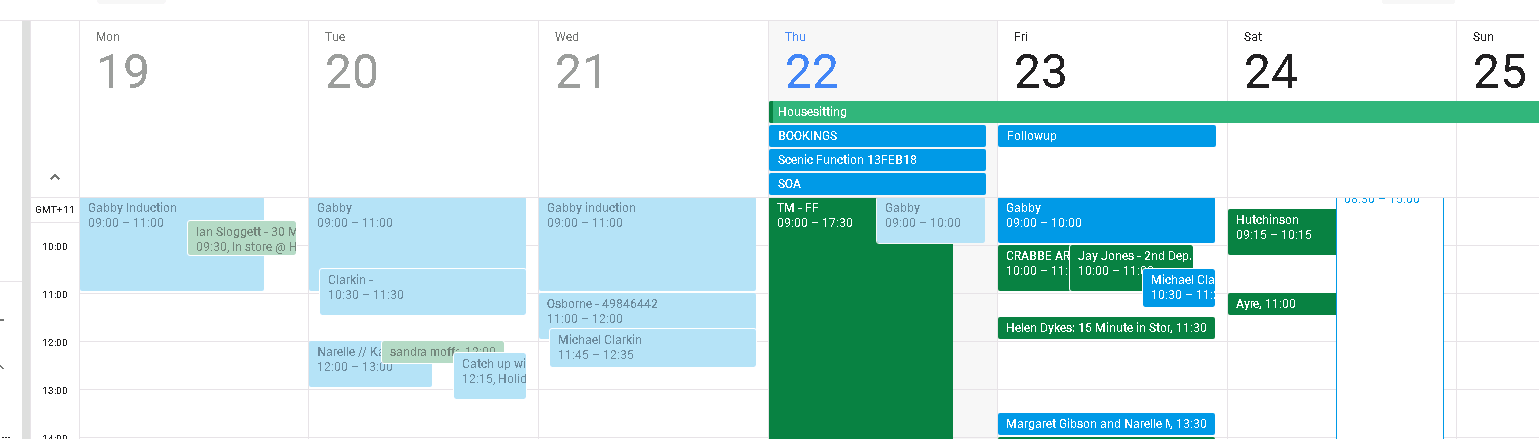

Hi there,
We are sorry to hear about your concern . May we request for a screenshot of the tasks you are referring to please?
We'd be more than happy to check into this for you.
Regards,
Boo