Repeating tasks without times are syncing with Google Calendar as all day events
My daily repeating tasks without times have now synced into Google Calendar as all day events. How do I fix this because it is interfering with my Calendly appointments by showing that I never have any availability in my calendar? Do I need to remove from Week Plan and if I put back in again will it do the same?


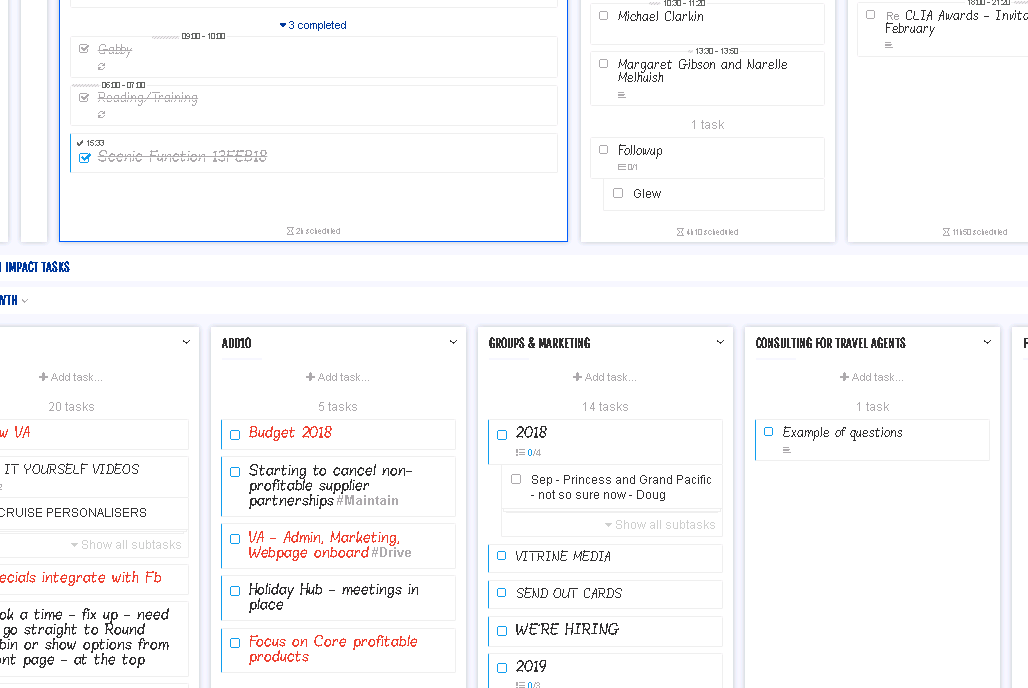
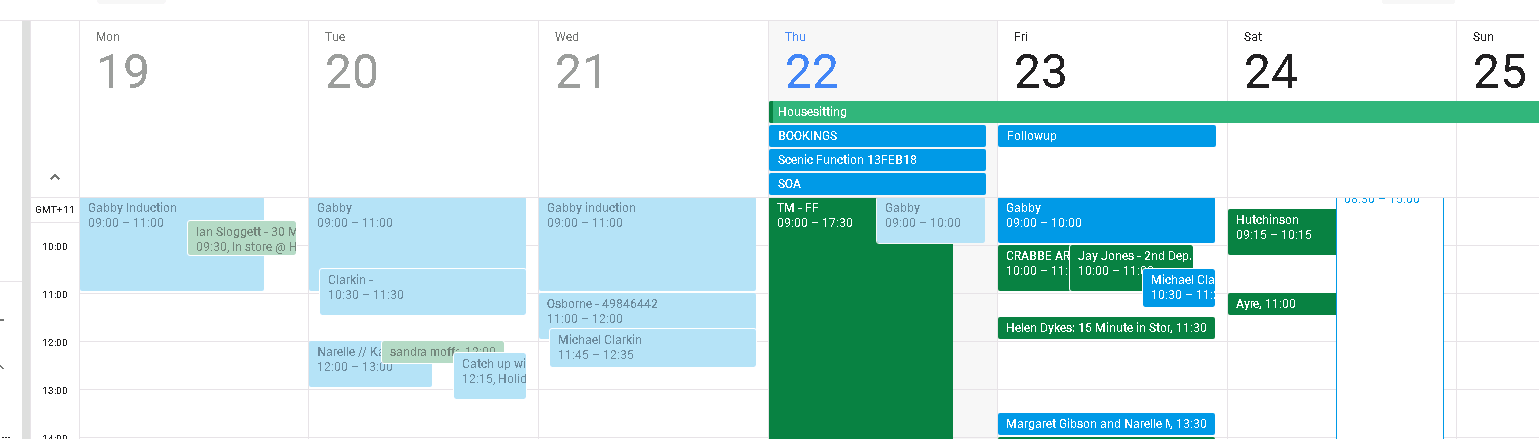
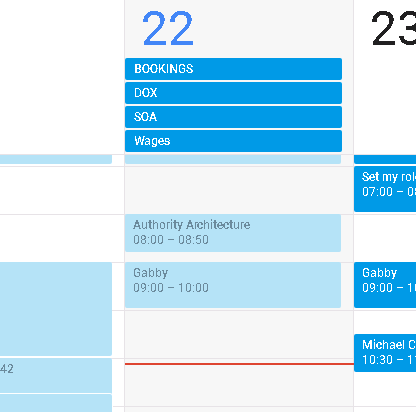
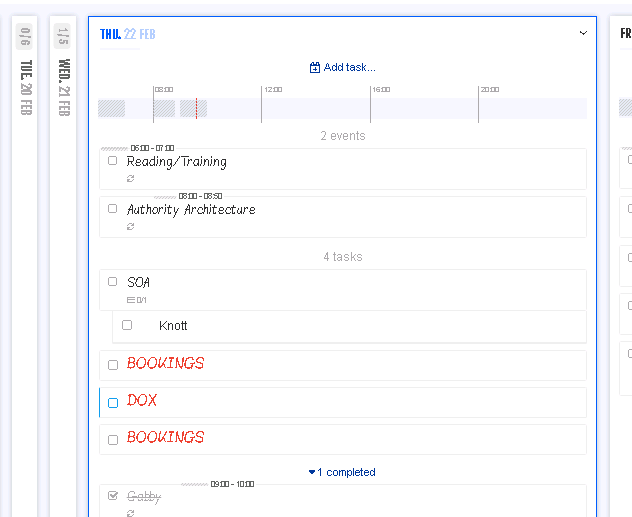
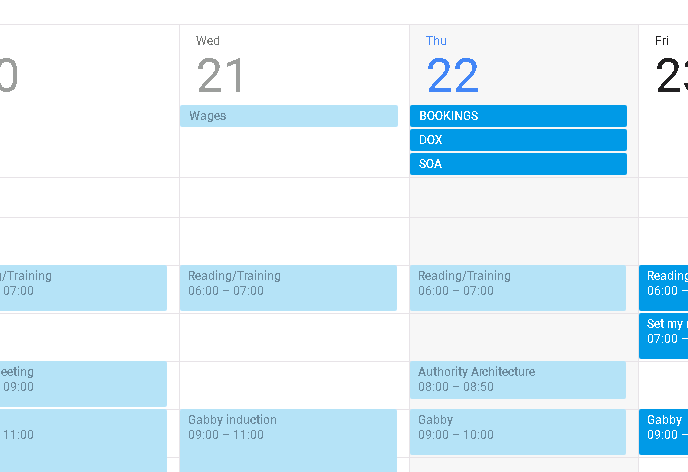
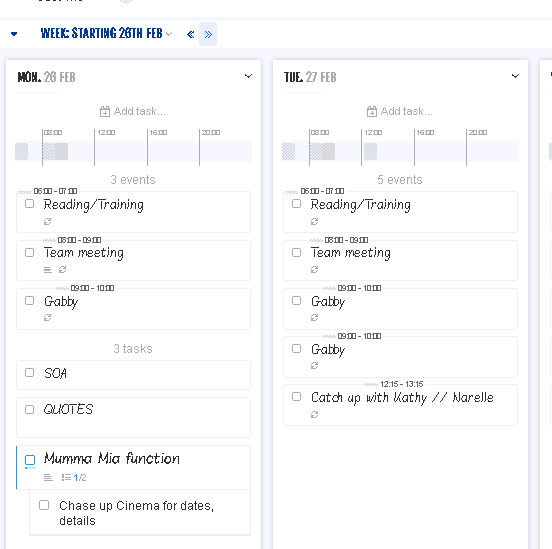
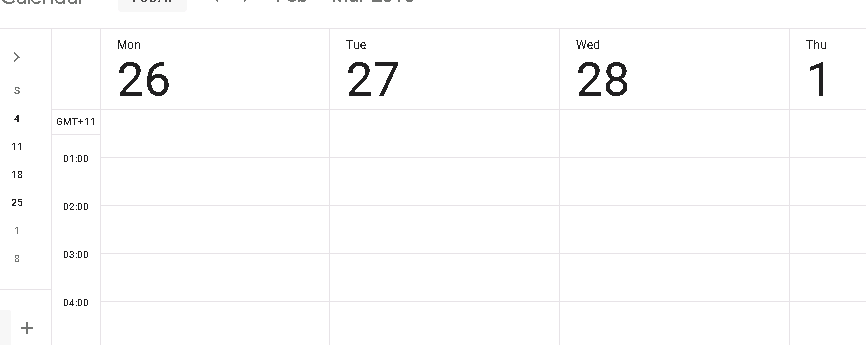
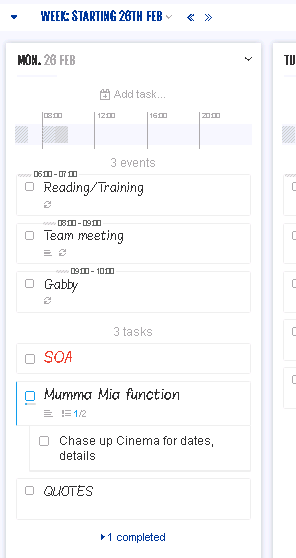
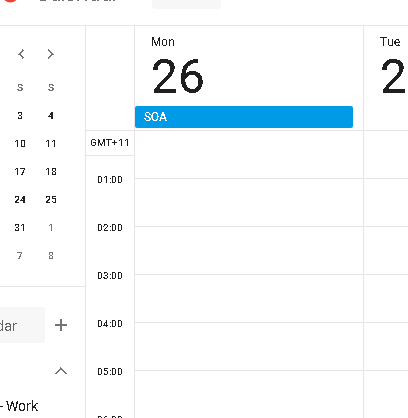

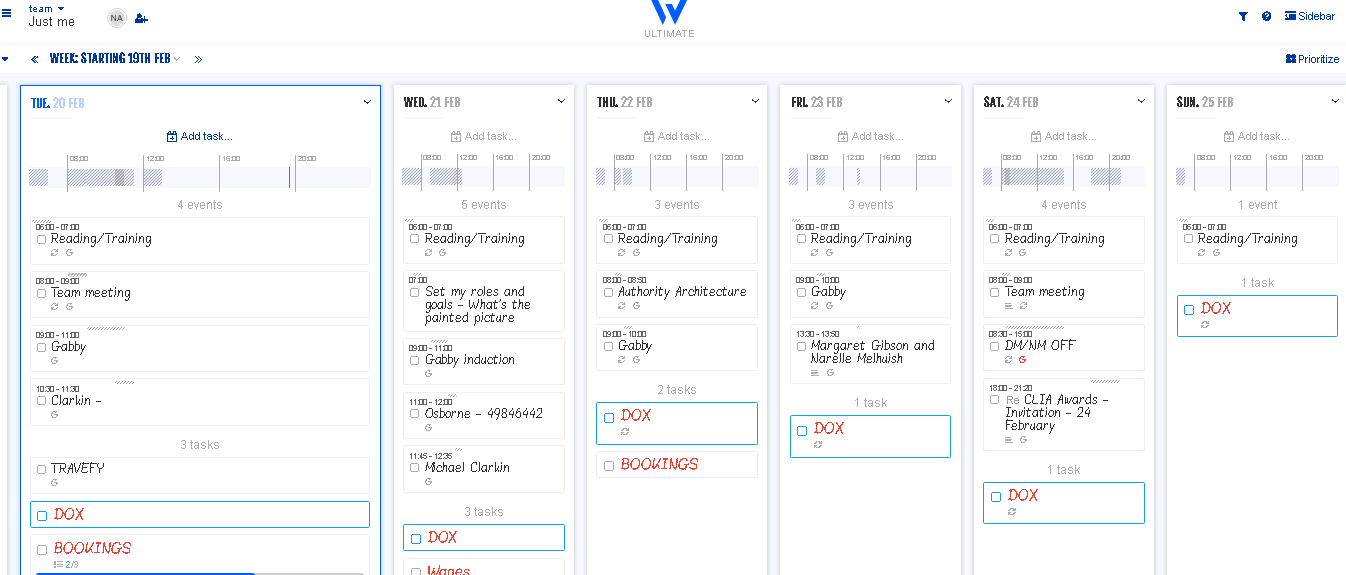
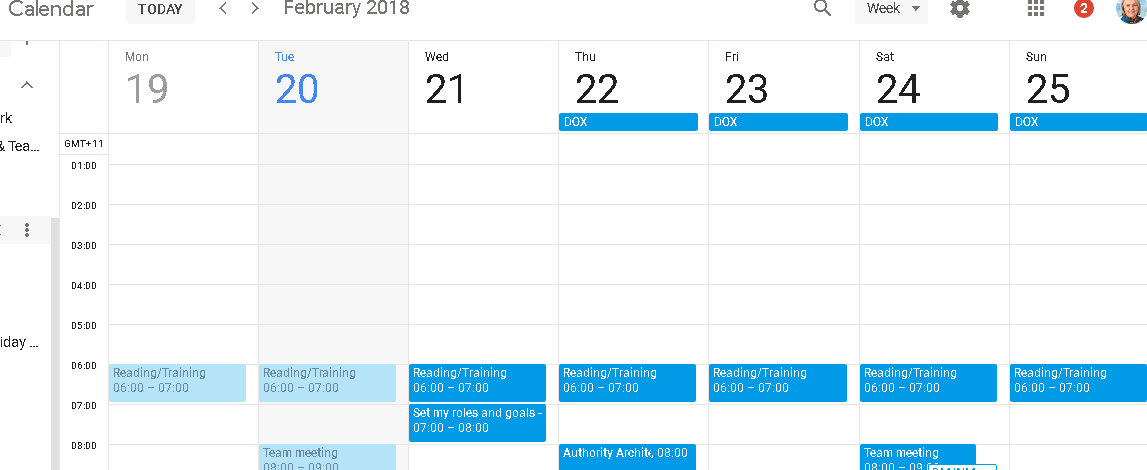
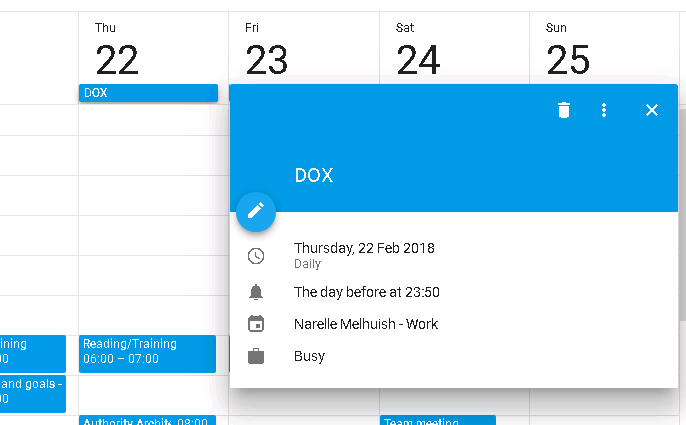
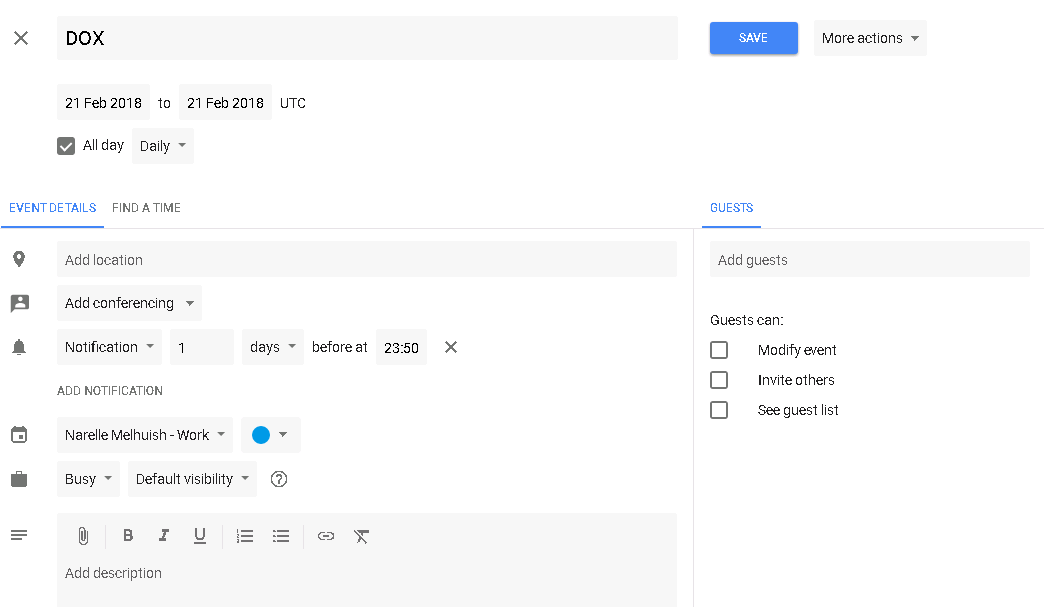
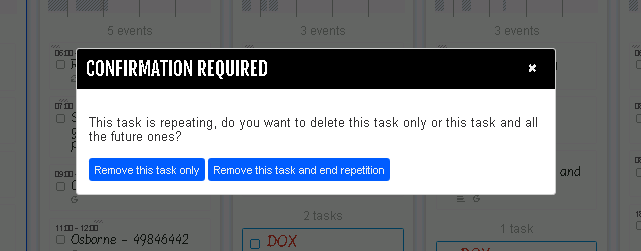
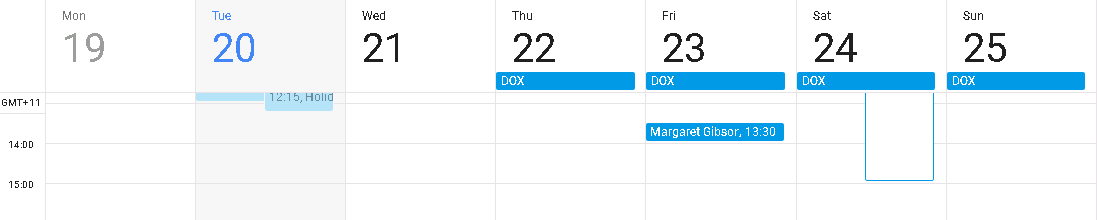
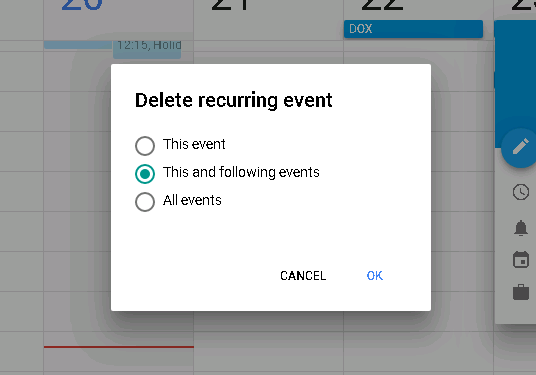
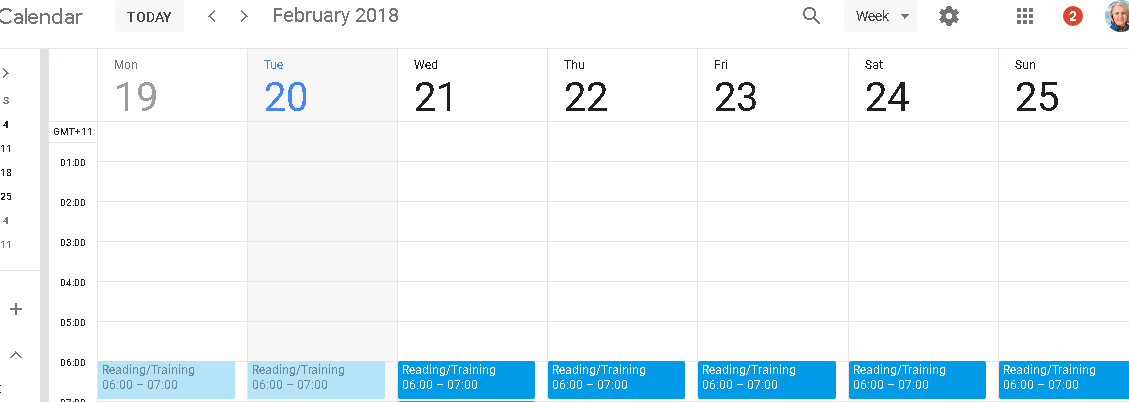
Regards,
Narelle Melhuish
CEO & Business Manager
Holiday World
p: 02 4984 6677 (+61 2 49846677)
e: narelle@holidayworld.com.au
ah: 0408 299 045 (+61 408 299 045)w: justcruising.com.au
w: holidayworld.com.au
Shop 9 Salamander Shopping Centre, (PO Box 30), Salamander Bay NSW 2317
Want to keep up to date with the latest hot holiday deals, new destinations and innovations, subscribe here to my weekly Holiday Happenings.
Attachments:
image.png
image.png
image.png
image.png
image.png
image.png
image.png
image.png
image.png
image.png
image.png
image.png
image.png
image.png
image.png
image.png
image.png
Hi, Narelle!
We are glad to hear that you are able to sort the events in your calendar. :)
A update has been recently released and the reported issues related to Google Calendar synchronisation has been resolved.
For additional information, you can pull multiple calendars in WeekPlan and select one to push the events / tasks in a Google or Outlook Calendar.
By default tasks coming from calendar for which PUSH enabled, when edited in WeekPlan changes will goes to calendar but events / tasks coming from other pulled calendars when edited remains in WeekPlan.
If you enable setting "Push edited tasks from other calendars (Google / Outlook Calendar Synchronization)" in Workspace Settings page, all the events/tasks from pulled calendar when edited in WeekPlan will go to pushed calendar.
Please feel free to reach out again if you need assistance with the app.
Have a great day!