
I originally purchased weekplan to use on my Dell laptop. Then I bought an ipad and uploaded the app version. When i edit on one device, I do not see it on the other, especially when I am marking tasks as completed.

I originally purchased weekplan to use on my Dell laptop. Then I bought an ipad and uploaded the app version. When i edit on one device, I do not see it on the other, especially when I am marking tasks as completed.
Hi there!
Thank you for clarifying this and we are sorry to hear about this.
May we ask for a screenshot of a task for reference? I will share this to our dev teak for further checking.
Looking forward to your response!

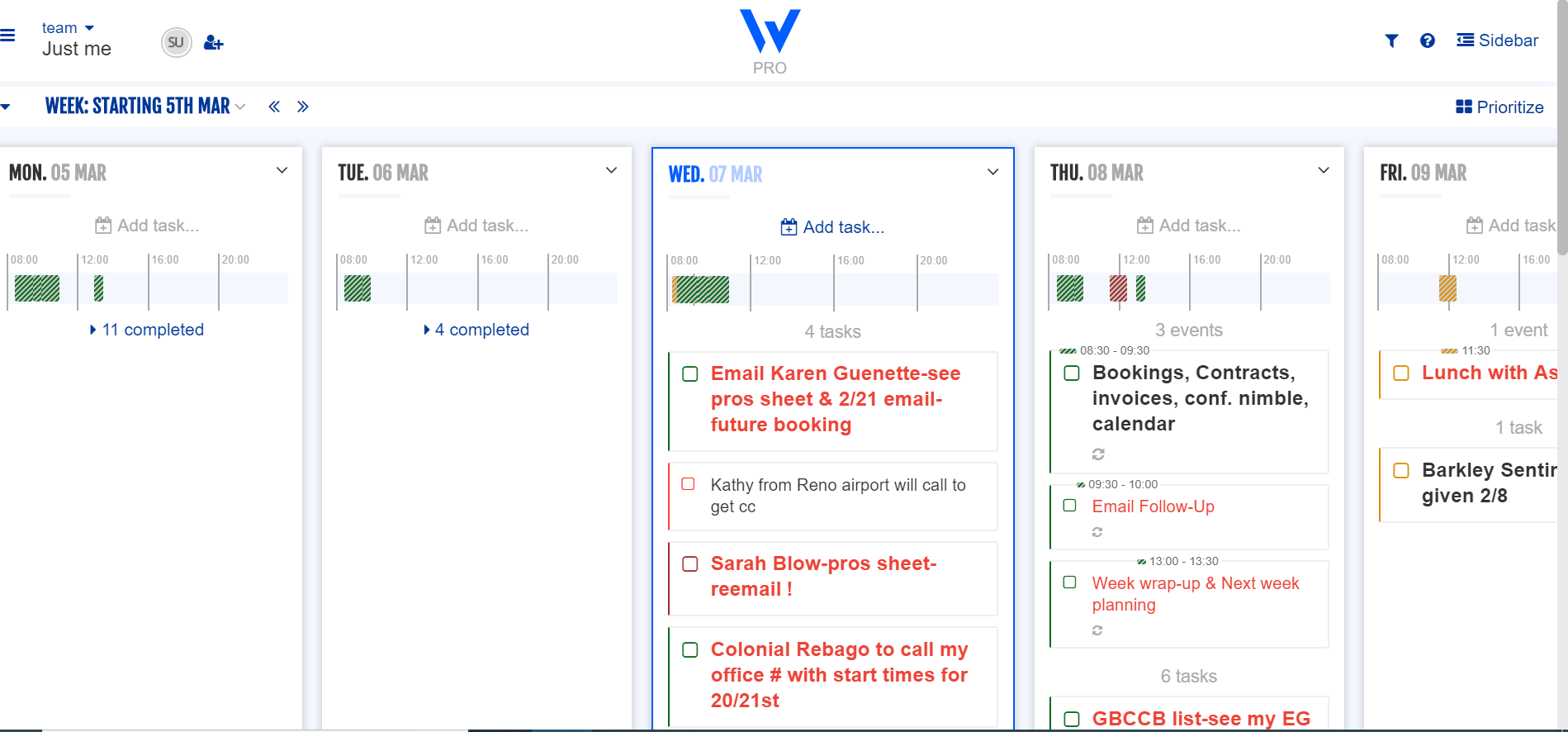
Attachments:
image1.jpeg

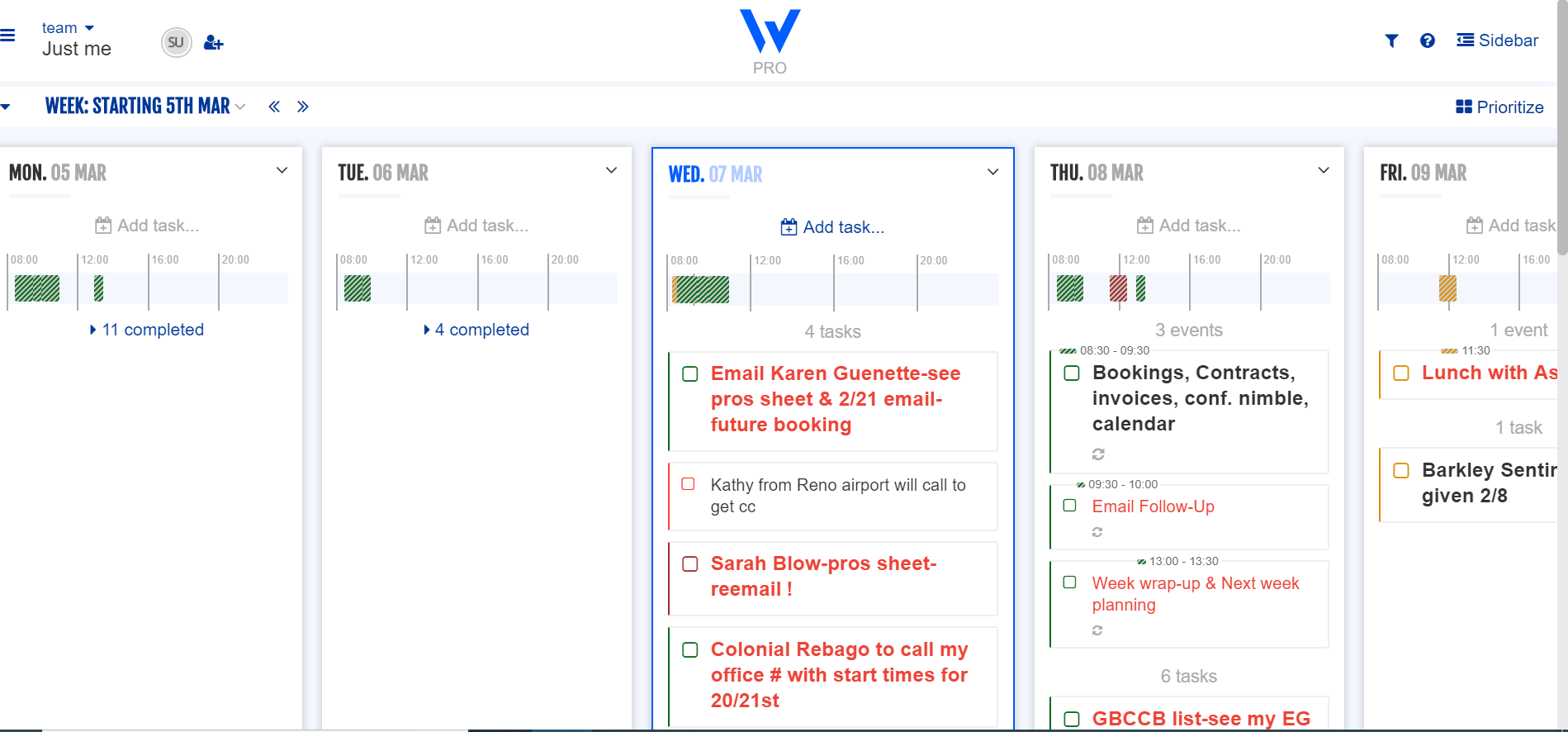
Attachments:
image1.jpeg
Hi,
Thank you for sending those through.
Our sincerest apologies for any inconvenience this may have caused.
I will share this to our dev team and independent ios developer for further checking. We will get back to you as soon as we receive a feedback.
Thank you for understanding.

Hi Weekplan team,
Do you have an update yet? I would like to refer my clients to you as I am a business consultant however I need confidence in knowing that the iphone/ipad app sync's with the laptop version. It is confusing and time conusing when switching between devices if the tasks and appointments are not the same.

Hi Weekplan team,
Do you have an update yet? I would like to refer my clients to you as I am a business consultant however I need confidence in knowing that the iphone/ipad app sync's with the laptop version. It is confusing and time conusing when switching between devices if the tasks and appointments are not the same.
Hi there!
Thank you for following up.
I have requested for an update from our dev team and ios developer regarding this.
We ask for your patience with the delay. I will get back to you as soon as I receive a feedback.
Hi there!
Thank you for reaching out.
May we ask for your clarification how you are trying to sync the apps with MS word?
Looking forward to your response!