After adding a task, same start of day appears to all task.
Steps to reproduce :
1. Add a new task to a day.
2. Start of day will appear as shown in image below.
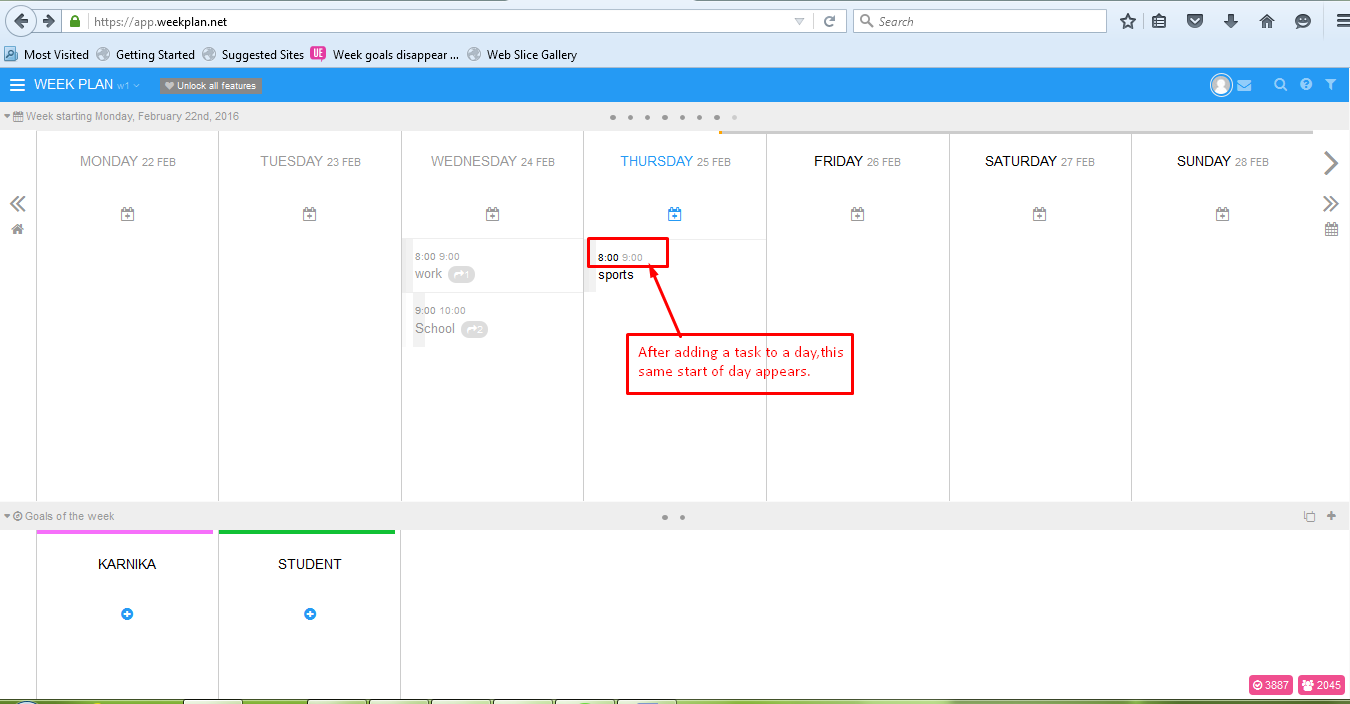
App:
Steps to reproduce :
1. Add a new task to a day.
2. Start of day will appear as shown in image below.
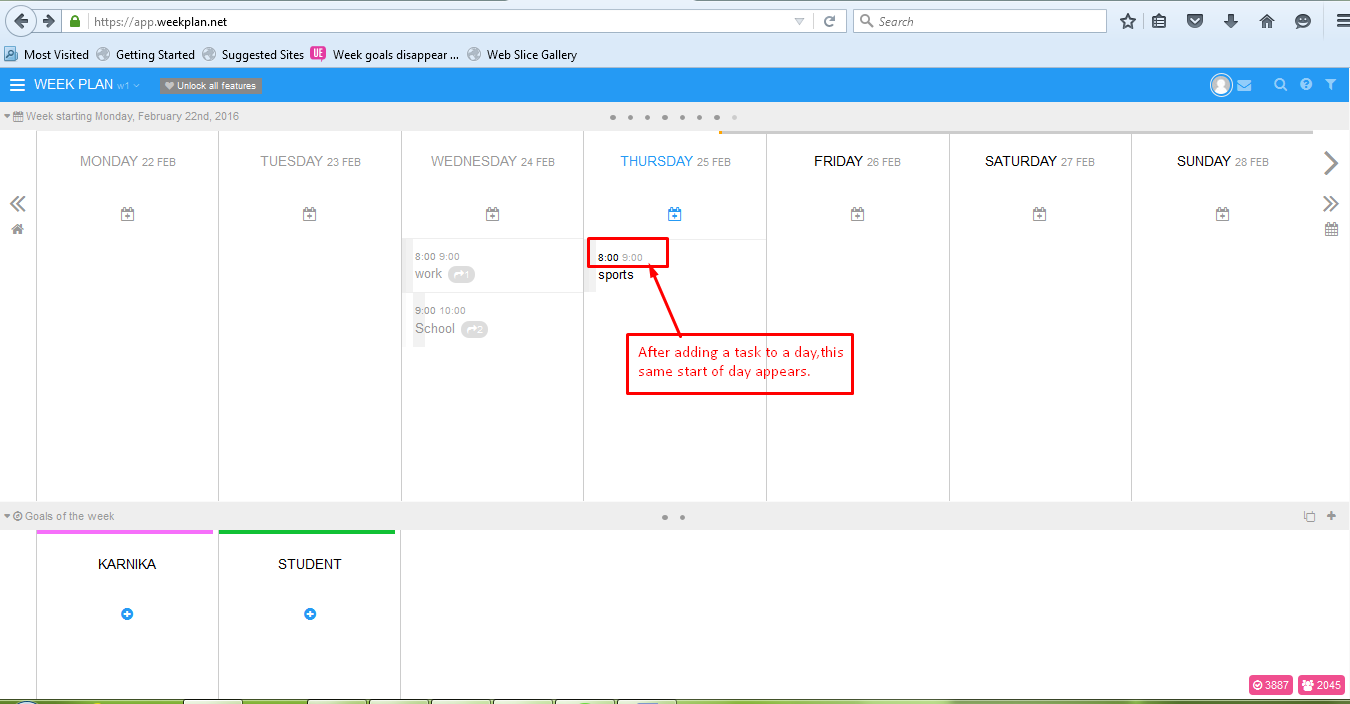

I cannot reproduce this, could you please record a video? Gyazo GIF allows you to share a short video very easily.
Hi there!
We have not received your feedback in a while. We will be closing this ticket temporarily. Please feel free to reach out if you are still having the same issue. We'll be more than happy to assist you.