subtasks can't be shown or edited in Chrome or FireFox
Create subtasks and the number subtasks displays correctly in the Subtasks tab. But click on the Subtasks tab, the tab highlights for the tasks aren't listed so they can't be edited.
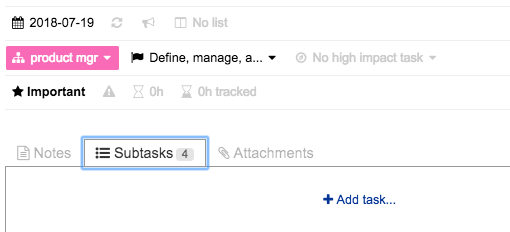
App:
Web app
How would you rate the customer service you received?
Satisfaction mark by dghansen43 8 years ago
Another learning twist, when I create a subtask I need to set the role, generally to the parent role so that I can immediately see it. I think it would be nice to default the subtask to the parent role...but I'll let you think through the ramifications of that approach.
Add a comment about quality of support you received (optional):


Hi,
Thank you for bringing this to our attention.
May we ask for you to try clearing the cache or refreshing the page?
I checked my end and it's working so far.
We will wait for your feedback.