
I agree, hate the new layout. As I understand it, the basic premise of this app/software was to be true to the principles of Stephen Covey's productivity methodology - week view, establishing roles, and organising tasks associated with each role. This layout effectively removes roles/goals/tasks. I prefer the old layout with my roles/goals underneath my schedule. If it remains in the new format, will have to consider migrating to another platform which would be a shame.

I agree, hate the new layout. As I understand it, the basic premise of this app/software was to be true to the principles of Stephen Covey's productivity methodology - week view, establishing roles, and organising tasks associated with each role. This layout effectively removes roles/goals/tasks. I prefer the old layout with my roles/goals underneath my schedule. If it remains in the new format, will have to consider migrating to another platform which would be a shame.
Do you know of any comparable platforms? This new interface is the worst.

I’m a new coustomer. Please come back to the old one or I should ask for a refound.
It’s not what I bought

Hello, I am having this same issue. I was not aware there is a new interface, as I just upgraded my account to Premium and I thought maybe the issue is related to that. To expand on OP, the issue I am having is that the roles are no longer visible on the lower pane of the page when on the Schedule page.
I also see a new pane on the left side of the page called Plan of the Week listing out High Impact tasks. There are several issues with the Plan of the Week section:
1) It displays "random" list of tasks. I say random because it appears to list all my tasks there that aren't scheduled, not just my high impact tasks, which should be tasks that I marked as important. It doesn't seem to logically order them by role or even by task creation date. This is difficult for me to make sense of, so I have moved almost all my tasks to parking lot to avoid clutter. I do not have full confidence that all my tasks are visible anymore being that I am unable to view task by role.
Hi, Alexx!
Thank you for bringing this to our attention.
Our team is already looking at these issues. We will let you know as soon as we have an update.

I agree, hate the new layout. As I understand it, the basic premise of this app/software was to be true to the principles of Stephen Covey's productivity methodology - week view, establishing roles, and organising tasks associated with each role. This layout effectively removes roles/goals/tasks. I prefer the old layout with my roles/goals underneath my schedule. If it remains in the new format, will have to consider migrating to another platform which would be a shame.
Hi rjlee,
Why do you say the new layout goes against Covey?
From my point of view it goes even more into Covey's philosophy.
- By having the Plan of the Week on the side, it is always visible. Having it under the schedule meant that you could lose it under the fold
- The Plan of the Week is still about roles and their important tasks. When you don't have a task for a specific role in the Plan of the Week, the tool will prompt you to add one by showing a dedicated textbox.
- The Plan of the Week tracks what the important stuff you want to accomplish this week, like Put First Things First.
Many people complaining about the new layout are misusing the roles list, because they are using them like a backlog of tasks grouped by role. If you want to do this, you can, but do it in a board.

Hello, I am having this same issue. I was not aware there is a new interface, as I just upgraded my account to Premium and I thought maybe the issue is related to that. To expand on OP, the issue I am having is that the roles are no longer visible on the lower pane of the page when on the Schedule page.
I also see a new pane on the left side of the page called Plan of the Week listing out High Impact tasks. There are several issues with the Plan of the Week section:
1) It displays "random" list of tasks. I say random because it appears to list all my tasks there that aren't scheduled, not just my high impact tasks, which should be tasks that I marked as important. It doesn't seem to logically order them by role or even by task creation date. This is difficult for me to make sense of, so I have moved almost all my tasks to parking lot to avoid clutter. I do not have full confidence that all my tasks are visible anymore being that I am unable to view task by role.
The Plan of the Week merges all your HITs into one list. they are ordered manually. You can order them however you want by dragging them.
Moving all your tasks to a board is the right thing to do. Keep in the Plan of the Week the few HITs you want to complete this week.

The Plan of the Week merges all your HITs into one list. they are ordered manually. You can order them however you want by dragging them.
Moving all your tasks to a board is the right thing to do. Keep in the Plan of the Week the few HITs you want to complete this week.
dear Aymeric
In this way you have yours task in a list but you can’t difer from which role they are.
When you put a task on your schedule you can’t put it back in case you want to pospone it.
I think the app before the change was perfect. That is why I bought it. Really know whit this new change I’m not using it any more.

dear Aymeric
In this way you have yours task in a list but you can’t difer from which role they are.
When you put a task on your schedule you can’t put it back in case you want to pospone it.
I think the app before the change was perfect. That is why I bought it. Really know whit this new change I’m not using it any more.
The fact you can't put it back was already there before. A task can be both in the schedule and in the Plan of the Week. To remove it from one or the other, you can edit the task, and an icon in the top right will allow you to remove it from Plan of the Week.
Regarding the fact all HITs are in one list, isn't the coloring of the task, and the fact we show the name of the role enough? How many HITs do you have in your list?

The fact you can't put it back was already there before. A task can be both in the schedule and in the Plan of the Week. To remove it from one or the other, you can edit the task, and an icon in the top right will allow you to remove it from Plan of the Week.
Regarding the fact all HITs are in one list, isn't the coloring of the task, and the fact we show the name of the role enough? How many HITs do you have in your list?
My tasks aren't currently showing color all the way through, only a single line of color and the outline of the checkbox.
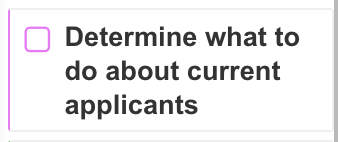

Hello, I am having this same issue. I was not aware there is a new interface, as I just upgraded my account to Premium and I thought maybe the issue is related to that. To expand on OP, the issue I am having is that the roles are no longer visible on the lower pane of the page when on the Schedule page.
I also see a new pane on the left side of the page called Plan of the Week listing out High Impact tasks. There are several issues with the Plan of the Week section:
1) It displays "random" list of tasks. I say random because it appears to list all my tasks there that aren't scheduled, not just my high impact tasks, which should be tasks that I marked as important. It doesn't seem to logically order them by role or even by task creation date. This is difficult for me to make sense of, so I have moved almost all my tasks to parking lot to avoid clutter. I do not have full confidence that all my tasks are visible anymore being that I am unable to view task by role.