Automatically refresh tasks
It appears that Weekplan doesn't currently support "push" updates. For example, if I add a task in the iOS app, that task will not appear in my desktop's browser until I manually refresh the page. In a similar vein, if I leave the Weekplan page open tonight (as I usually do -- it's a pinned tab in my browser), I will have to manually refresh the page tomorrow morning so that any incomplete tasks from today roll over.
Ideally, these changes would happen automatically (i.e. the page periodically refreshes itself or receives push updates from the server). At the very least, a "Sync" button in the app would be nice so I don't have to do a full refresh, which is rather slow.



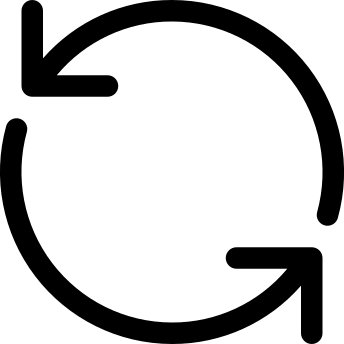

For the time being, I'm using Auto Refresh Plus set to refresh Week Plan every 8 hours as a workaround. It's really surprising to me that a web app that costs at least $100/year in 2018 is missing such basic functionality.