Missing HITs if not assigned to a role
Steps to reproduce:
- Click the big "+" button under "High Impact Tasks" in the "Plan of the Week" pane
- Enter a task name and click save (or press enter) without changing any other options
- Refresh the page (browser refresh)
- The task just created above disappears from the list
- To show the missing task, enter part of the task title in the search bar -- it magically reappears in the HIT list where it should be and stays there until the next refresh
This is only a problem if the task has no role. Tasks with roles always remain visible.
This bug caused me to almost miss a very important task yesterday -- luckily I noticed it on my paper calendar before it was too late!
A few screenshots:
After Step 2
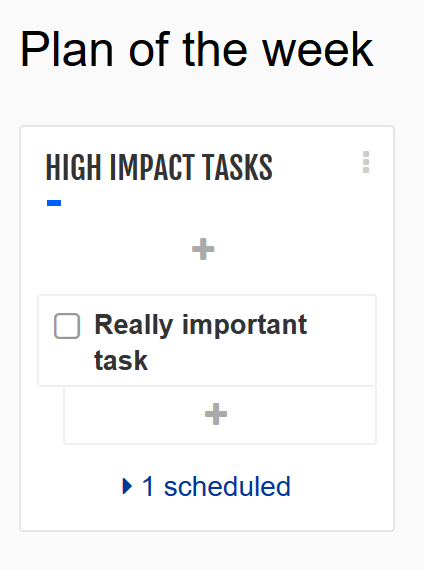
After Step 3
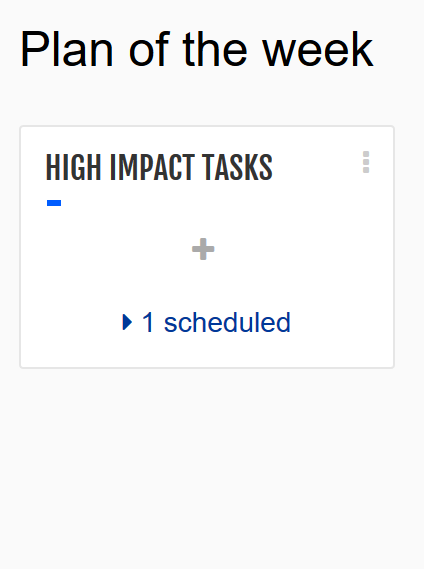
Step 5
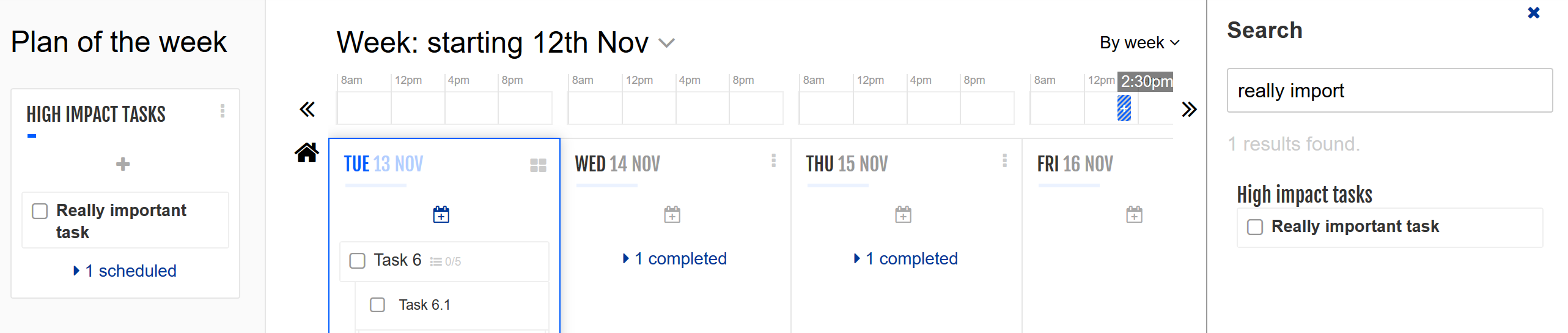




Hi, lhagan!
Thank you for bringing this to our attention.
I have forwarded this to our team for checking.