How to change in 24 hour mode time setting in calendar from AM/PM to 24 hour mode?
My account is set on 24 hour mode. It works.
When I add a particular event in the calendar it offers AM/PM mode. How to change it to 24 hour mode?
My account is set on 24 hour mode. It works.
When I add a particular event in the calendar it offers AM/PM mode. How to change it to 24 hour mode?

I have the same challenge - it is very annoying having to mentally convert times from 24 hour to 12 hour timing in spite of account setting


Hi, I have the same problem with the desktop app. Time format is set to 24 hour clock, as in your explanation, but task times are still in AM-PM format.
Please help me solve this problem.
Thank you.


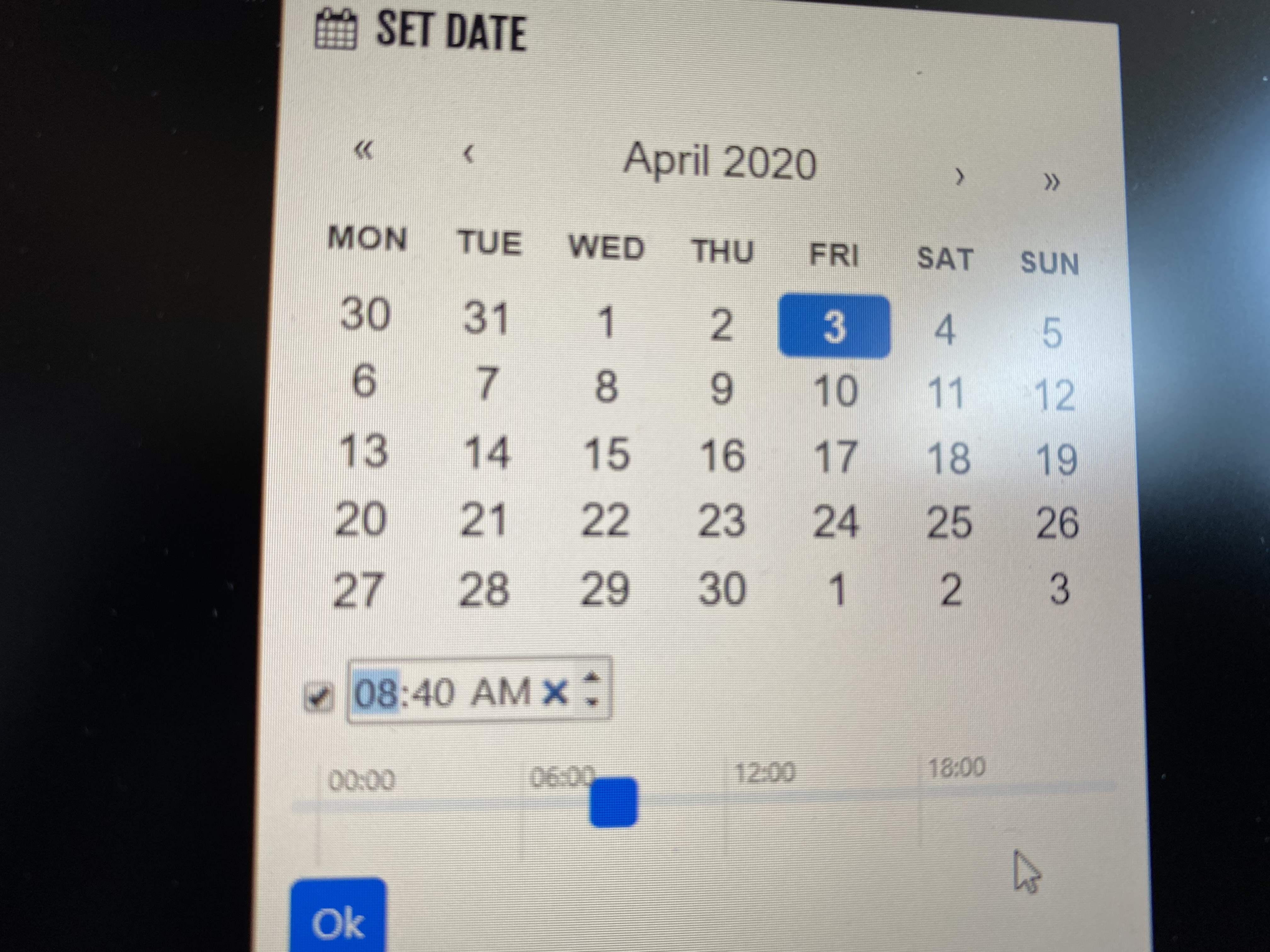


I was just about to write a post on the same problem :)
many thanks for fixing this bug in near future.
best,


Hi there!
Thank you for reaching out.
Please feel free to visit this page for the step by step guide on how to change the time format of your calendar.
https://support.weekplan.net/knowledge-bases/4/articles/1805-how-to-change-time-format