Cannot choose any objective in Task edit menu
When opening the edit menu of any task (and any high impact task) there is a drop down menu "no objective". When I want to open the drop down menu to select an objective it shows only one choice: "no objective". I have created several objectives, but they are not shown to be chosen.
This is annoying when creating new tasks. Its even worse when I try to move my old "high impact tasks" of the past year to be my new high impact tasks of one of my next "13 week objectives".
Can you please fix it or tell me a trick how to manage this without deleting each single h.i.-task and re-create under the objectives-menu? Thank you a lot - and congratulations for this WeekPlan app! Its the best tooI ever used!
Frank


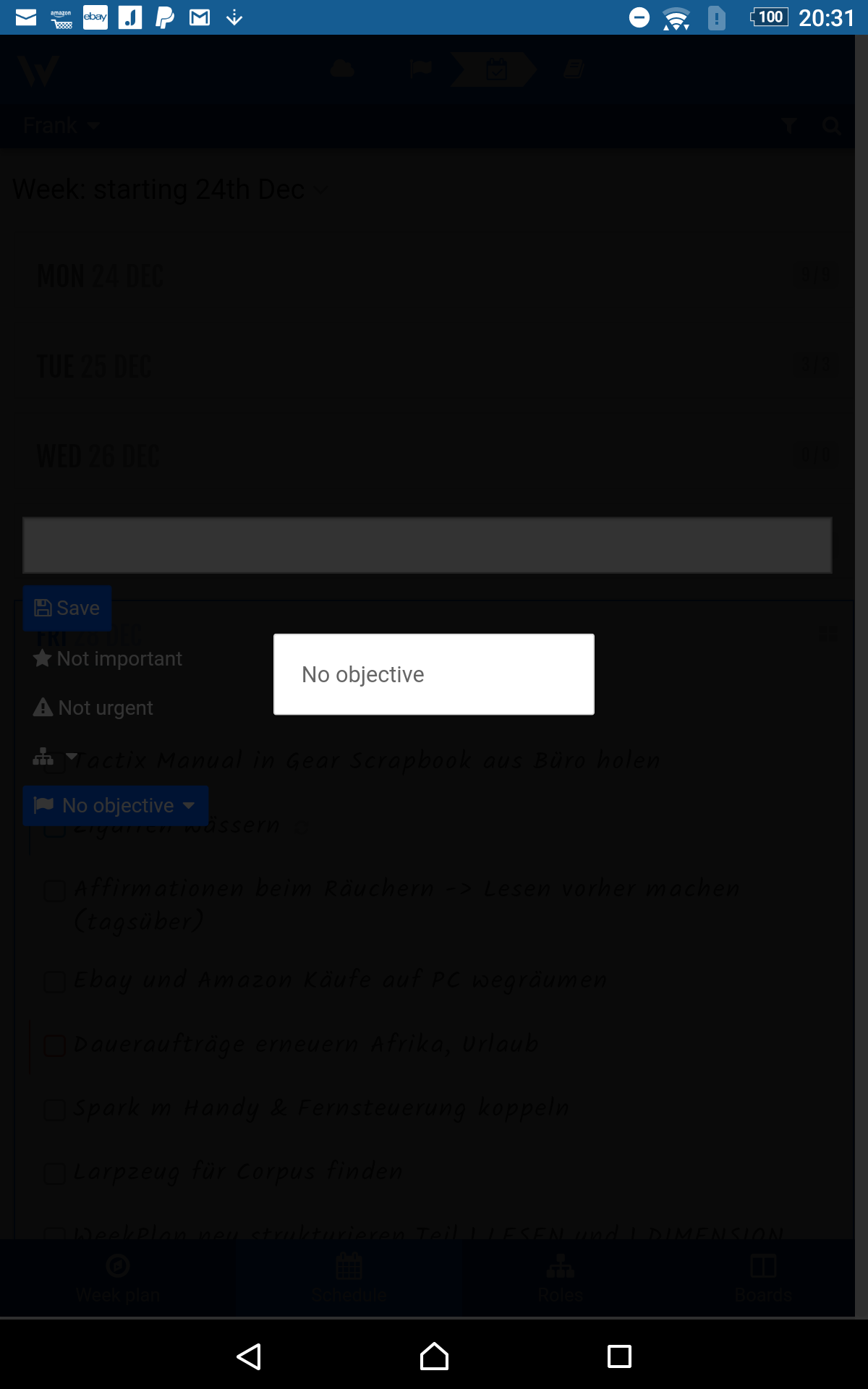

Hello Ana Loraine,