Lost all my high impact tasks that I dragged into plan for the week.
Hi there,
I used the "Board by roles" section to plan a number of HITs for my roles. Then I dragged them from the roles board into the "Plan of the week" which seemed to make perfect sense at the time. I choose the items from the backlog in the roles, put them into the week, then set about scheduling them onto days as i work out what I'm up to. That worked fine, and I even dragged from from the "Plan of the week" back into the schedule view to assign days/times to them.
Then I saw that after a while the tasks I'd added weren't appearing in my google calendar, so I changed screens, and went into settings. I clicked the sync button to trigger an update between calendar and week plan, and then was busy doing something else. Then when I came back and switched back to the schedule view all of the HITs I had schedules had disappeared from the plan of the week box, the schedule itself, and they hadn't reappeared in the roles board either... So now they and all of the details I had in them are gone :(.
Any help greatly appreciated, I want to use weekplan but if I write all my tasks in there and they all vanish, including the notes I took from meetings about them, then it doesn't really work...
Thanks,
Hannah


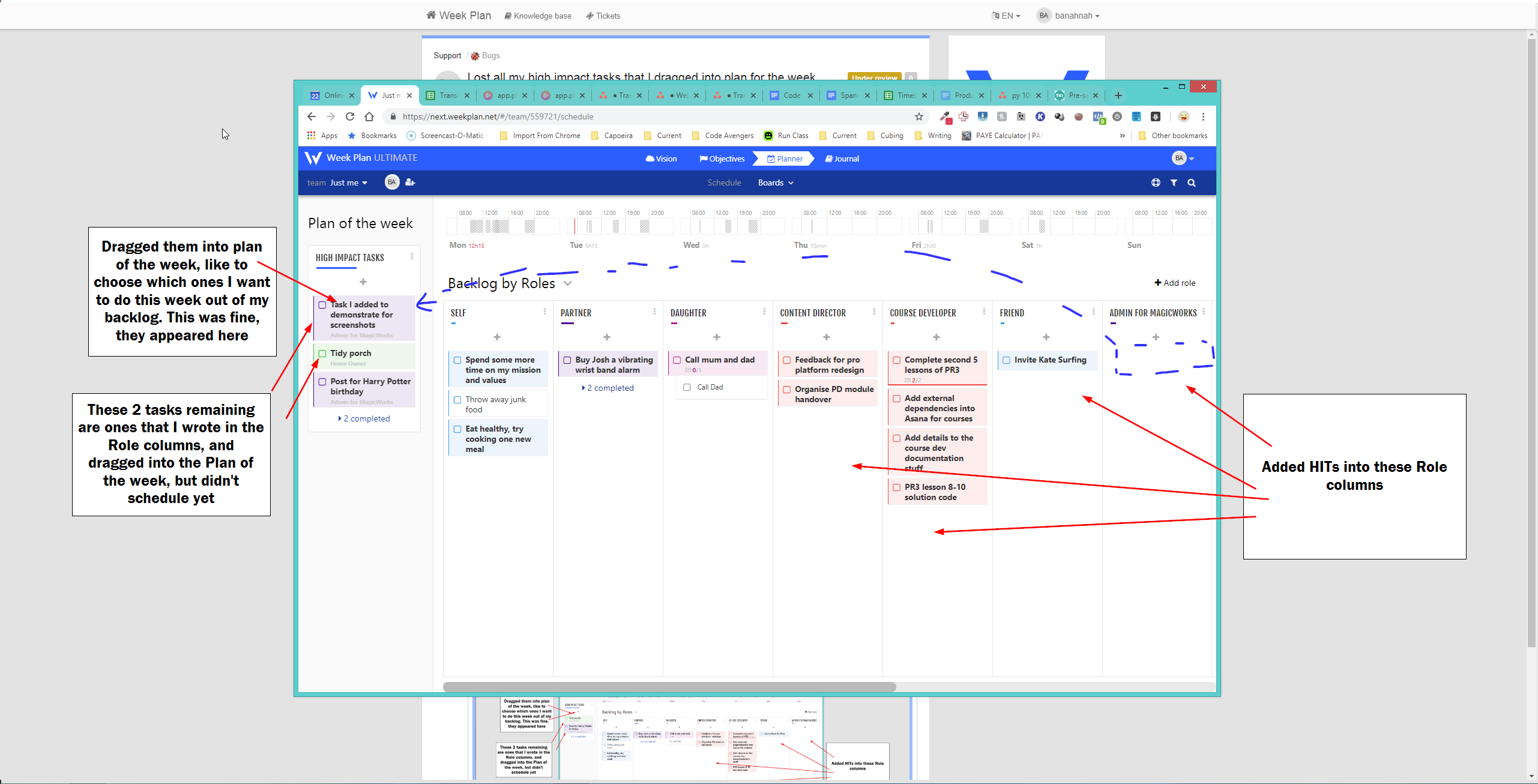
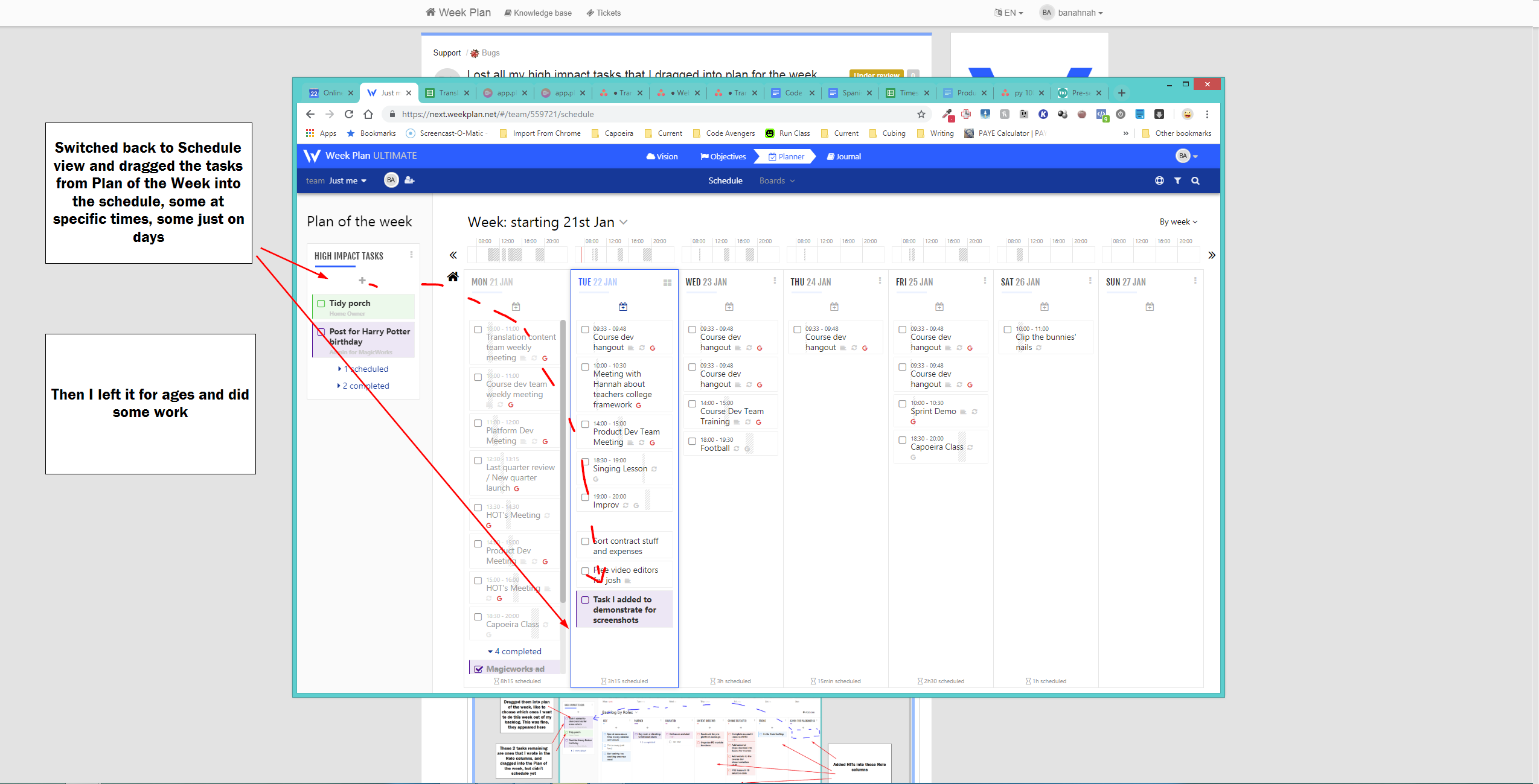
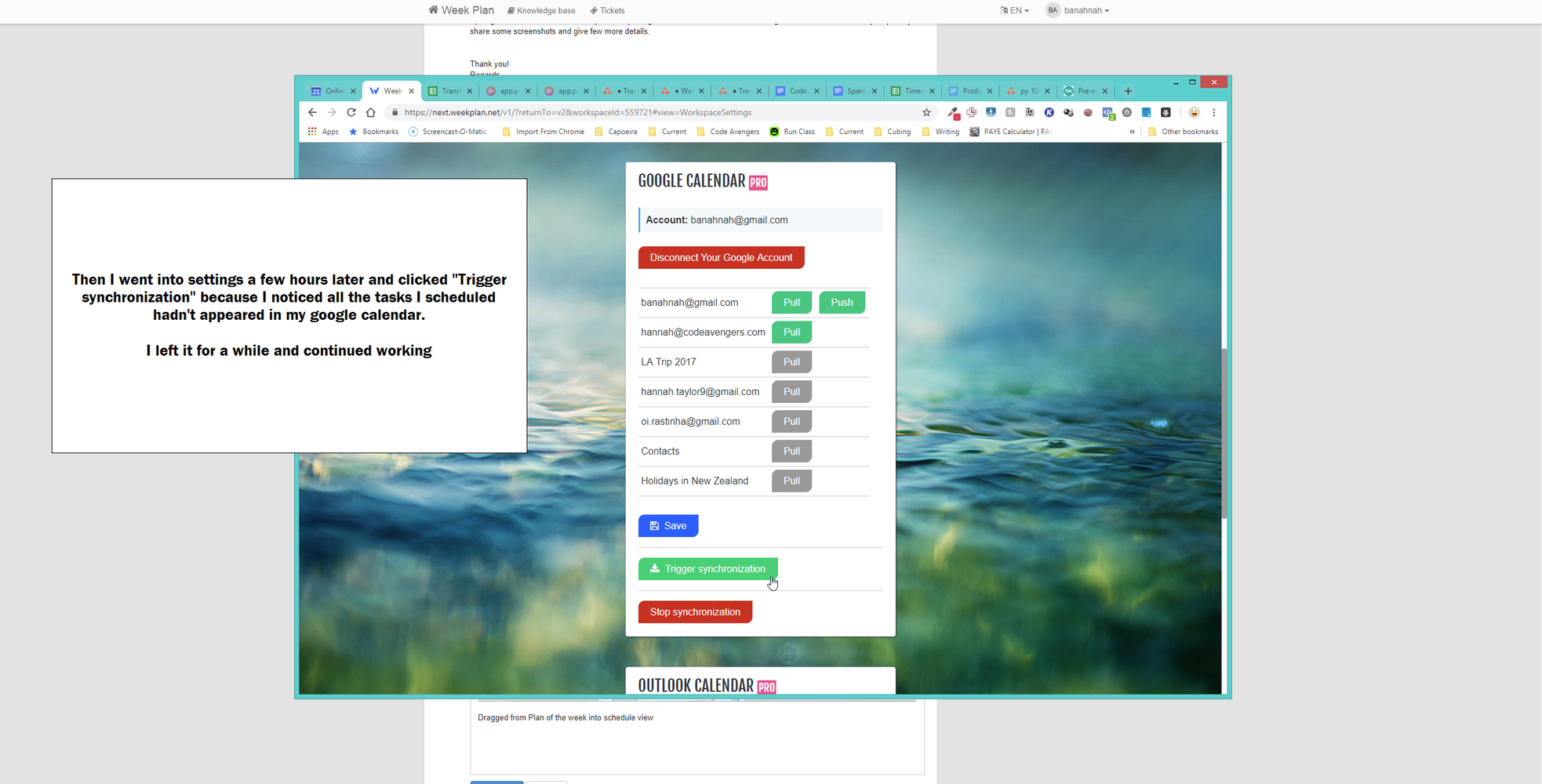
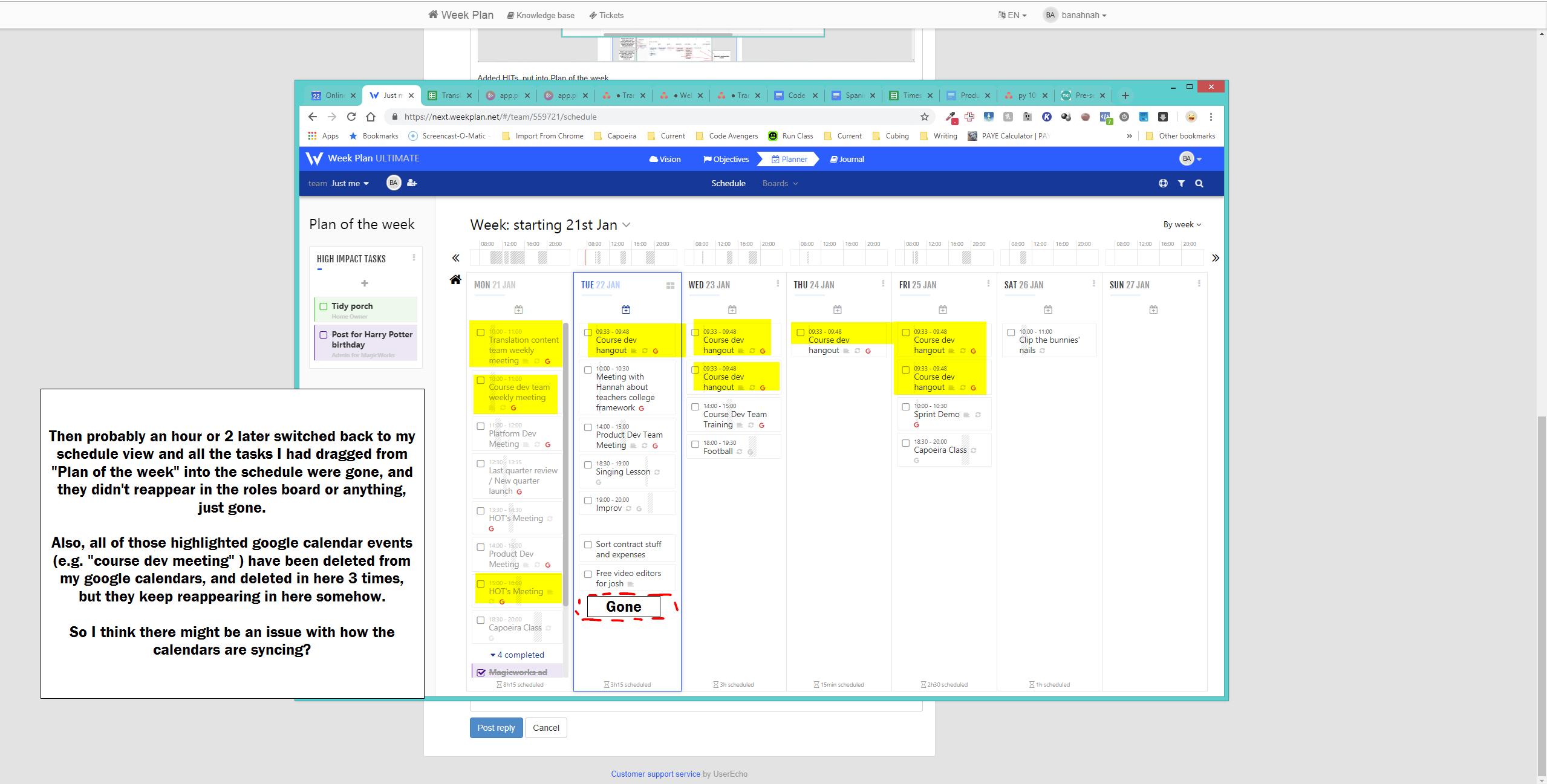

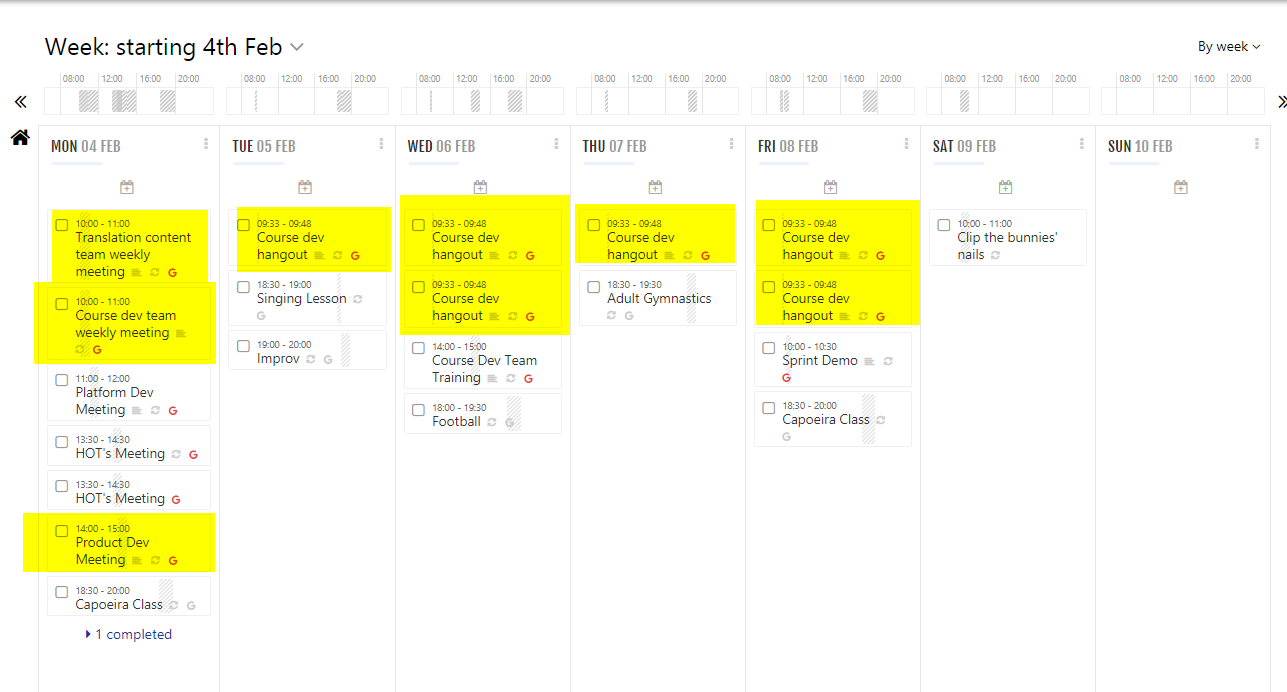

Hi there,
Apologies for the trouble and thank you for reporting this issue. We will look into it on urgent basis, It would be really helpful if you share some screenshots and give few more details.
Thank you!
Regards,
Dev Team