Can't get rid of old recurring tasks that came from Google Calendar
Hi there,
I have some old tasks that always show up and clog up my weekplan. They were from daily standup schedule from last year, and were created in Google Calendar. It's quite likely that they were set to repeat in Google Calendar until further notice but it appears that Weekplan copied them all over at once, well into the future (at least a year).
The events have now been deleted and the repetition ended in my Google Calendar, and none of them appear there, but they show up every week in weekplan, and choosing "Delete this task and end repetition" does nothing as although they were recurring in Calendar they seem to be discrete tasks within weekplan. There doesn't appear to be a bulk delete option for tasks with a certain name or anything, so what can I do to delete them? I can't click on every day for the next however many years and delete each item...
Here's a screenshot showing they go right through into the future (October, but they go at least until Jan next year), but they show up in most weeks in week view, just the first ones in month view. It's the Course dev hangout ones:
I'm on windows in google chrome
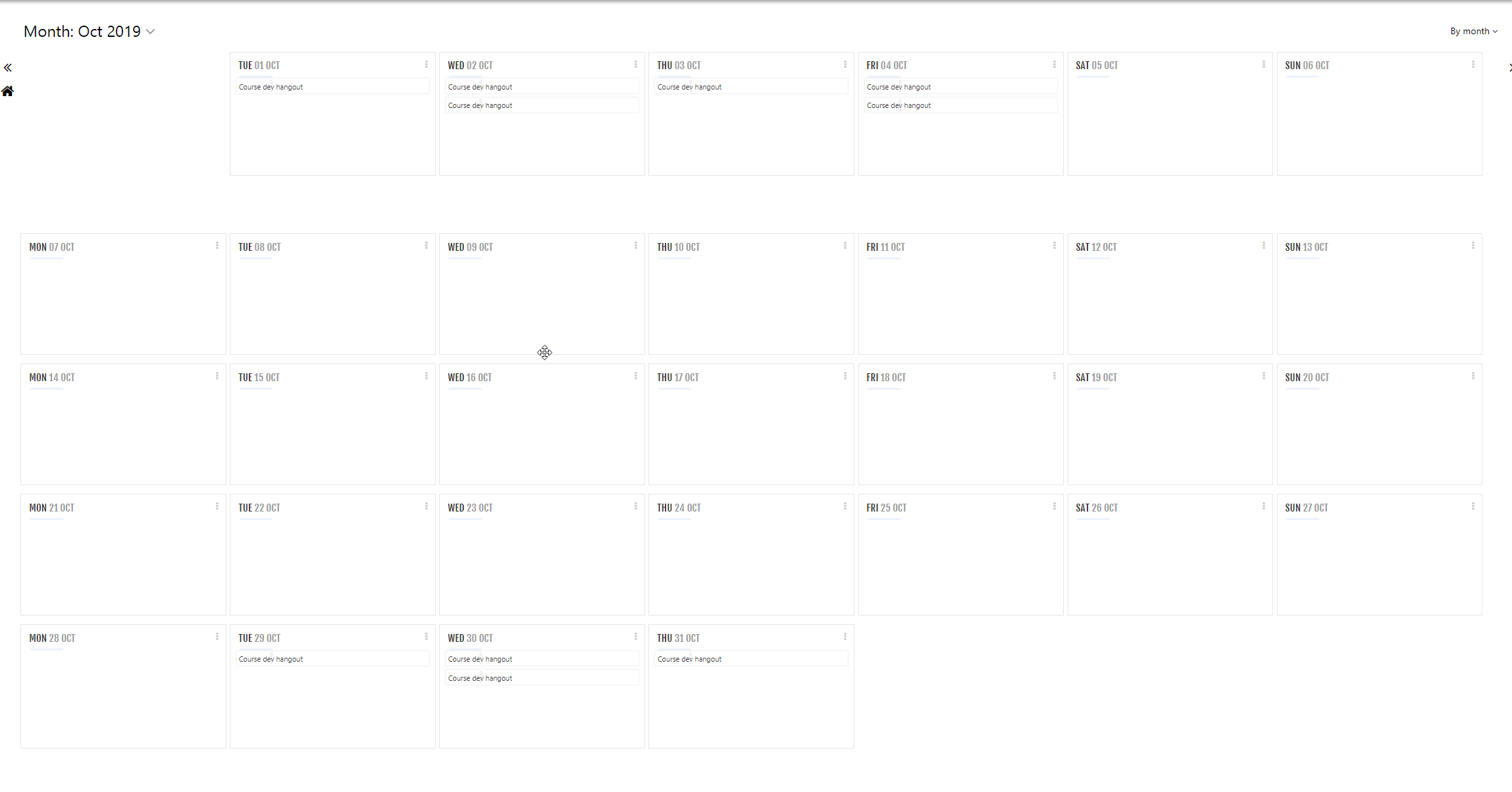



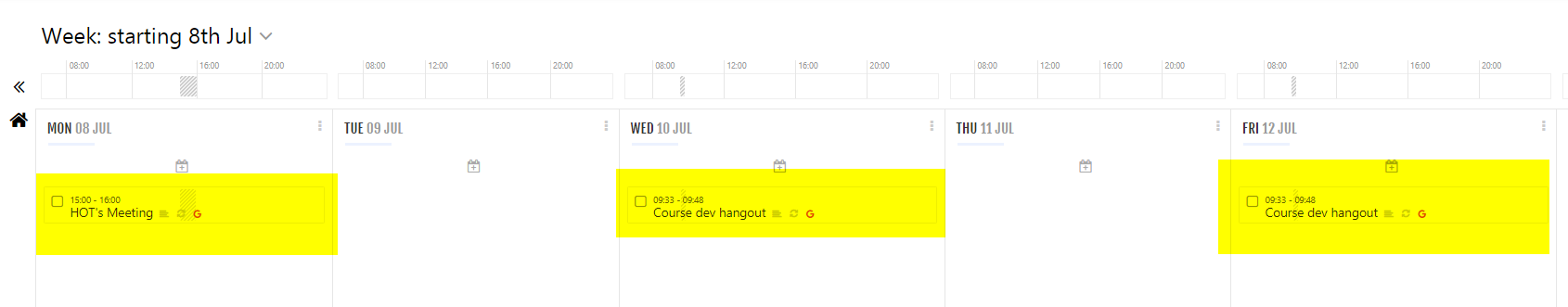

Hi Hannah,
We deleted those 2 events 9:33 Course Dev Hangout and 15:00 HOTs meeting. It occurs due to some server downtime and dev's are working on it.
Red G symbol with task represents the read-only tasks on Google and they can't be changed. You can modify the task with grey G symbol tasks and the changes will be reflected on Google Calendar and vice versa.
Regarding Objectives, they are specific for the Workspace and if you create new team workspace they will be different from the previous workspace.
Let me know if the issue still not resolved.
Thanks,
Regards,
Geeta