Unscheduled Tasks/HITs to show above the main schedule
Hi Weekplan
One suggestion that I think would make a big difference.
As I have alot of things on my calendar, I am often finding that tasks or HITs added for a day (which are not set to a specific time) are not visible. This makes its far too easy to miss them. Also, with the scroll only working on each day (not across the week at large) this is far too easy of an item to miss. See attached screen shots showing the issue.
I would like to suggest that tasks and HIT assigned to a specific day but not time are moved to a more visible location. Attached mockup shows you what I mean.
I think this is important as it focuses us on which is not scheduled to a time. This borrows from the common approach that all-day events have in calendar solutions (sitting at the top).
Thanks
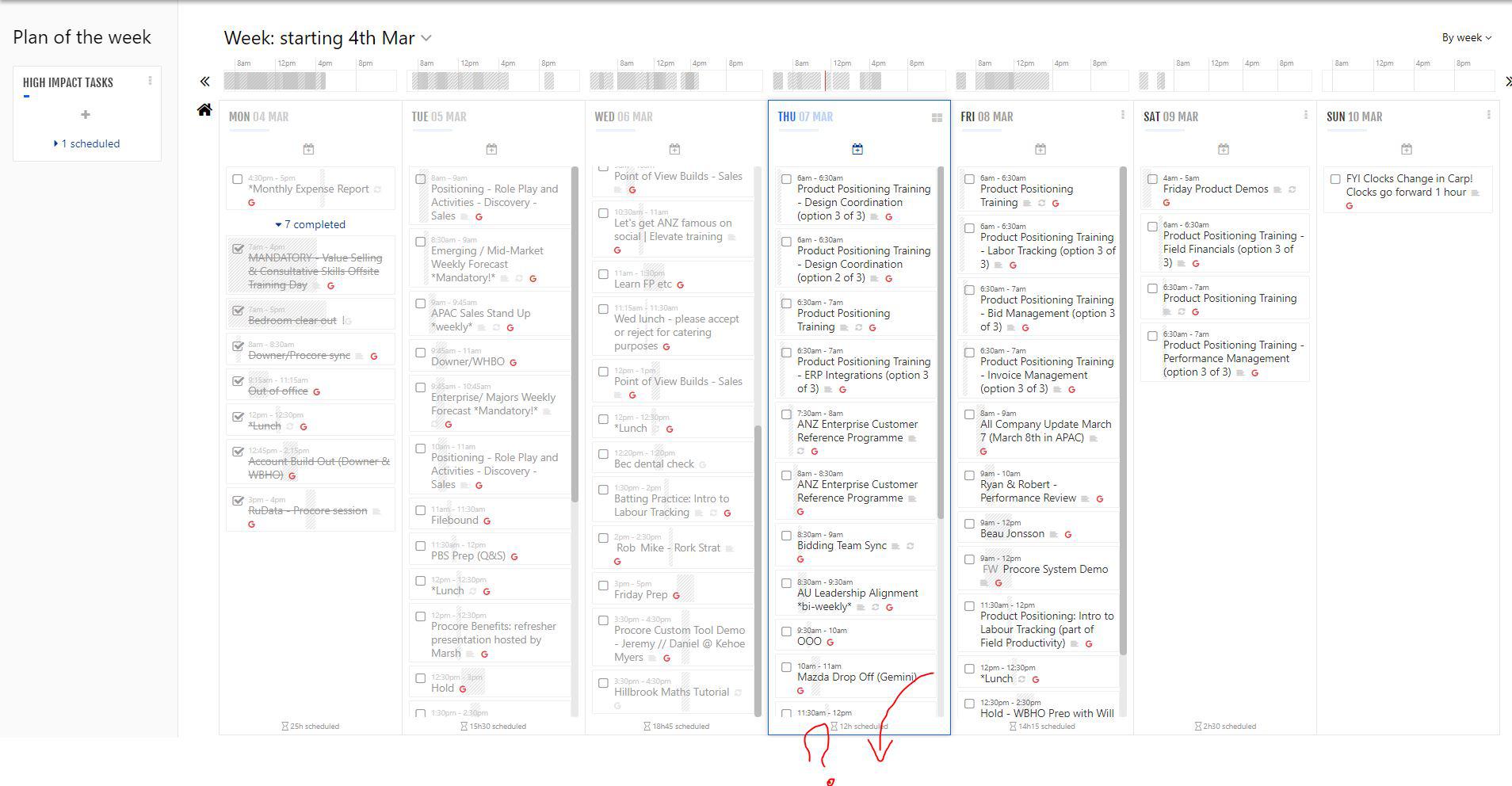
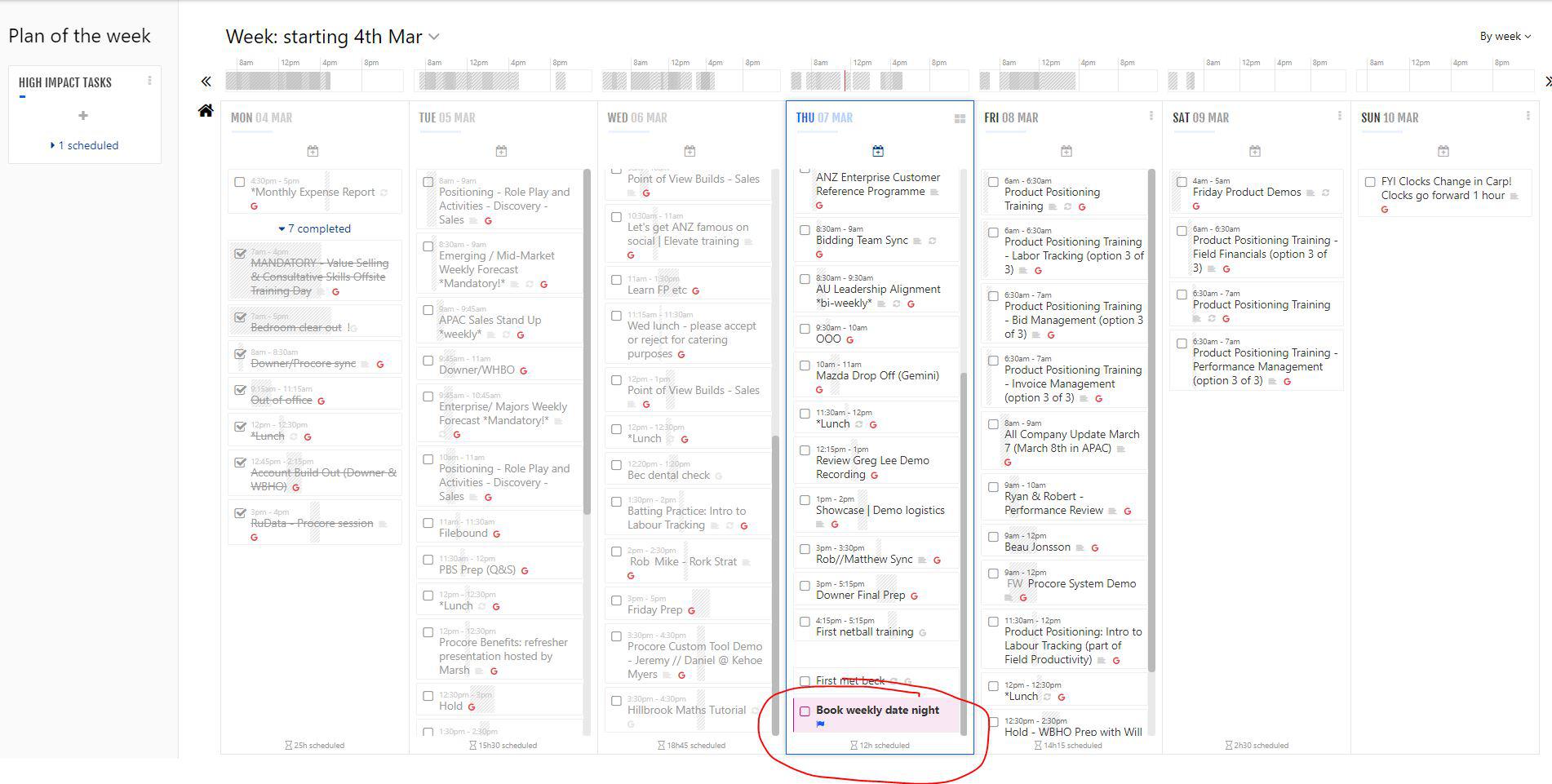
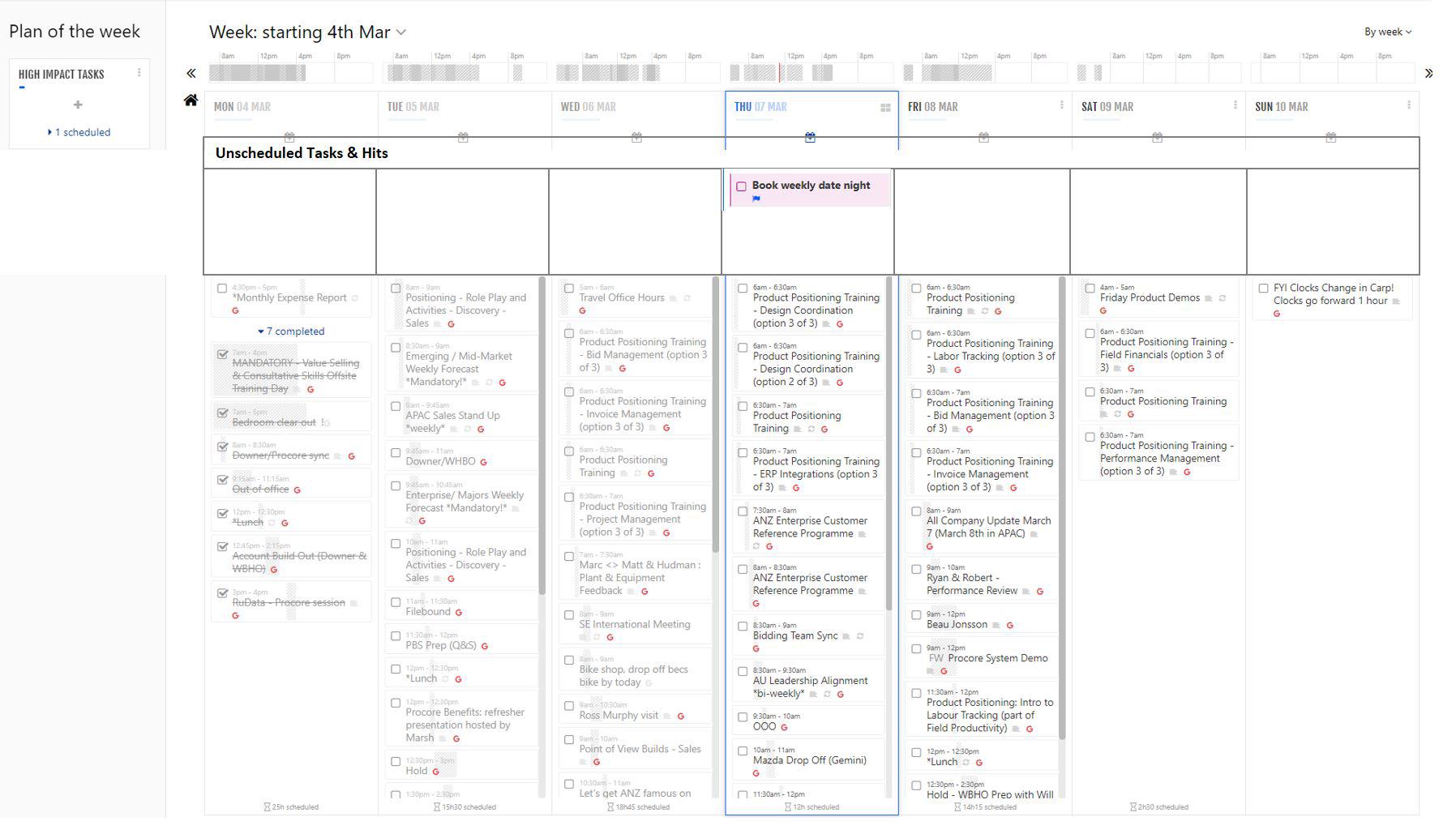


Thanks Aymeric
So glad you agree with this request
Is there an approx timeline for this and the calendar layout?