How do I assign an objective to one of my roles?
How do we connect objectives with roles? I want to have the objectives colour coded by role, in the same way that tasks are. Does that capability not exist?
Thanks.
How do we connect objectives with roles? I want to have the objectives colour coded by role, in the same way that tasks are. Does that capability not exist?
Thanks.

You can click on the objective, it will open the edit objective sidebar. Here you will see the Role dropdown as shown in the screenshot:
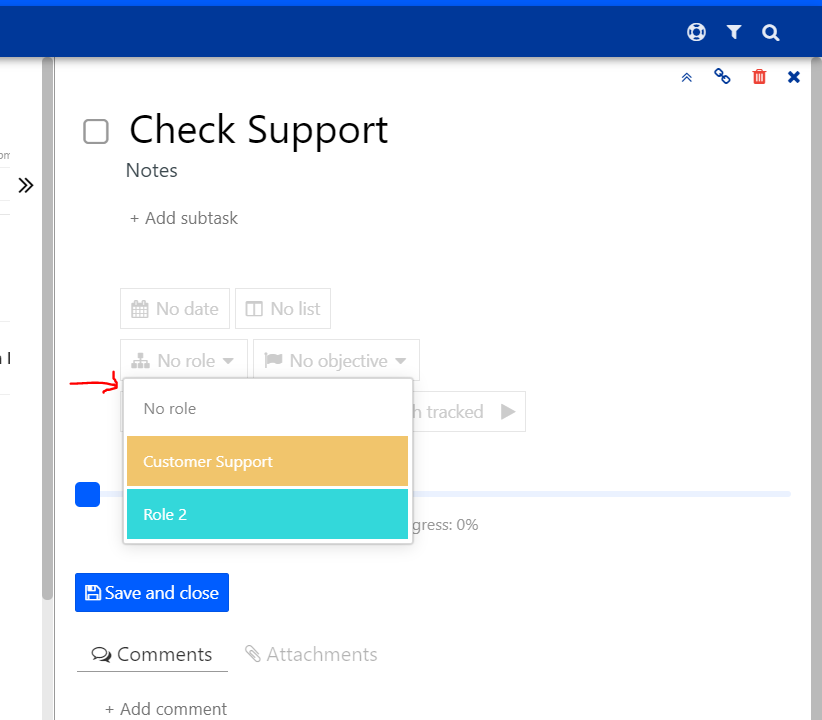
Select the role from the dropdown and click "Save and close" button.
Let me know if it doesn't clarifies.
Thanks!

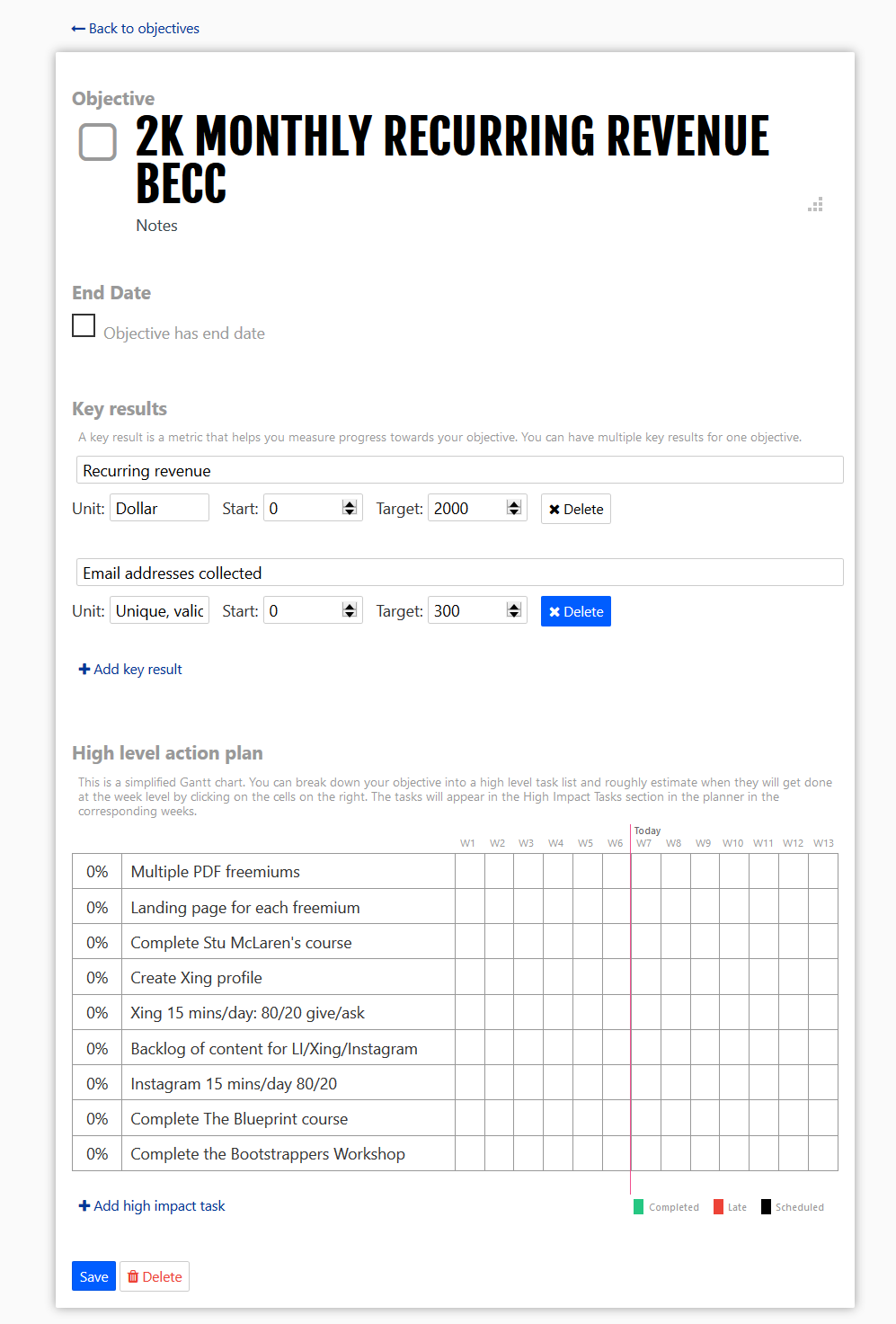
Thanks, but which screen are you on when you click the objective to get that sidebar? I can't find it anywhere. When I click on the Objective from the Objectives tab, this is what I get (see attached). Nowhere is there the option to edit or set the role.
Please add more detail, preferably a step by step guide from the main Planner screen. Thank you!

I am sorry for the confusion. You can assign role to any task (HIT) under an Objective. Objectives are memorable qualitative descriptions of what you want to achieve (Goals). We break down an objective into a high level action plan to which we can set the role.

OK, thanks Geeta.
One reason I asked this question is because all my Objectives have been assigned the colour of one of my roles (pink). I don't know how that happened because I didn't choose that colour for them.
When I select an Objective for a HIT (as in your initial screenshot), the Objective is coloured pink, which is the colour of my Entrepreneur role, but not all my objectives relate to that role. I have Objectives for each of my roles but all my Objectives are coloured pink.
Why are my Objectives coloured pink?
Thanks,
Jane
You can click on the objective, it will open the edit objective sidebar. Here you will see the Role dropdown as shown in the screenshot:
Select the role from the dropdown and click "Save and close" button.
Let me know if it doesn't clarifies.
Thanks!