Cannot use new UI on safari
I cannot scroll through the list on my screen to see all my other to do tasks on Safari. I uploaded a screen shot to show how I literally cannot scroll through to the end of the week to look at my tasks.
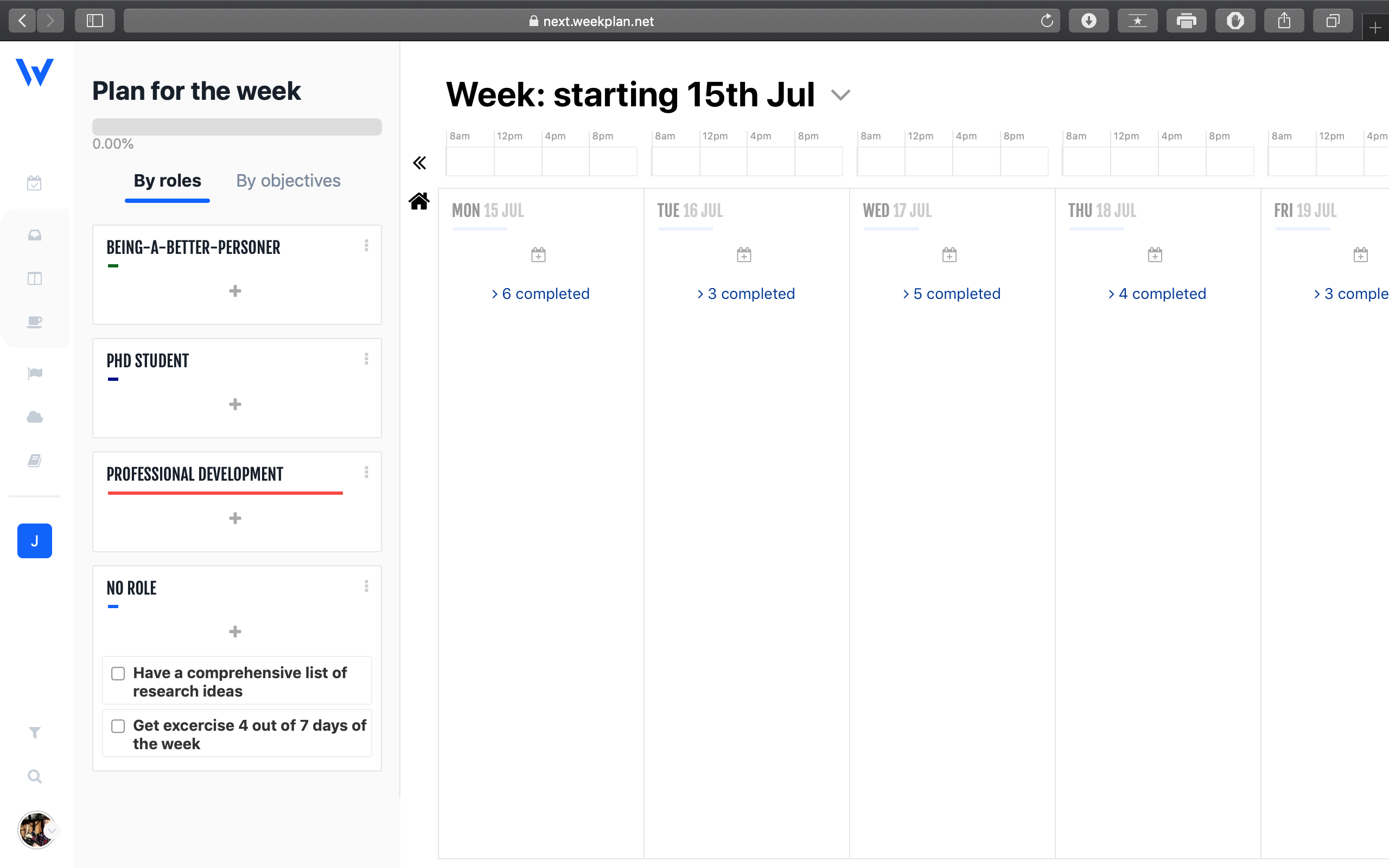
How would you rate the customer service you received?
Satisfaction mark by bpolzin22 6 ár síðan
Add a comment about quality of support you received (optional):



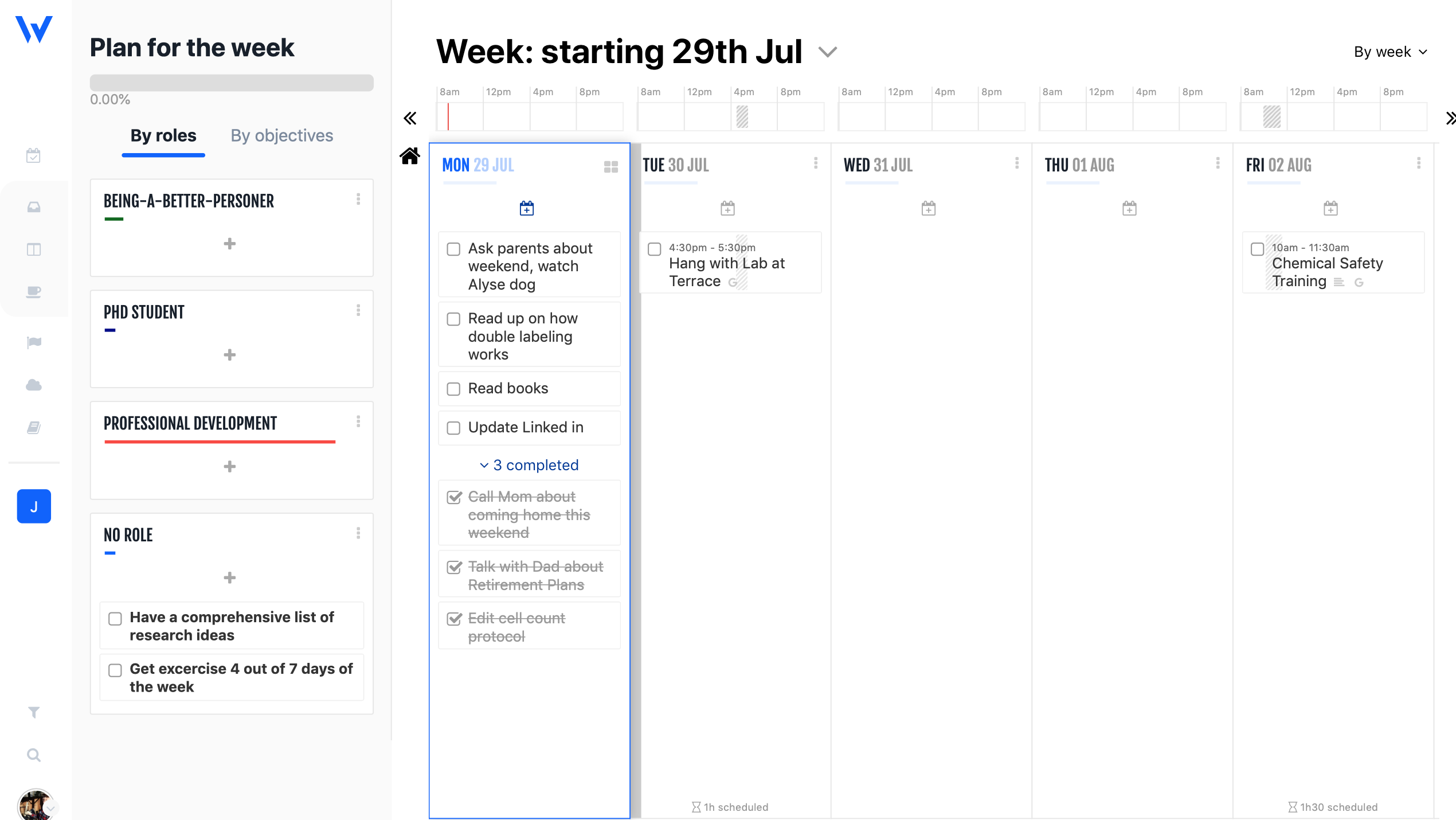
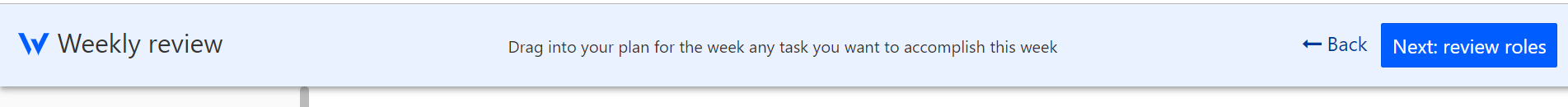
Wow that's annoying... in the meantime you can collapse a list by clicking on its left side.
We are going to fix this real quick.