Cannot unschedule / unpromote promoted task
While viewing tasks by Role, I "promote to today"a task. Then decide I don't want to do this today, or even this week, so switch to schedule and attempt to delete the date. Not possible. There's no way to undo this operation, sending it back to the Role from which it came, with an unassigned date.
Every operation should be reversable.
I shouldn't have to assign the task to a list. Delete the date. Then remove from the list.




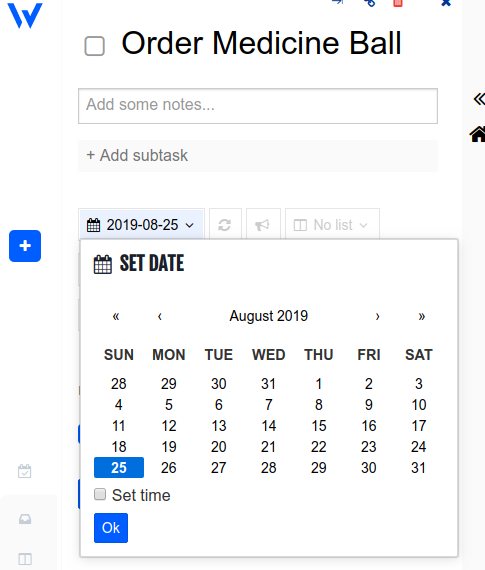
same issue here: I have a task which has a role AND an objective. but I can not unschedule it, as I have the same screen as shown above. the "Remove from week" Button is missing.