Problem when I send via email a new task with subtasks who have links
Hi Aymeric,
We are sending tasks with subtasks through the email adress weekplan provides us. The subtasks incorporate links sometimes
The links included in the subtasks, instead of being showed in the subtask, are moved to the comments section.
Instead of being showed like this:
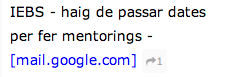
The link is moved to the commets section:
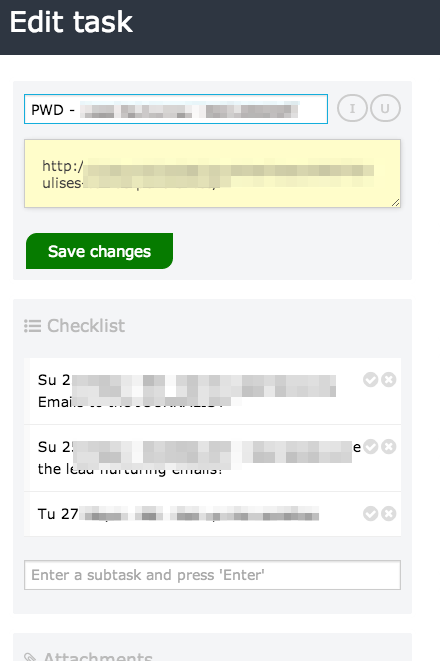
We are sending tasks with subtasks through the email adress weekplan provides us. The subtasks incorporate links sometimes
The links included in the subtasks, instead of being showed in the subtask, are moved to the comments section.
Instead of being showed like this:
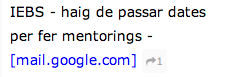
The link is moved to the commets section:
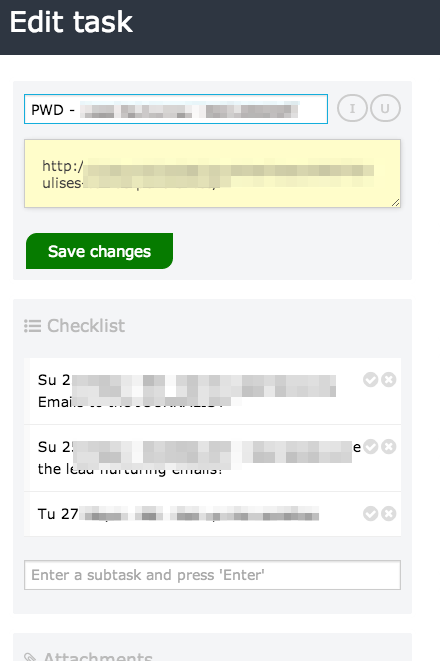
App:



Have you been able to work on this issue? we are sending every week dozens of tasks automatically from an external software with links and they still don't display correctly.
It would be great to have this issue solved.
Best,
Pau
What email client do you use?