How to change your email address or password.
Last modified:
1. Click on the user menu at the bottom left
2. Select the option "Account Settings" from the popup menu.
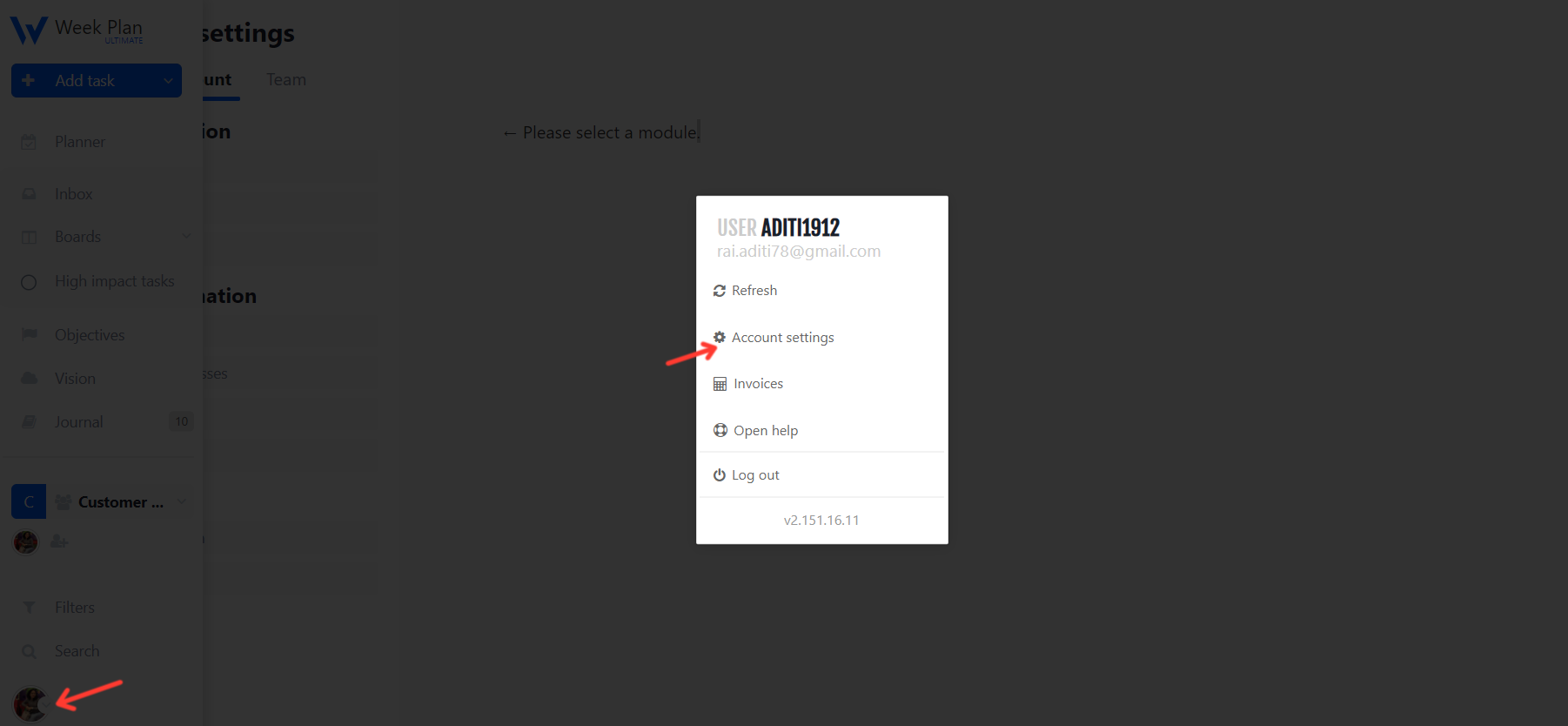
3. Go to "Email addresses" to update the email.
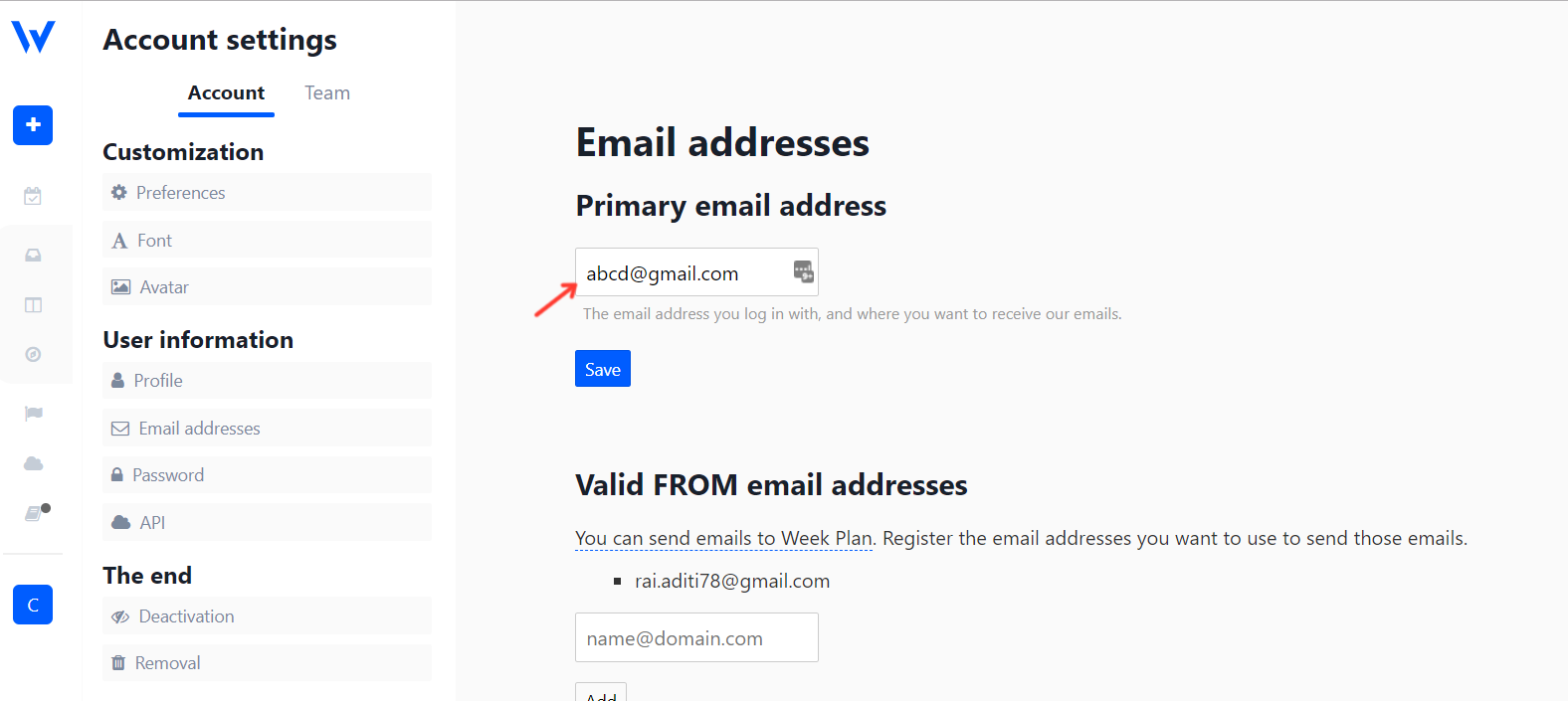
4. Go to "Password" to change the password.
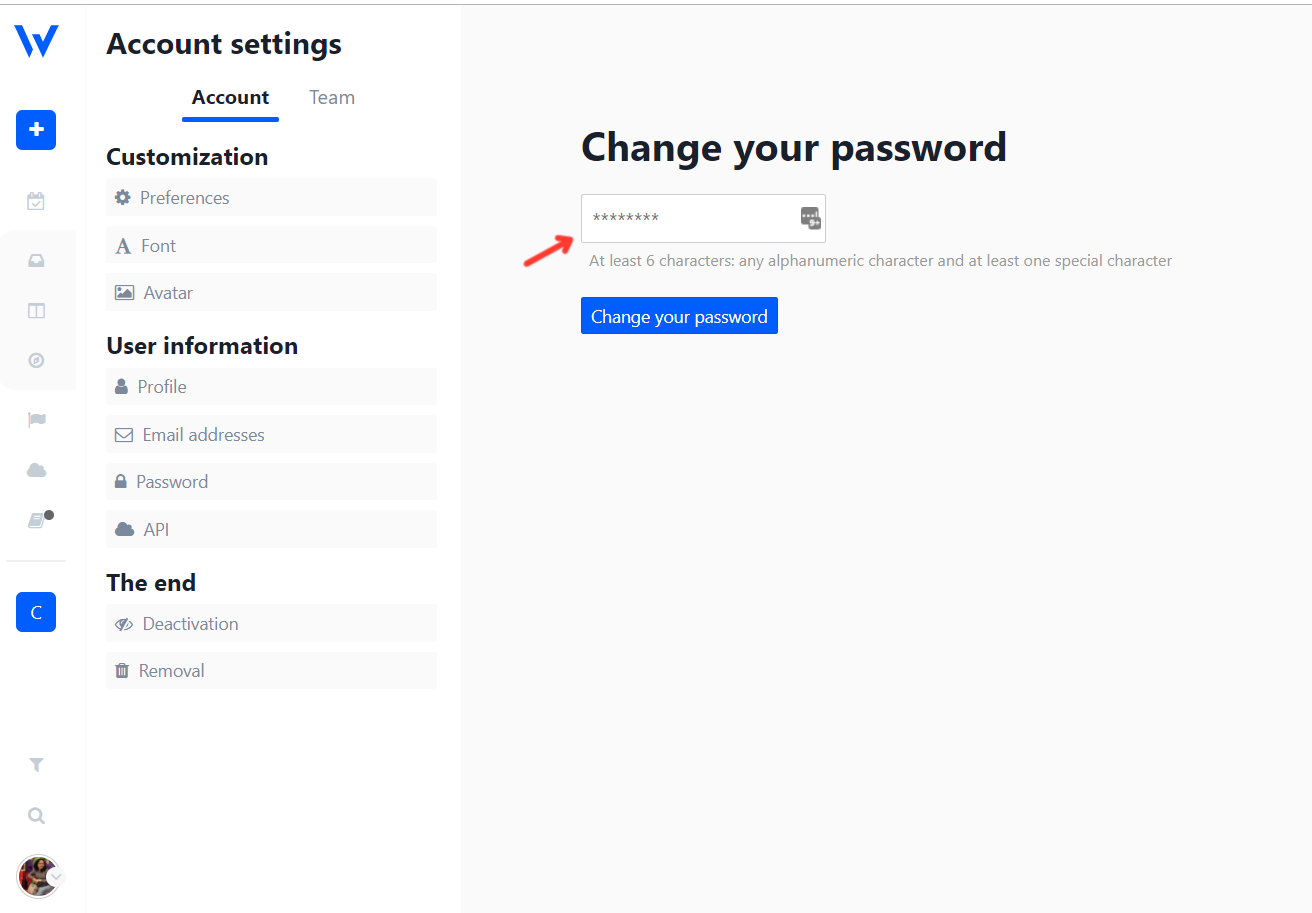
5. Save the changes.