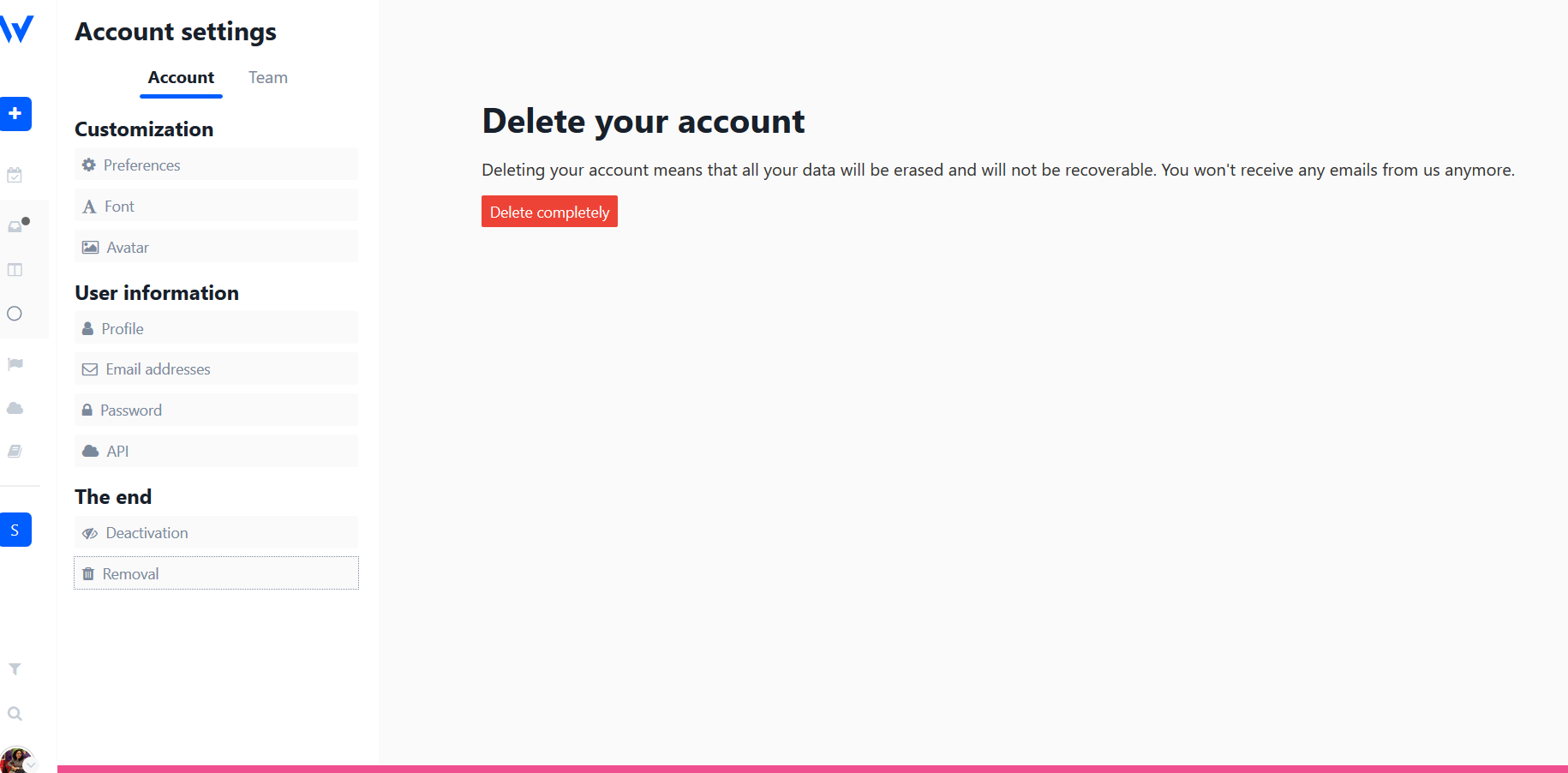How to delete an account
Last modified:
If you have an active subscription, you need to cancel the subscription first. You can download your data before deleting the account as it won't be possible to get any info after deleting the account. The steps are:
1. Go to WeekPlan
2. Go to Account Settings by clicking the user's avatar in the left menu at the bottom left:
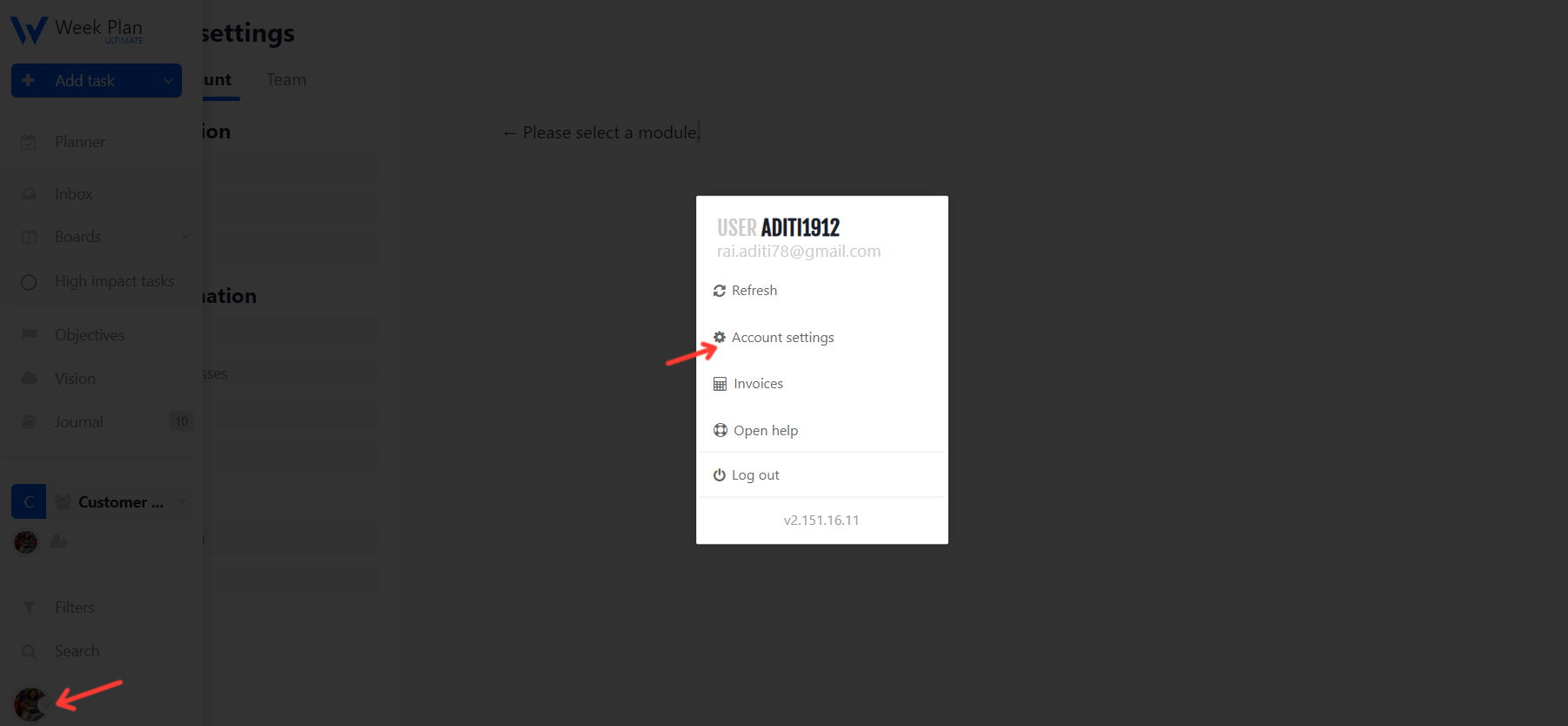
3. Click on Account Settings
4. Click "Removal" in the left menu & you will see the "Delete Completely" button to remove your account.