Creating a repeating task creates a duplicate task that is not repeating
I really love the idea of WeekPlan and subscribed to a Pro plan but the bugs are driving me insane and it is making it incredibly frustrating to use the app. Especially when it comes with creating, editing and deleting a repeating task. That function simple does not work well.
Now when I create a new repeating task it creates a duplicate that is not a repeating task but that appears every day of the week (like single occurrences that happen daily) in addition to the repeating task.
How would you rate the customer service you received?
Satisfaction mark by melcontreras28 7 years ago
Add a comment about quality of support you received (optional):


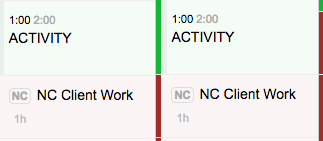


It just happened to me again. I moved the first task to another time of day, that causes the page to refresh on its own and that creates a duplicate and the repeating task that I tried to move stays in the first position while I have now a duplicate in another time of day. I wish the page didn't refresh on its own. I wish I could make all changes, then click a "Refresh" or "Save changes" button.
There shouldn't be any refresh, unless you are working with repeating tasks?