How to filter tasks
Last modified:
Steps :
1. Click on the "Filter" button at the top right side to filter the task as shown below:
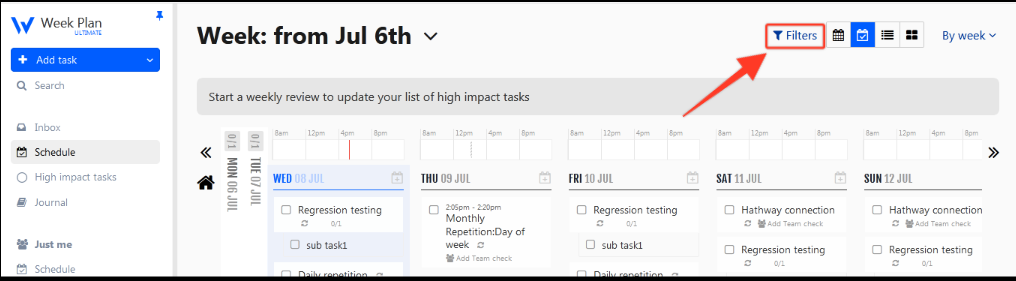
You can filter task by Text, User(s), Roles, Objectives, Status, Quadrants, and Teams.
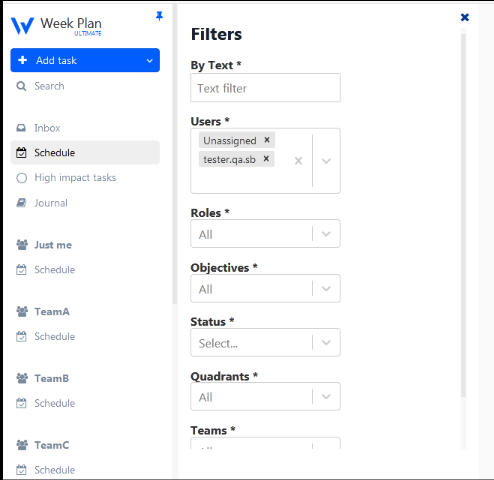
Note: You can also use keyboard key "F" to filter task(s) as a shortcut key.