add a small popup calendar for selecting Date in Task Edit
A small javascript popup calendar on the Date field in the Edit Task window would make it easier to see where the specific days, weekdays, weekends, begin/end-of-months, etc are at when choosing a new date.
Right now I end up opening my machine calendar to determine an appropriate date and then switch back to weekplan and enter the date manually.
Right now I end up opening my machine calendar to determine an appropriate date and then switch back to weekplan and enter the date manually.
App:
Як би ви оцінили рівень обслуговування, яке отримали?
Позначка задоволеності від Rich 11 років тому

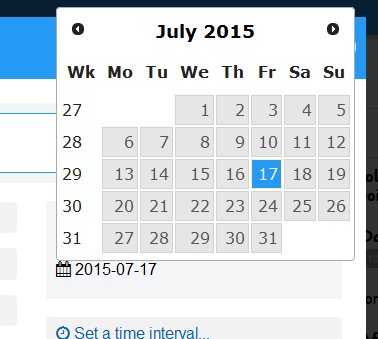

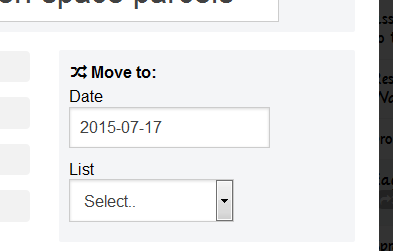
Додайте коментар щодо якості обслуговування (не обов'язково):