Backlog by roles - problem?
hi there,
I might found the small issue in WP.
I add 'new role'
than I add 2 tasks under this role
...but in Backlog by roles section there is NO task listed within this new role.
what is wrong?
it seems that new tasks put into the old roles also dont show within Backlog.
please help
best,


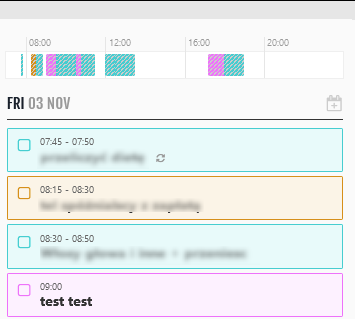
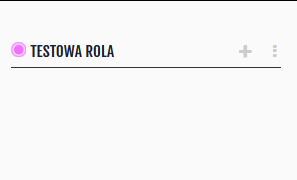
Hi Antony,
Are you indicating that you cannot locate them in the HITs sidebar? The HIT sidebar is designed to show tasks scheduled for the current week exclusively. If this is not the situation you're experiencing, could you kindly provide additional details or share a screenshot, of where you are not seeing the tasks under the Backlog by Role list?