Error 405: Reload Page
Hello,
I receive an error 405 sporadically when creating tasks and goals. I reload the page and everything appears as normal. Not a show stopper, but annoying nonetheless.
whatsmybrowser.org/b/1B9C1Y8
Thanks,
Amanda
Hello,
I receive an error 405 sporadically when creating tasks and goals. I reload the page and everything appears as normal. Not a show stopper, but annoying nonetheless.
whatsmybrowser.org/b/1B9C1Y8
Thanks,
Amanda



Awesome thanks for the quick turn-around. Love the app, keep up the good work.

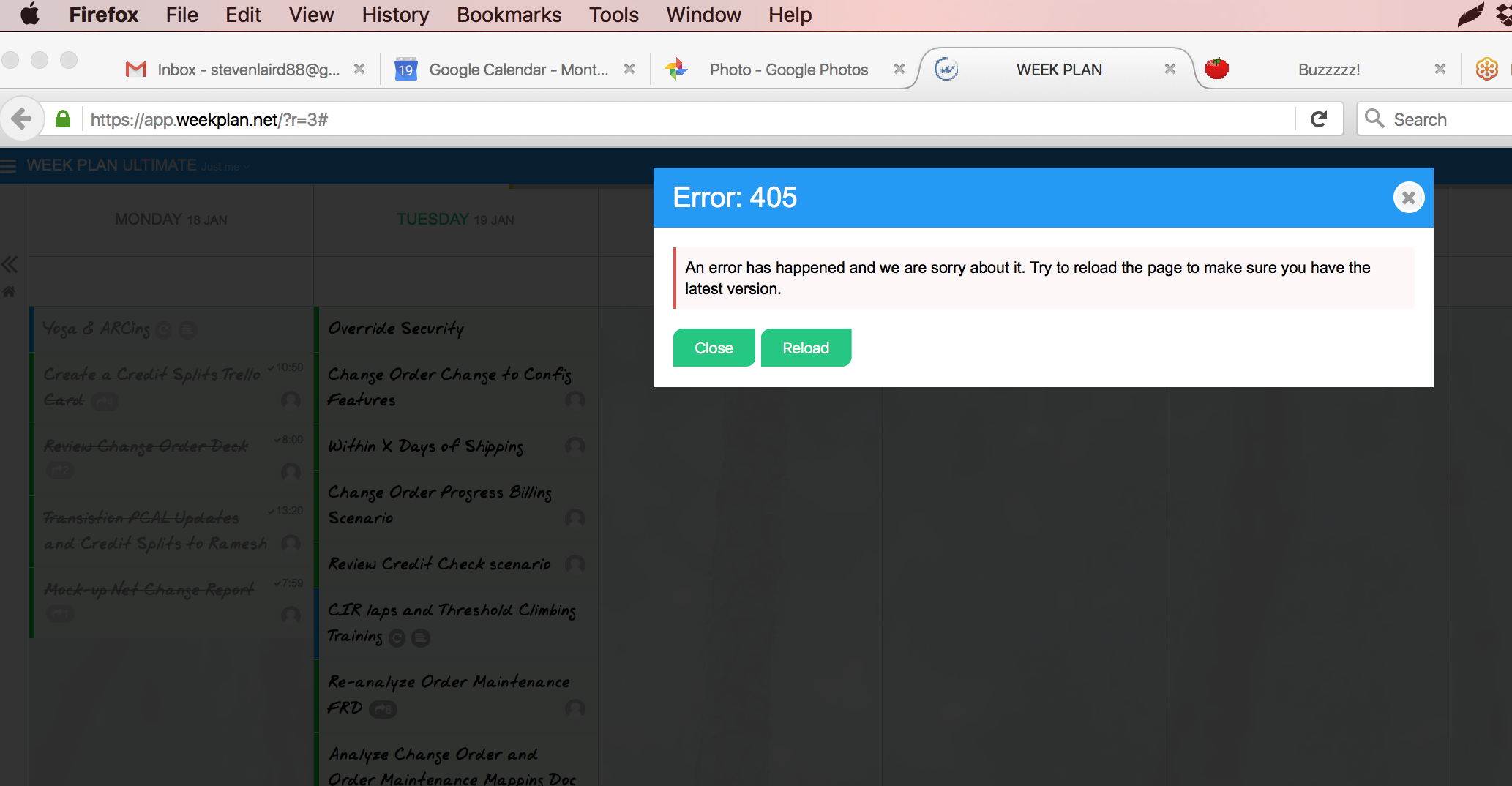
Reiterating the exact same experience as the previous users. I lived with this for 2 weeks thinking the feedback given would get this fixed by now. At this point, the user experience is getting very annoying having to reload the page every time I add a task AND associate a role to it. Deleting a task doesn't trigger the Error: 405. Also, just adding a task without a role does not trigger the Error: 405. This error seems to be specifically about associating a role to a task. This is happening on firefox and on chrome for me. This is my own workspace as I haven't shared mine with anyone else.
The fix is written, we need to deploy it. It will come today.

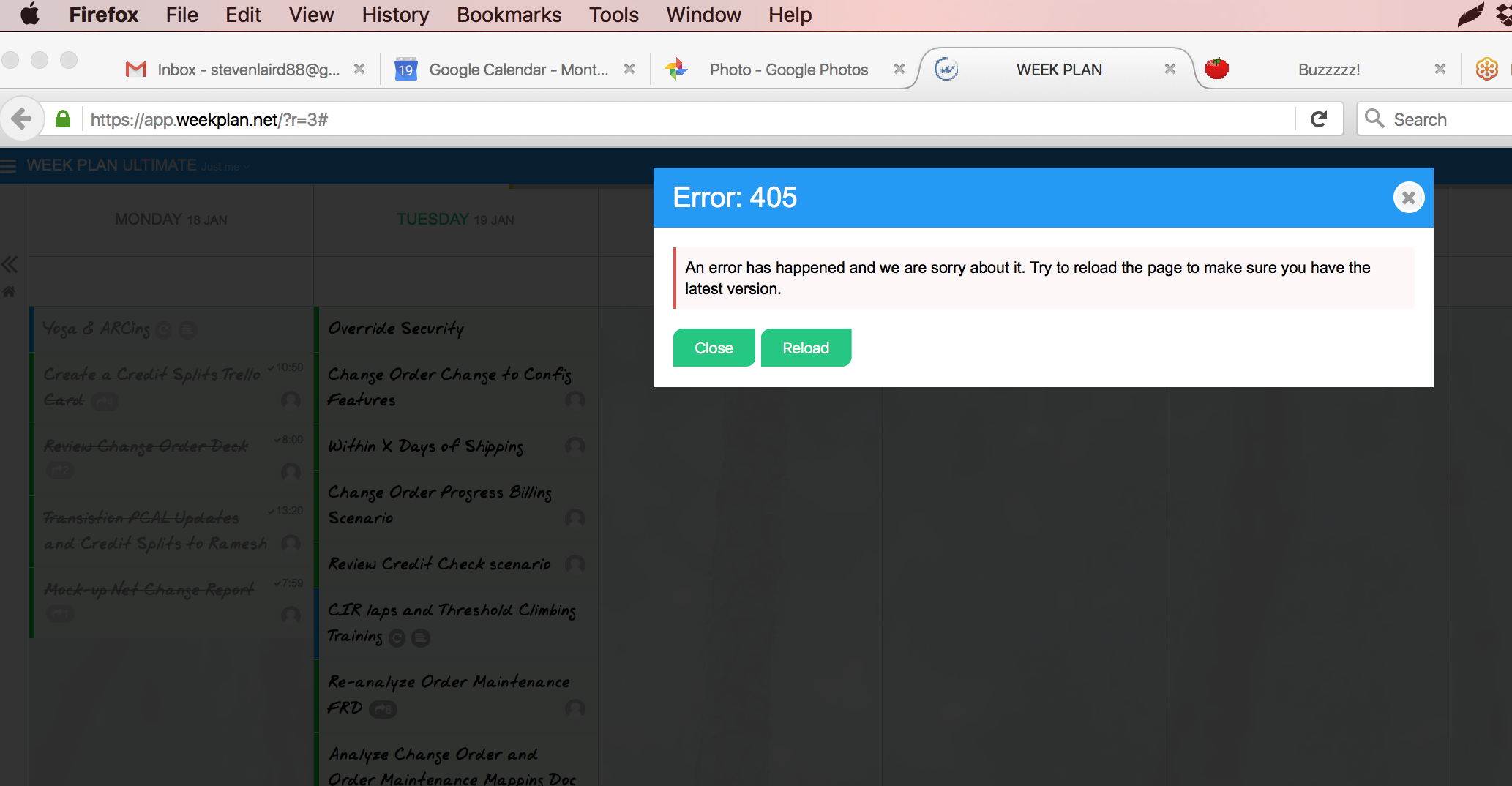
Reiterating the exact same experience as the previous users. I lived with this for 2 weeks thinking the feedback given would get this fixed by now. At this point, the user experience is getting very annoying having to reload the page every time I add a task AND associate a role to it. Deleting a task doesn't trigger the Error: 405. Also, just adding a task without a role does not trigger the Error: 405. This error seems to be specifically about associating a role to a task. This is happening on firefox and on chrome for me. This is my own workspace as I haven't shared mine with anyone else.

Same thing happens to me. Every time I add a task into the Parking Lot or if I assign a role to a task on a certain day and add it I receive Error 405. I always close and never reload. The information stays. Using FireFox 43.0.4 browser on OS 10.11.2 . Please fix. It's very annoying.


I have the very same problem, only it appears every time I enter a with a role associated with it. Pressing reload, close or closing it via escape all seems to solve it and weekplan works normally. To only bug seems to be the appearance of the error message.
Yes sorry guys, the fix didn't make it yesterday, my mistake. It is deployed now and you should not have that error anymore.