Auto-assign roles to Google Calendars
For example: would like a setting so every item pulled from my "workouts" calendar will be auto-assigned to the role Athlete.
For example: would like a setting so every item pulled from my "workouts" calendar will be auto-assigned to the role Athlete.

Hi,
As long as it's a feature to the best interest of our users we'll take care of it.
Regards,
- Andre Lima.
I'm would like to see this as a feature as well. I import tasks from 3 different google calendars. My personal calendar, my wife's, church calendar, and my work calendar. I would like for everything coming from my company calendar to automatically have the role set to work. My wife's calendar set to family and so on.
My work tasks are sent to me through google calendar and would like to not have to manually enter that role for a task that someone else adds. When I add it myself, it's easy enough to identify. But as you can imagine an event that pops up as "Lunch at 12:45" can be confusing when you don't know if it came from your boss or your wife. Although those two roles aren't that different ;)
In the example below you can see what the Google imported task looks like. I've already changed the task role over to my work role, but they are gray upon import. Even if auto role assigning is to too far fetched, an identifier next to the Google icon of which calendar it came from would be extremely useful. I could then see if it came from my work email or my wife's email.
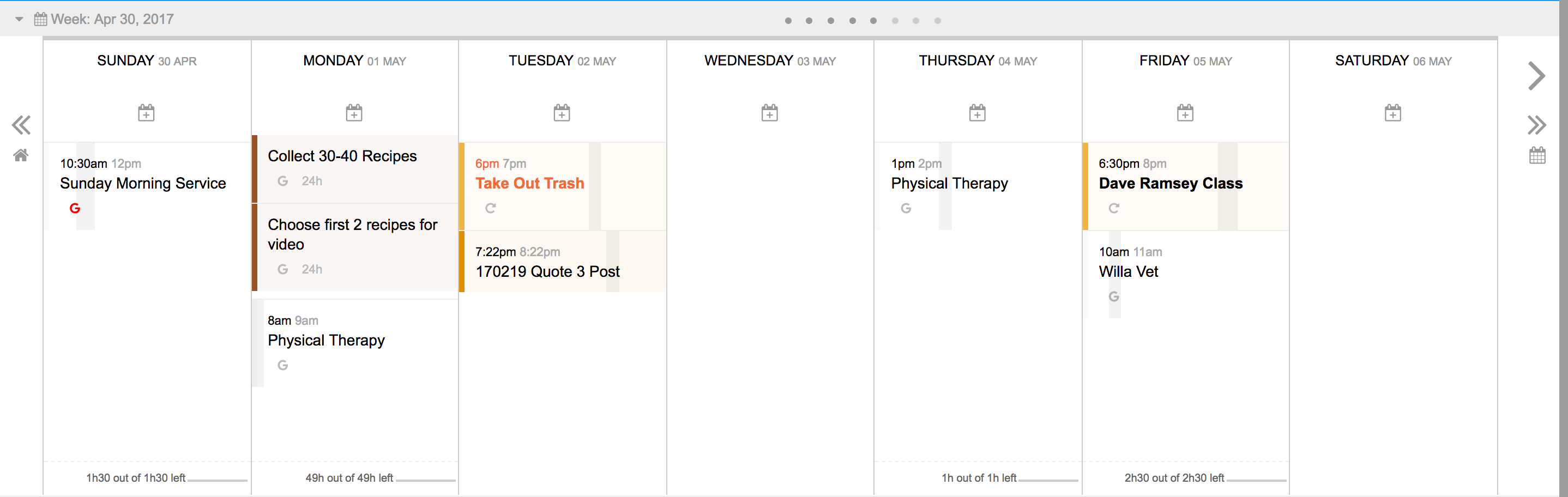
In the end I would benefit from this by not having to identify which tasks re which role. And being able to use the filter feature to sort them immediately at import. Fortunately my tasks at the moment are pretty vague and are fill most of my day. But in the future this feature would be awesome!

I would like to see this feature as well. When I assign a role to something manually, it replaces the item in Google Calendar with a new one that is under the calendar I have set to push. By leaving it gray, it makes it very hard to discern what appointments pertain to what role.

I would like to see this feature as well. When I assign a role to something manually, it replaces the item in Google Calendar with a new one that is under the calendar I have set to push. By leaving it gray, it makes it very hard to discern what appointments pertain to what role.
Thank you for the suggestion. We will have this noted for future improvement.
Regards,


I would like to re-promote this idea. It would be very helpful for efficiency. Currently, you have to manually add a role to every single new item. This can get very cumbersome if you have a lot of items.
Hi,
Thank you for the suggestions.
We do not have this on our priority list at the moment but keep the votes coming.
I also shared this with the team for consideration.


Would definitely like this feature. In general, improvement to the reliability of making changes recurring tasks (both made in Week Plan and made in Google Calendar). Thanks!
Hi,
Thank you for voting on this suggestion. I put this on record to consider for future reference.

Hi, Elena!
Thank you for voting on this suggestion,
I am more than happy to share this with the team for review. However, this is not on top of our priority at the moment. We have just released a new interface and we are still working on more pressing matters after the update.
Hi,
As long as it's a feature to the best interest of our users we'll take care of it.
Regards,
- Andre Lima.