Creating a repeating task creates a duplicate task that is not repeating
I really love the idea of WeekPlan and subscribed to a Pro plan but the bugs are driving me insane and it is making it incredibly frustrating to use the app. Especially when it comes with creating, editing and deleting a repeating task. That function simple does not work well.
Now when I create a new repeating task it creates a duplicate that is not a repeating task but that appears every day of the week (like single occurrences that happen daily) in addition to the repeating task.
Comment évalueriez-vous le service client qui vous a répondu ?
Note de satisfaction par melcontreras28 il y a 9 ans
Ajoutez un commentaire sur la qualité de l'assistance que vous avez reçue (optionnel):





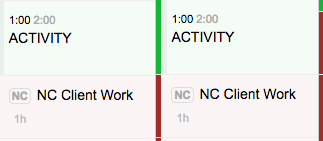
I have those. I now have up to fifteen duplicates on a single day