Google Calendar sync does not update everything
I'm seeing issues with the Google Calendar sync. It seems to sync random appointments from my calendar. But it does not sync all the appointments. I can't see any clear idea of what is and is not syncing. I have all my calendars selected as pull. It will pull some from a particular calendar, but not others.







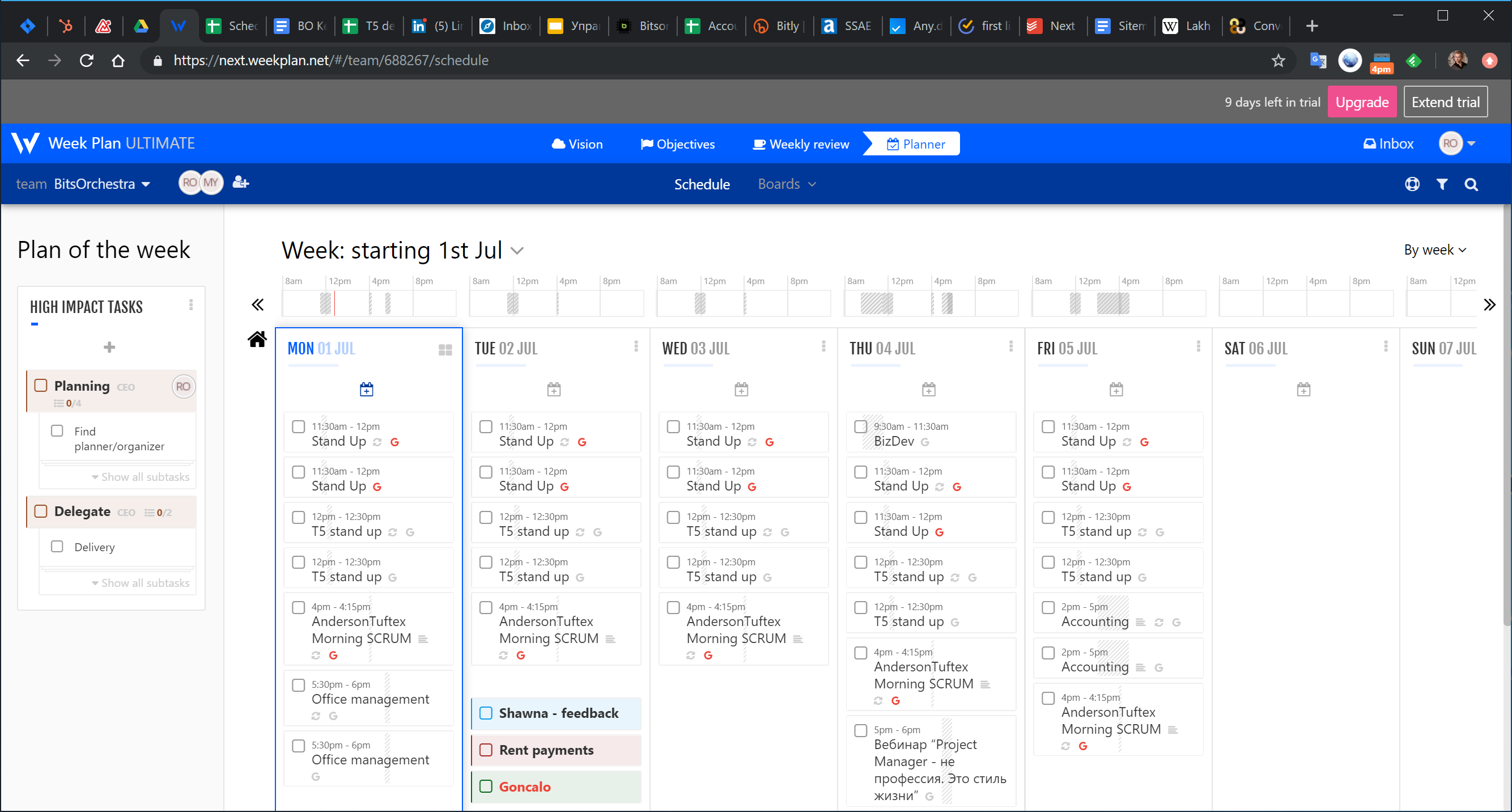
I currently have multiple calendars within Google Calendar. I have one for my personal items, one for work items, one for the family and one for each of my kids. When I try to sync it, some items show up and others do not. Also, weekplan does not segregate which item is from which calendar. Finally, when having both the push and pull set, it is duplicating the item within Google Calendar. I'm positive this happens if I make any changes within weekplan.
Is there a clear instruction on how you are utilizing and sharing the data with Google Calendar, so that I can implement it properly?