When I add a task with a role in Goals section or through "Add task" under a date in a Week strip it doesn't appear in Unscheduled high impact tasks in the Schedule section.
When I add a task with a role in Goals section or through "Add task" under a date in a Week strip it doesn't appear in Unscheduled high impact tasks in the Schedule section.
I would expect all the tasks associated with a role to appear in the corresponding role section.




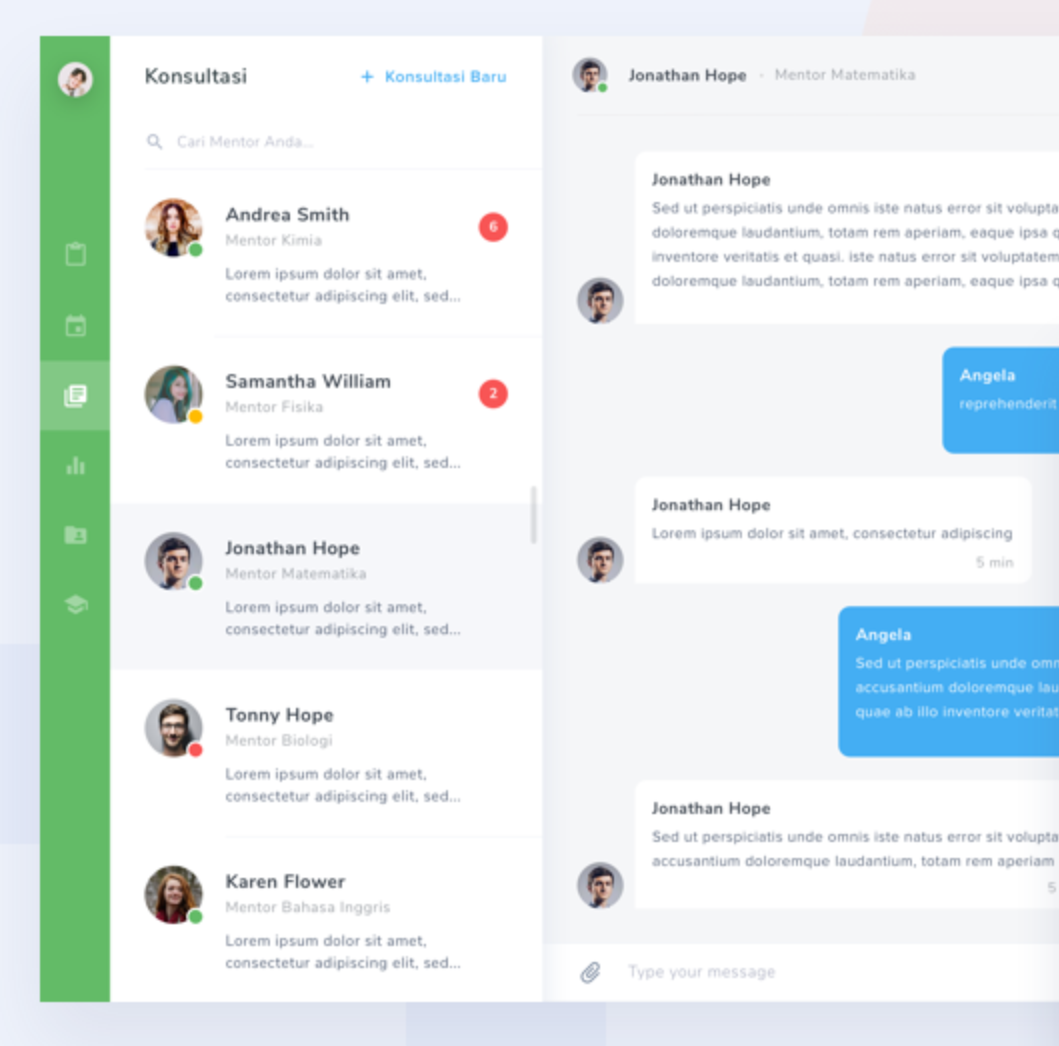

Hi there!
Thank you for your inquiry.
The tasks created under the Goals section will reflect on your workspace after you have selected a date and a week. However it will not reflect under the Unscheduled High Impact Task section, where those unscheduled tasks are created under a role.