What's the best way to separate personal tasks and goals from work/company tasks and goals?
I am sure that this was a key focus when the app was designed but I;m not sure which approach is recommended.
1. Should I set myself up with two roles (i.e. me at work and me at home?)
2. Should I have a separate account altogether?
3. Should I set up a separate board?
What is the recommended approach?
I don't want to change all of my personal tasks and then find out later that there is a flaw with the approach I took (and then need to fix it all again).
I'd love a way to just switch between work tasks at the office and then looking at my personal tasks when I get home from work and want to get stuff done.
BTW, great software. It's the only app like this that includes the Pomodoro technique. That was a key feature for me. Fantastic!!
Paul



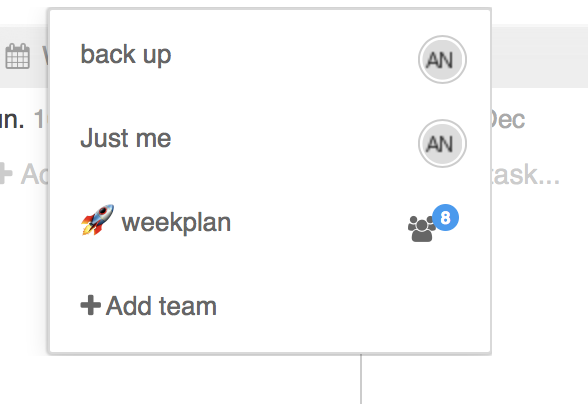
Hi there!
Thank you for reaching out.
We are glad to hear that you like the features of our app. :)
You can create a role for each division of task (personal, work, exercise, family member, etc.). This way the tasks will appear colour r coordinated on your workspace.
I you do not want to see all these tasks altogether in one workspace, you can create another workspace as shown on the screenshot below. You can add invite colleagues if you want to share the management of the calendar.
Please feel free to reach out if you have other questions or concerns.
Have a great day!