Difficult to edit existing tasks in Android
Due to available workarounds I consider the following two issues low priority bugs on Android.
Device: LG G5 running Android 7 with December 1, 2017 security update
Applications affected: Android app and browsers on Android (Only Chrome and Microsoft Edge tested)
To recreate issue # 1:
1) Create a task.
2) Click on the task to edit just the text.
Expected result: The keyboard appears and the text can be viewed while editing it.
Actual result: The keyboard appears and pushes the text box up out of view. There is no ability to scroll up to the text box to make changes. Scrolling on the Edit Task window results in the main screen scrolling in the background.
Workaround: Use the "Edit Task" button instead of simply clicking on the text of the task.
Gif # 1 - Simple text edit of existing task
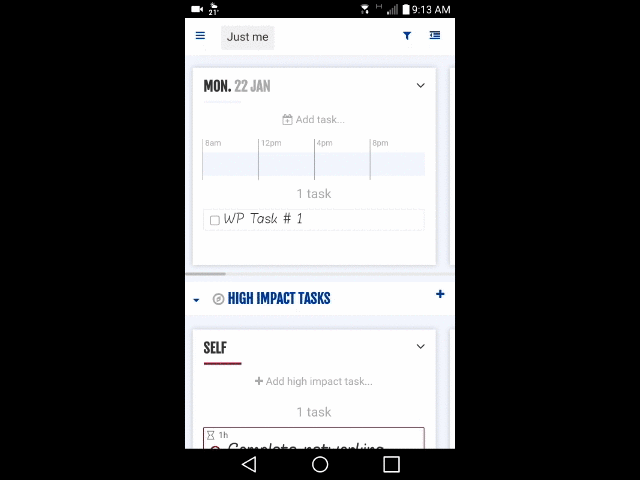
To recreate issue # 2:
1) Create a task with three lines of text.
2) Edit the existing task.
3) Change the task to Important
4) Save the task
Expected result: The task is saved as an important task.
Actual result: When the task is set to important the Save & Close button is pushed almost all the way out of view. The screen cannot be scrolled to access the full Save & Close button. This makes it difficult to save the task.
Workaround: Although the bar is barely visible it does work. Alternative # 1: Click on the Checklist button which eliminates the Notes panel and brings the Save & Close button into full view. Alternative # 2: Keep task text at two lines or less.
Gif # 2 - Editing a task with three line of text
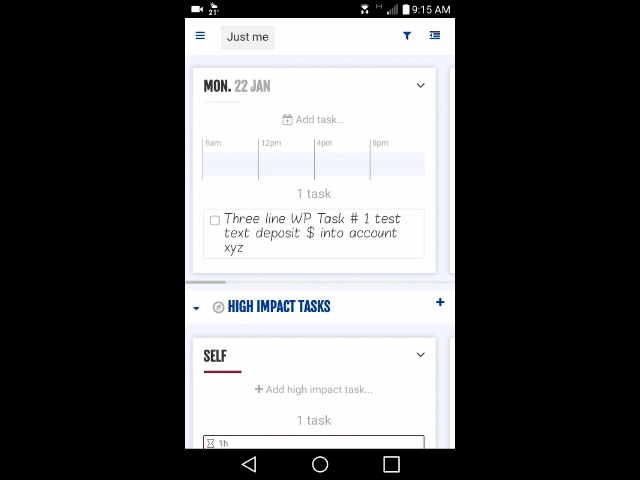


Hello,
Thank you for the quick turnaround!
I am using version 2.80.4
Issue # 2 has been resolved.
Issue # 1 is still recurring but remains a minor nuisance.
Hi,
Thank you for brining this to our attention.
I will forward this to our dev team again for further checking. We will notify you once the update is available.
Please let us know if you have other questions or concerns.
Thank you for your time. Have a great day!