Slow responsiveness in Firefox
I've been experiencing super slow responsiveness when directly accessing tasks to modify, delete, etc. It can take up to a minute for the action to be completed. Is working fine on Chrome.
I've been experiencing super slow responsiveness when directly accessing tasks to modify, delete, etc. It can take up to a minute for the action to be completed. Is working fine on Chrome.

Sorry I couldn't explain it better! Please let me know if you require further information.

Sorry I couldn't explain it better! Please let me know if you require further information.
Hi, Jaclyn!
No worries! We appreciate that you came forward to inform us regarding this.
May we know if this is the first time you encountered this?
Also, may we ask if you are able to send us a screenshot or a short video clip showing the issue?
Looking forward to your response.

Hi,
I am sorry that you are facing problem with the firefox browser. We need some information so that we can see what's the problem.
We need to know if your performance mode is set to recommended settings.
If you don't know where it is, we have a video that will help you find it.
Then if you can, please help us, giving us the information about it.
The steps described and demonstrated in the video are as follow
1) Enter this into address bar "about:preferences#general" and press enter
2) Find "performance".
3) Note what's selected, if selected by default then uncheck and take screenshots.
4) Give us the screen shot.
Note: If you find it's not checked try checking it and try again with weekplan.

Please, also do send us the browser report from
from this URL https://www.whatsmybrowser.org/
Just copy past the text that you get from this site.

Hi Dev team,
Here's the browser report: whatsmybrowser.org/b/ED9PUH7
Attached is the screenshot. It was checked by default, so I've unchecked it.
Jaclyn.
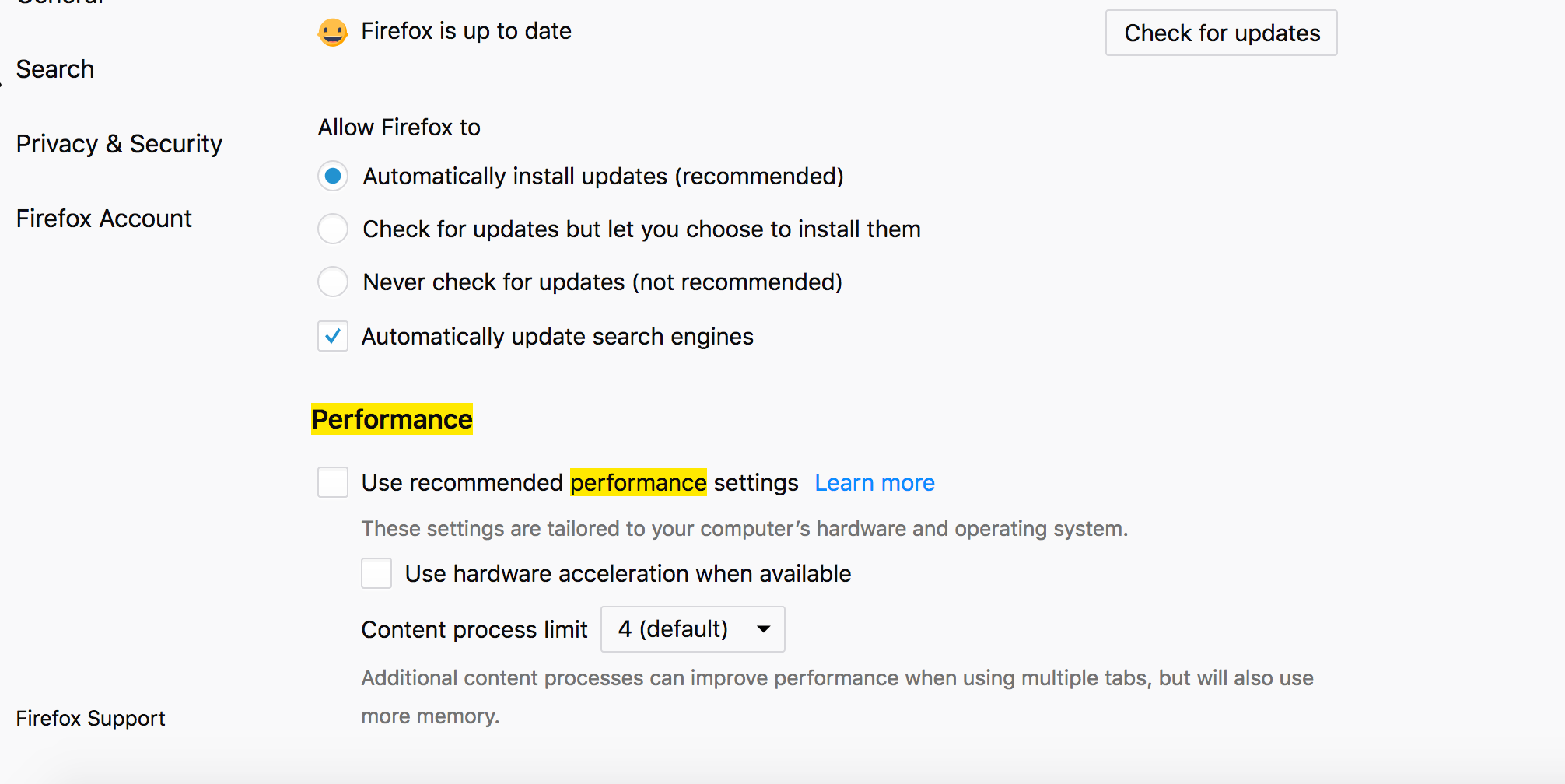

Hi Dev team,
Here's the browser report: whatsmybrowser.org/b/ED9PUH7
Attached is the screenshot. It was checked by default, so I've unchecked it.
Jaclyn.
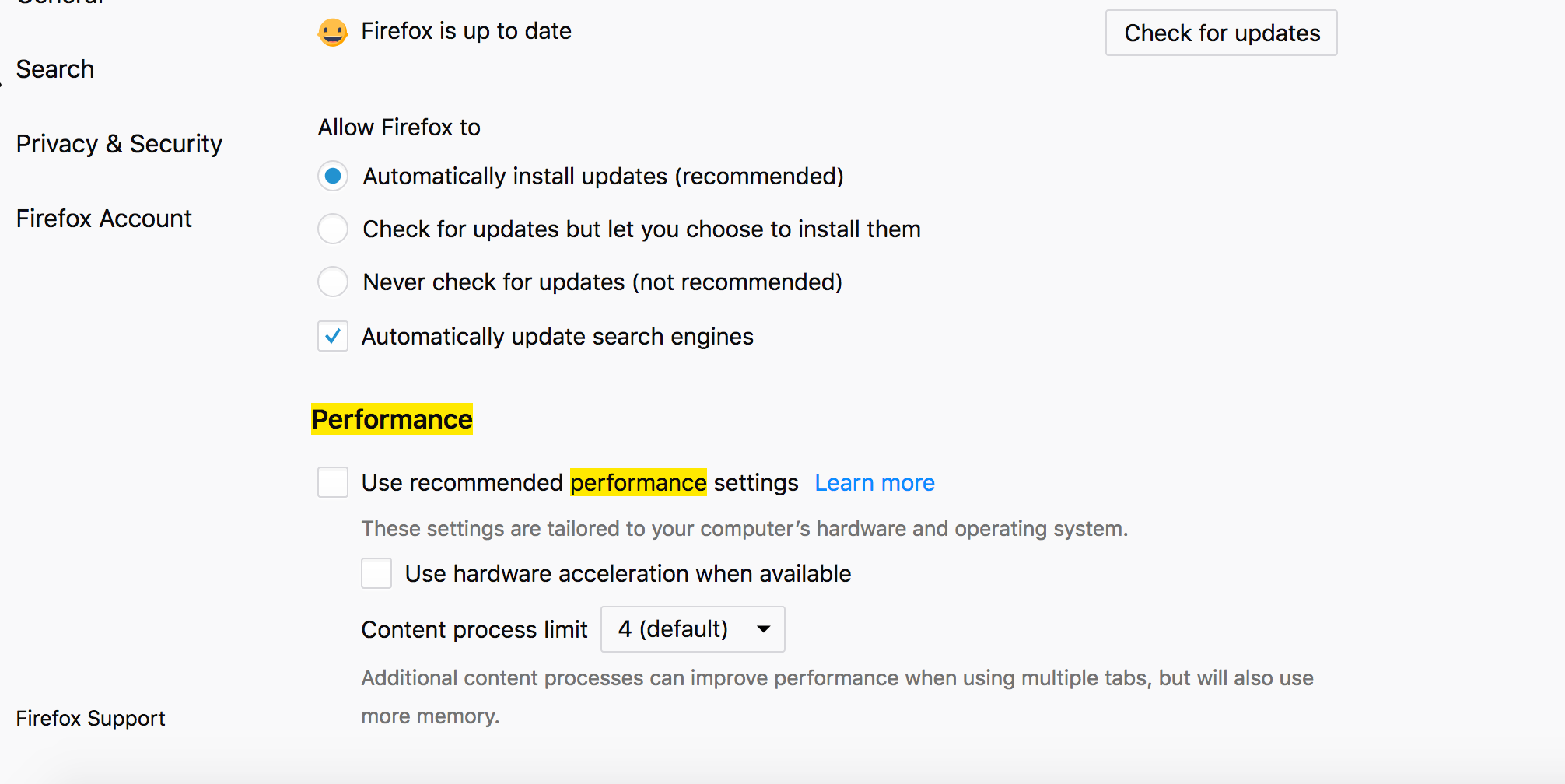
Hi, Jaclyn!
Thank you for sending that through.
I have forwarded this to our dev team for reference. We will get back to you as soon as we have an update.
Thank you for understanding.

No problem. Thanks, Ana! (And I should say, I can use it just fine on Chrome, but thought you'd want to know of this issue)

No problem. Thanks, Ana! (And I should say, I can use it just fine on Chrome, but thought you'd want to know of this issue)
You are most welcome, Jaclyn!
We appreciate the time you've taken to bring this to our attention. :)

You are most welcome, Jaclyn!
We appreciate the time you've taken to bring this to our attention. :)
Hi, Jaclyn!
Good day.
Thank you for patiently waiting for the update.
Our dev is working on the fix for this issue. This will be deployed tomorrow, tentatively.
Rest assured, I will notify you once it's been released.
Thank you for understanding.
Hi,
Thank you for bringing this to our attention.
I will share this feedback to our dev team for further checking.