No scrolling in roles, goals or high impact tasks
Hi, I really like the current active task coming in as a panel on the right hand side. I think it's much better than a pop-up. However, when I try and assign the tasks to a role/goal/high priority task, I get a popup list that I can't scroll through, so only the first few items are available. This means the feature is basically unusable at the moment, which is a bit frustrating.




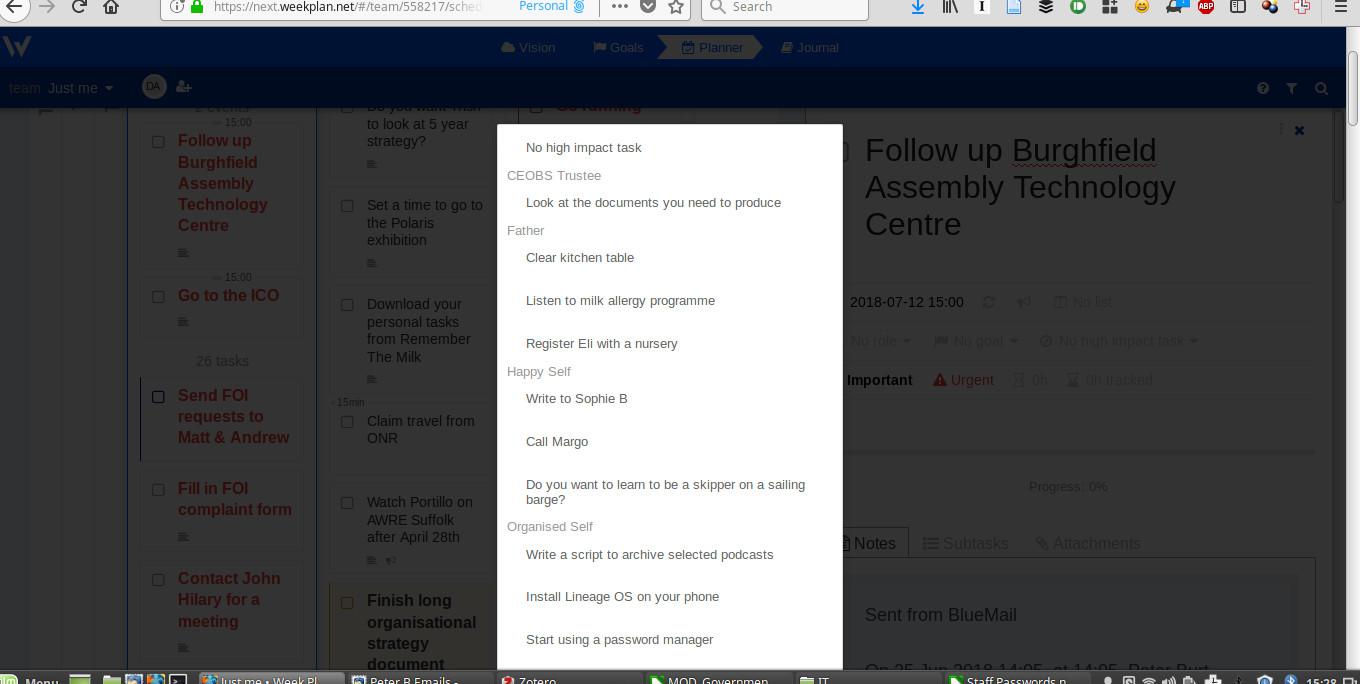
It works, and I love the UI for the objectives!