Subtasks not visible if filtering by role is on
I am not able to see my subtasks if the filters are on. This is the use case - I created a task, Assigned it a role and then added subtasks to it. The subtasks do not show up . If I remove the filters from the main page and I edit the task again, I can see the subtasks




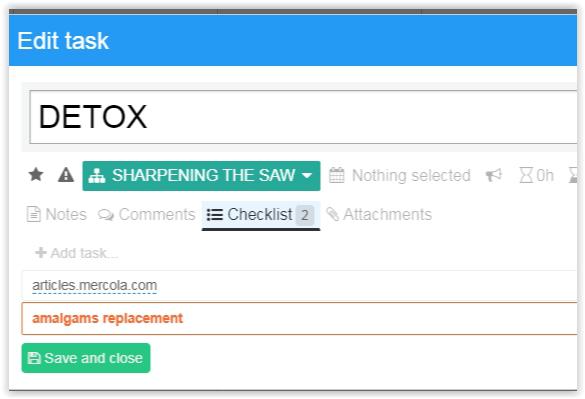
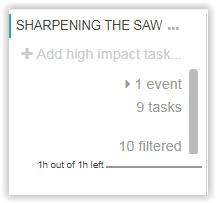
Should be working now :)