Start of day is displaying in time format while user drag any task.
Steps to reproduce :
1. Click on any task and drag it.
2. While user will drag "Start of day" is displaying in time format.
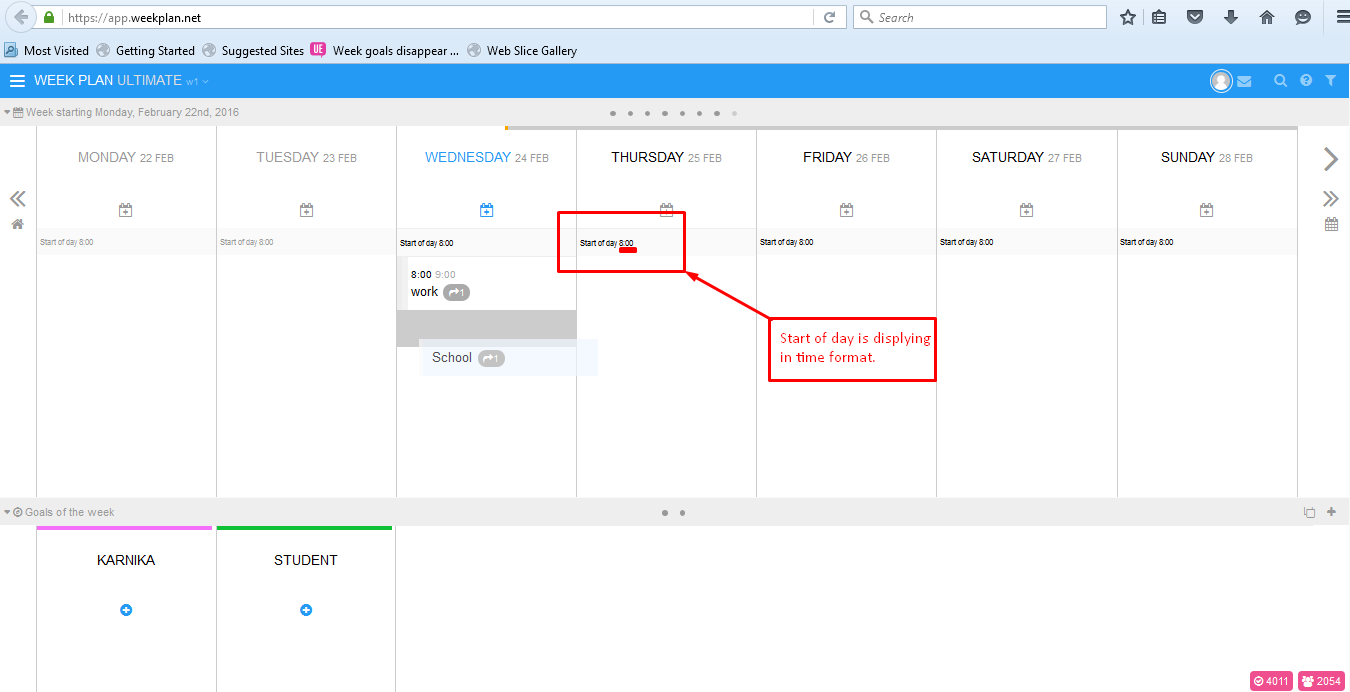
App:
Steps to reproduce :
1. Click on any task and drag it.
2. While user will drag "Start of day" is displaying in time format.
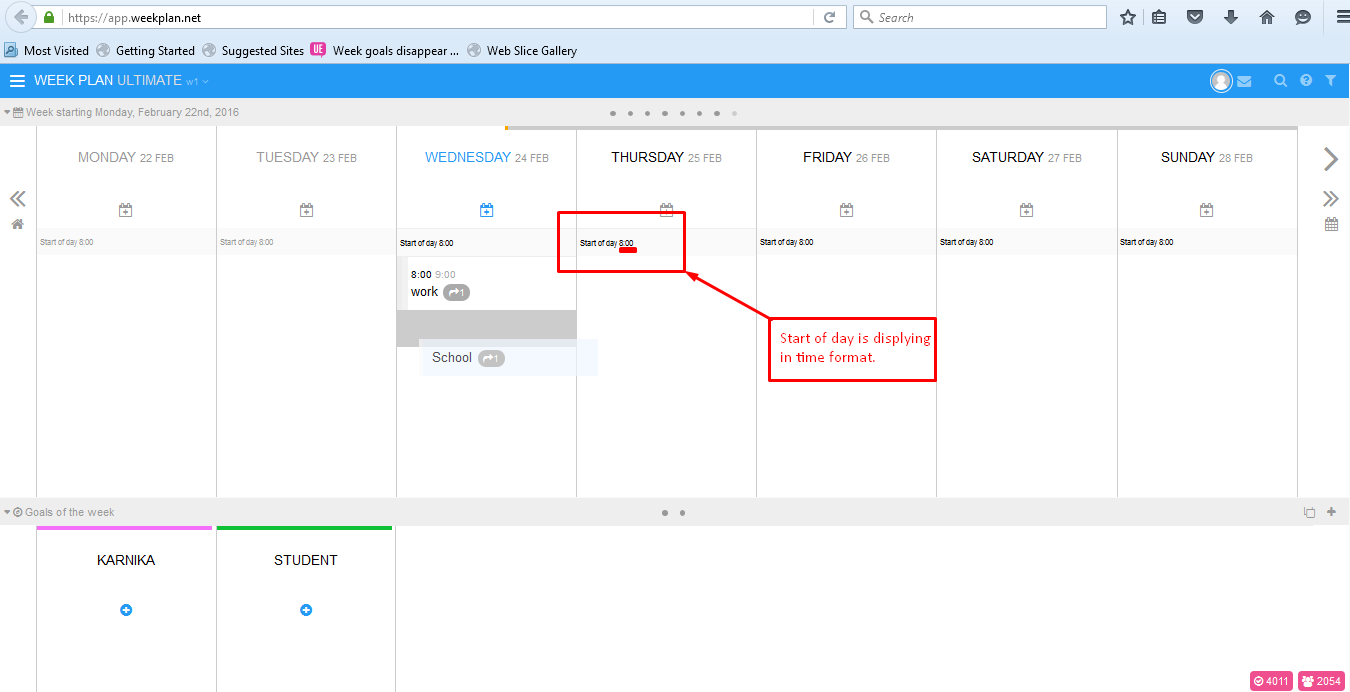

Oh, it looked like a bug for me, too. I don't know what to use the "Start of day"-feature for. Don't need that nor the information of the time, when I marked a task as done.

This is not a bug. If you drag a task under that label, it will set start time to 8am.
Oh, it looked like a bug for me, too. I don't know what to use the "Start of day"-feature for. Don't need that nor the information of the time, when I marked a task as done.
It is to automatically schedule your day. Just drag tasks under that label and it will assign start time and end time based on task duration.