Wrong Time Zone When Synchronising With Outlook
I know that this has already been raised but I haven't seen a satisfactory fix for the problem and it seems rather fundamental to a calendar/task planning app that it synchronises with other calendars correctly. (In particular Outlook Office 365)
It was suggested in reply to another post that WeekPlan automatically selects the correct timezone but this is not the case.
I responded to that post but I don't believe I got a reply from anyone at WeekPlan (I was a rather old posting).
I am in Central Europe but the app is setting my time to Central USA time zone. Which means until this is fixed I am not able to use WeekPlan for scheduling my work activities where I have to share appointments with others via Outlook. I hope this can be resolved quickly.
Kind Regards
An Otherwise Happy User


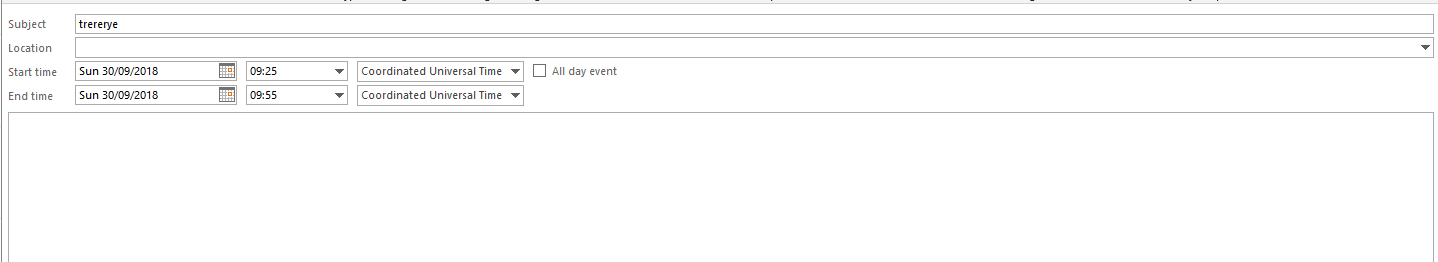
Hi,
Thank you for reaching out.
Our apologies if the time zone from your calendars is not in sync. May we ask if you tried changing the timezone on your account settings based on the timezone from your Outlook account?