New objectives created in OBJECTIVES tab aren't listed as one of the objectives in the drop down of objectives in tasks
Hi!
I am in the demo / trail mode. I am liking the product
so far but not sure why my objectives aren't showing up in the tasks panel.
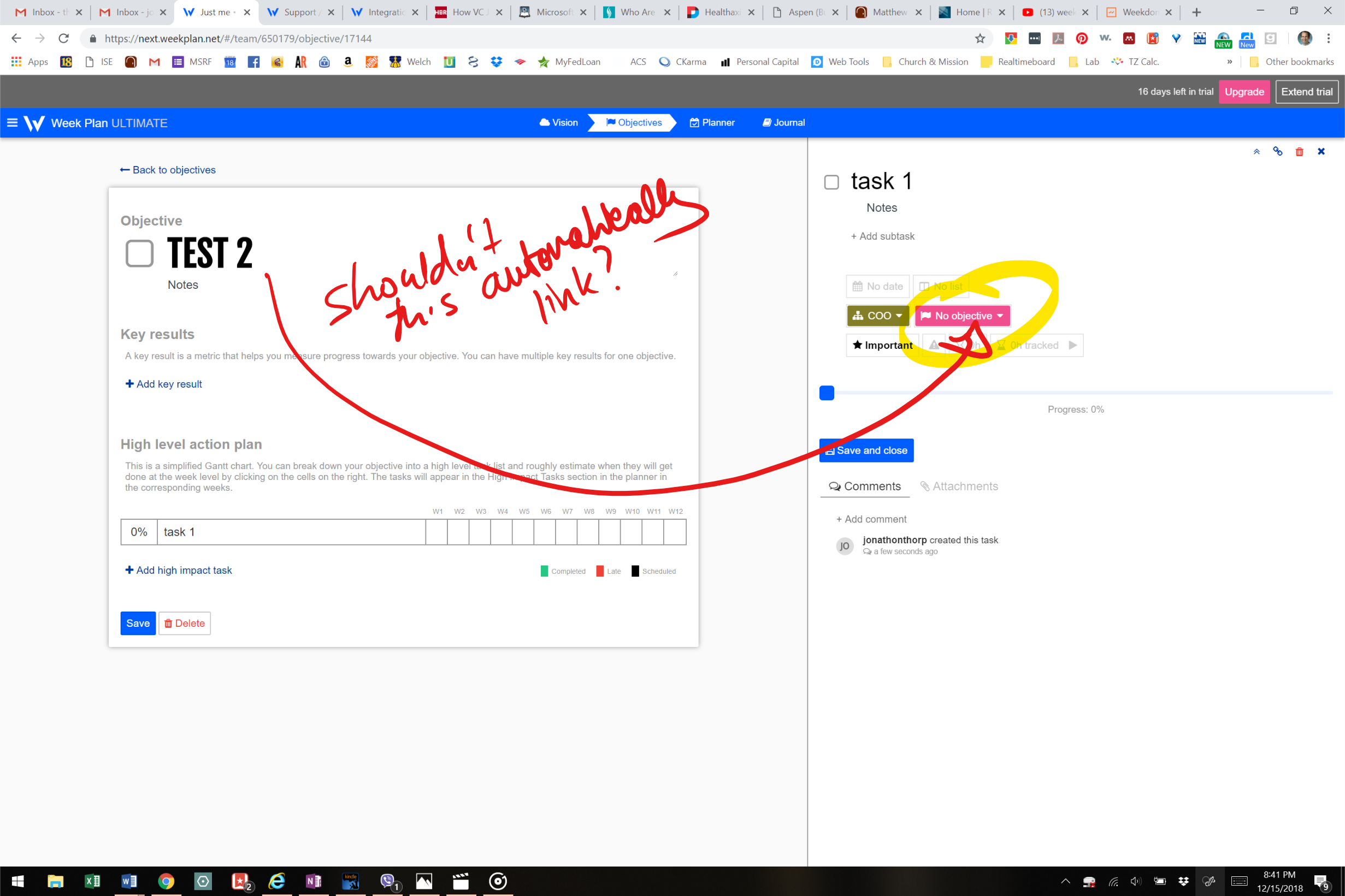
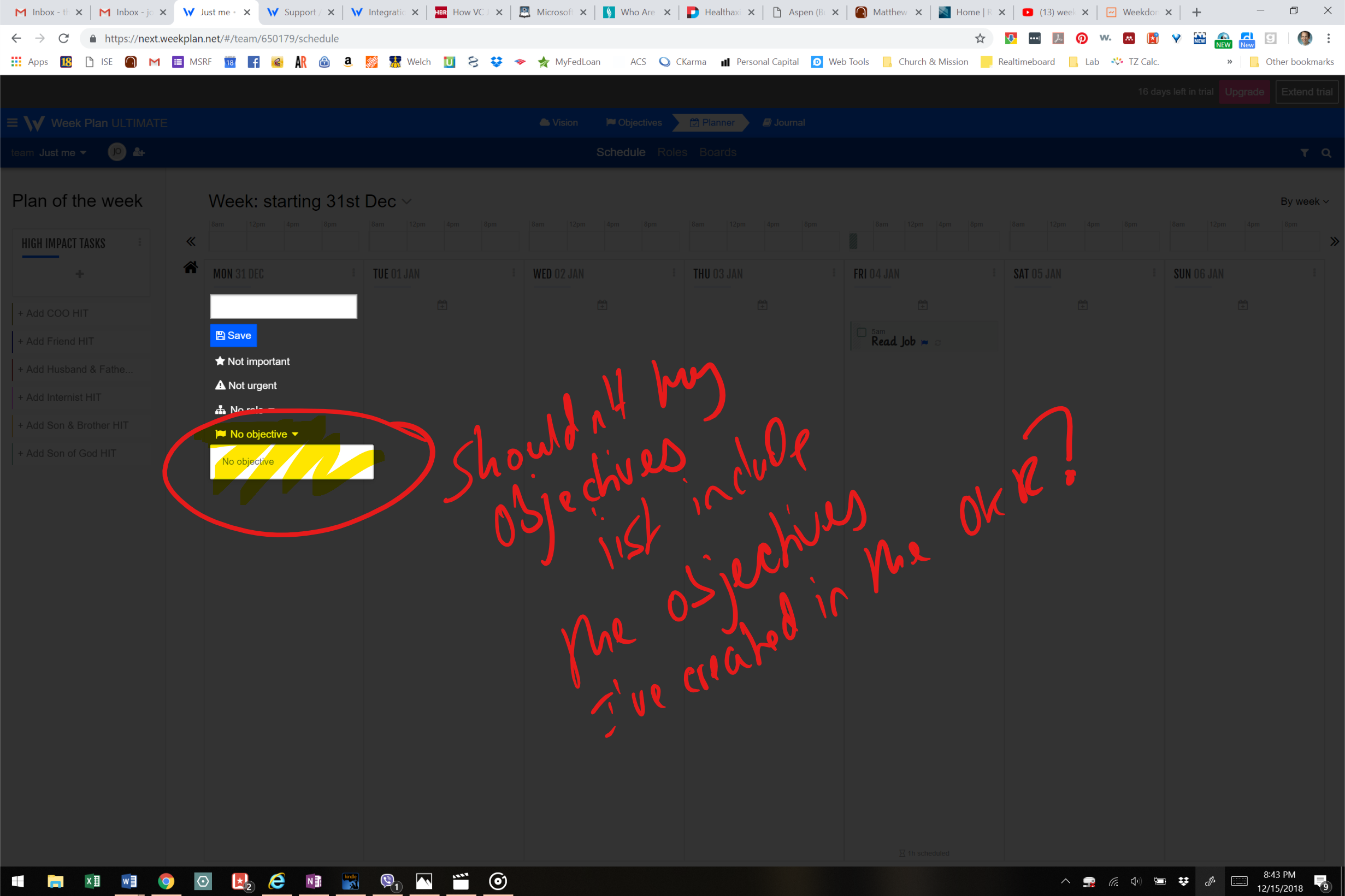
App:
Hoe zou u deze aangeboden service beoordelen?
Satisfaction mark by jonathonthorp 7 jaar geleden
Hello,I am sorry, maybe I didn't make my question clear enough. Please re-read the question I posted and answer accordingly. Thank you,Jonathon
Add a comment about quality of support you received (optional):


Hi,
Thank you for reaching out.
After adding a HIT (High Impact Task) under your Objective, please don't forget to assign a date and highlight the week cell it will cover. Otherwise, the HIT will not appear on your schedule.
Kindly visit this page for more details.
https://support.weekplan.net/knowledge-bases/4/articles/4886-objectives-module