Cannot add a key result to an objective
When adding a key result to an existing objective, I get the following error and I am unable to save the objective:
"Key results are not correct"
When adding a key result to an existing objective, I get the following error and I am unable to save the objective:
"Key results are not correct"

Thank you for sharing your feedback and reporting the issues. We discuss this issue with the team and multiple key results saving may not be the priority at the moment but we will try to make it more user-friendly. However, we had added this to our ideas/suggestions list. Regarding the Android app issue, our team is checking it and will get back to you soon.
Thanks again.

PPS
Samsung Galaxy Note 9, Android 9:
When opening "add Key Result", the Keyboard dissappears. When then tapping into the Key Result field to type (which should place the cursor there and open the keyboard automatically), the whole thing collapses. Meaning that I am where I started trying to open "add Key Result", no matter how often I try.


Ah, maybe I understand the issue you are facing. You might be trying to add more than one key result. You have to save the key result on clicking the save button before adding a new one
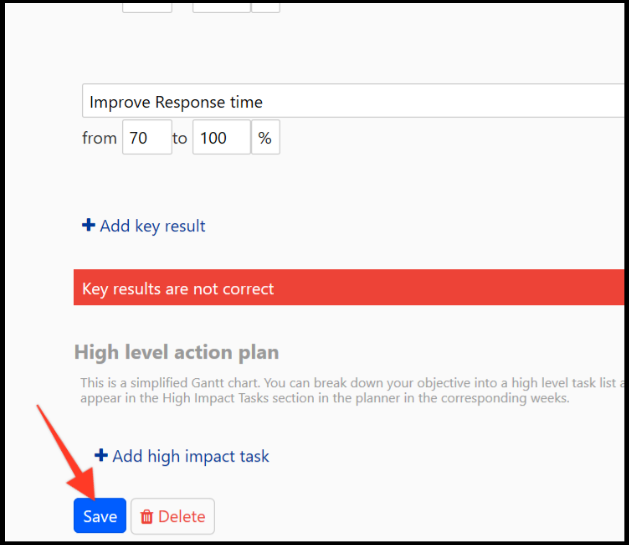
Could you save one key result by clicking the save button as shown above and then try adding a new one? Let me know if you still face the issue.
Thank you


Problem is: When typing into any of the four (4) fields of a new Key Result, the whole thing closes at any point. So not possible to take a screenshot. It just looks like before you hit the "add Key Result" button and just shows the objective with the existing KRs. I did this about 50 or 100 times yesterday and today. Sometimes it works and I get the Objective with a new KR saved. Mostly it doesnt. And its the same with the Windows Web App and at another location two different Android devices.
Technically: Is there any maximum number of Objectives and Key Results? (I know about the OKR-concept of max 5 / 3, I am just asking about the App mechanics).

We are sorry for the inconvenience. May we ask to share a screen recording of the issue to get the reproducible steps as we couldn't replicate this at our end. When you enter a Key Result you have to enter the Unit, Start, and Target fields too.

Even when filling in all required fields, I get this error message.
Second: When typing a new Key Result, the whole field collapses/closes. This happens in Windows Web App and in Android App.
Very annoying, because working with OKRs is crucial in this App.

You need to fill all the required fields. In the given screenshot, Key Results, the text input fields "Unit" ,"Start" & "Target" value missing. they show the placeholder text.
Fixed