Cannot add a key result to an objective
When adding a key result to an existing objective, I get the following error and I am unable to save the objective:
"Key results are not correct"
When adding a key result to an existing objective, I get the following error and I am unable to save the objective:
"Key results are not correct"

I'm encountered the same issue and would love to have this "add key results" function fixed so that I could use it. Wondering what the status is since Ana Loraine pointed out the issue 5 months ago




Problem is: When typing into any of the four (4) fields of a new Key Result, the whole thing closes at any point. So not possible to take a screenshot. It just looks like before you hit the "add Key Result" button and just shows the objective with the existing KRs. I did this about 50 or 100 times yesterday and today. Sometimes it works and I get the Objective with a new KR saved. Mostly it doesnt. And its the same with the Windows Web App and at another location two different Android devices.
Technically: Is there any maximum number of Objectives and Key Results? (I know about the OKR-concept of max 5 / 3, I am just asking about the App mechanics).


Ah, maybe I understand the issue you are facing. You might be trying to add more than one key result. You have to save the key result on clicking the save button before adding a new one
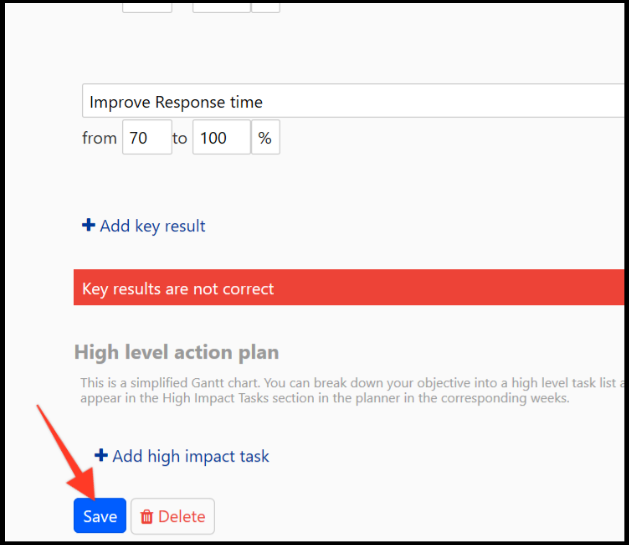
Could you save one key result by clicking the save button as shown above and then try adding a new one? Let me know if you still face the issue.
Thank you

Hi,
Thank you for reaching out and we are sorry to hear about this.
May we ask for a screenshot of the details you are trying to enter? We'll be happy to look into this further.