Timing issues on Android app
Hi,
there seems to be a bug regarding the timing of tasks in the Android app.
When setting a date and time, e.g. 9am on 4/2/19, some random time (+/-12hours) is displayed after hitting "save and close". Although the newly scheduled item, after refreshing is shown on the schedule at the correct time, the scheduled item is not synced to google calendar.
I realized this strange behavior only this morning. I am pretty sure (though not certain) that it was not there 3 days ago (Friday 1/2/19).
Could you please look into this?
Best,
Axel


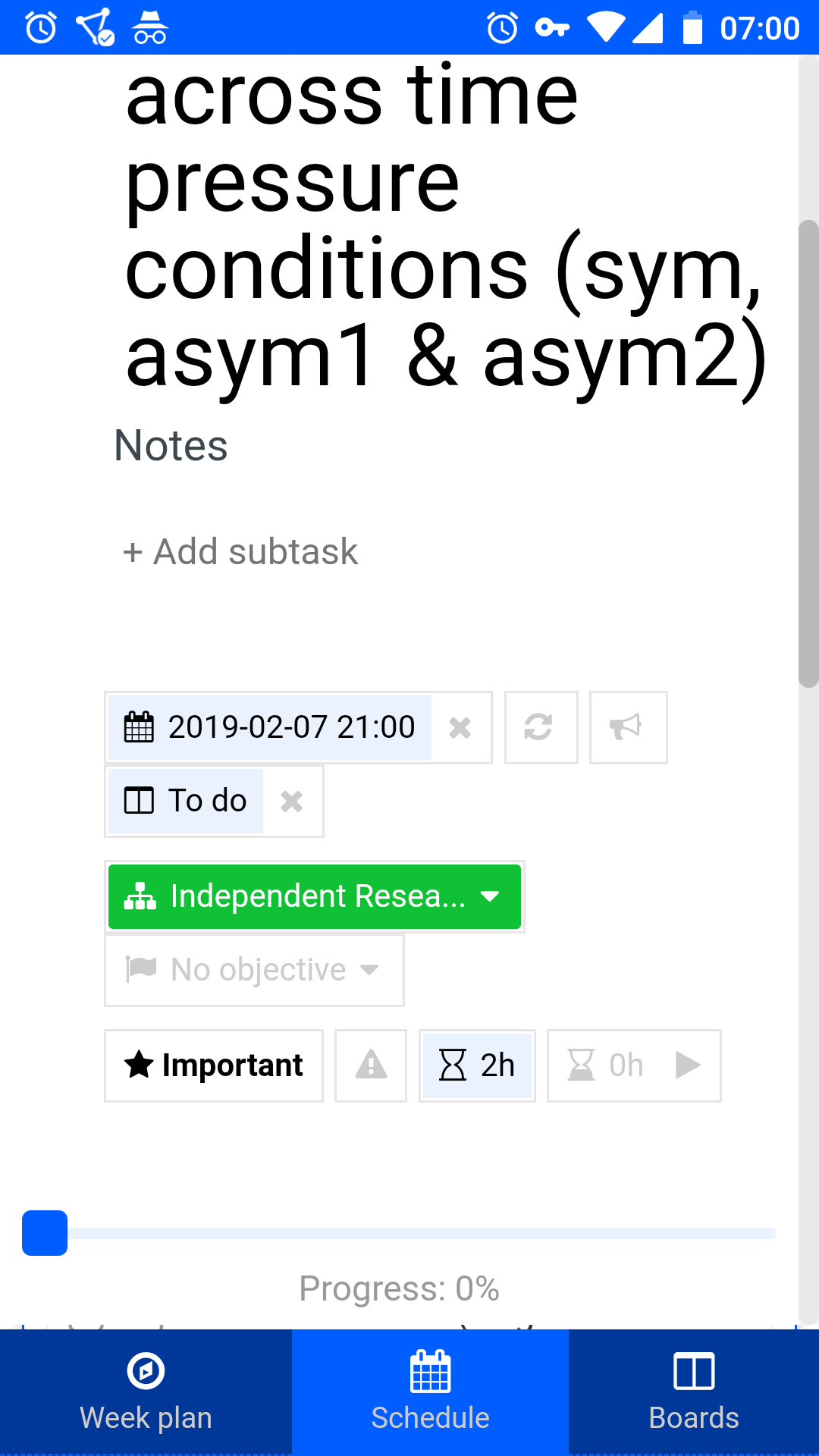

Hi, Axel!
Thank you for reaching out.
May we request for a screenshot of this task for reference?
We'll be more than happy to check this further.