In Firefox, on the Objectives screen, the bottom of the screen is cut off
In Firefox, on the Objectives screen, the bottom of the screen is cut off. I can't see the bottom-left account circle or "Add high impact task" on the bottom objective. In Chrome this doesn't occur.
Firefox, can't scroll to the entire bottom:
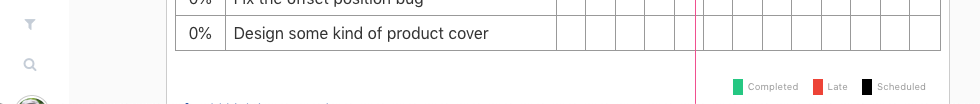
Chrome, working fine:

App:




Same in the 'weekly review' section: Only 'Plan for the Week' column (far left) has a scrollbar that works til the end of the column. All objective-, role- and list-scrollbars do only work für the Tasks inside the screen and do NOT work for the whole list of tasks, which stay hidden outside screen.