Can't find week view since update
This morning I had a popup saying there was an update and the controls that were on the top of the screen have moved to the left side. I can't figure out how to display the week view. I'm on Chrome, and when the url is https://next.weekplan.net/#/team/######/schedule (team ID redacted) the page is completely blank except for the controls on the left of the screen. The controls I see are: Add Task, Planner, Inbox, Boards, High Impact Tasks, Objectives, Vision, Journal, <team selector>, Filters, Search, <user profile/settings>. I've clicked all of these and can't figure it out. How do I get the week view to display?
¿Cómo calificaría el servicio al cliente que recibió?
Puntuación de satisfacción por indychris70 hace 6 años
Añadir un Comentario sobre la calidad del soporte que recibió (opcional):



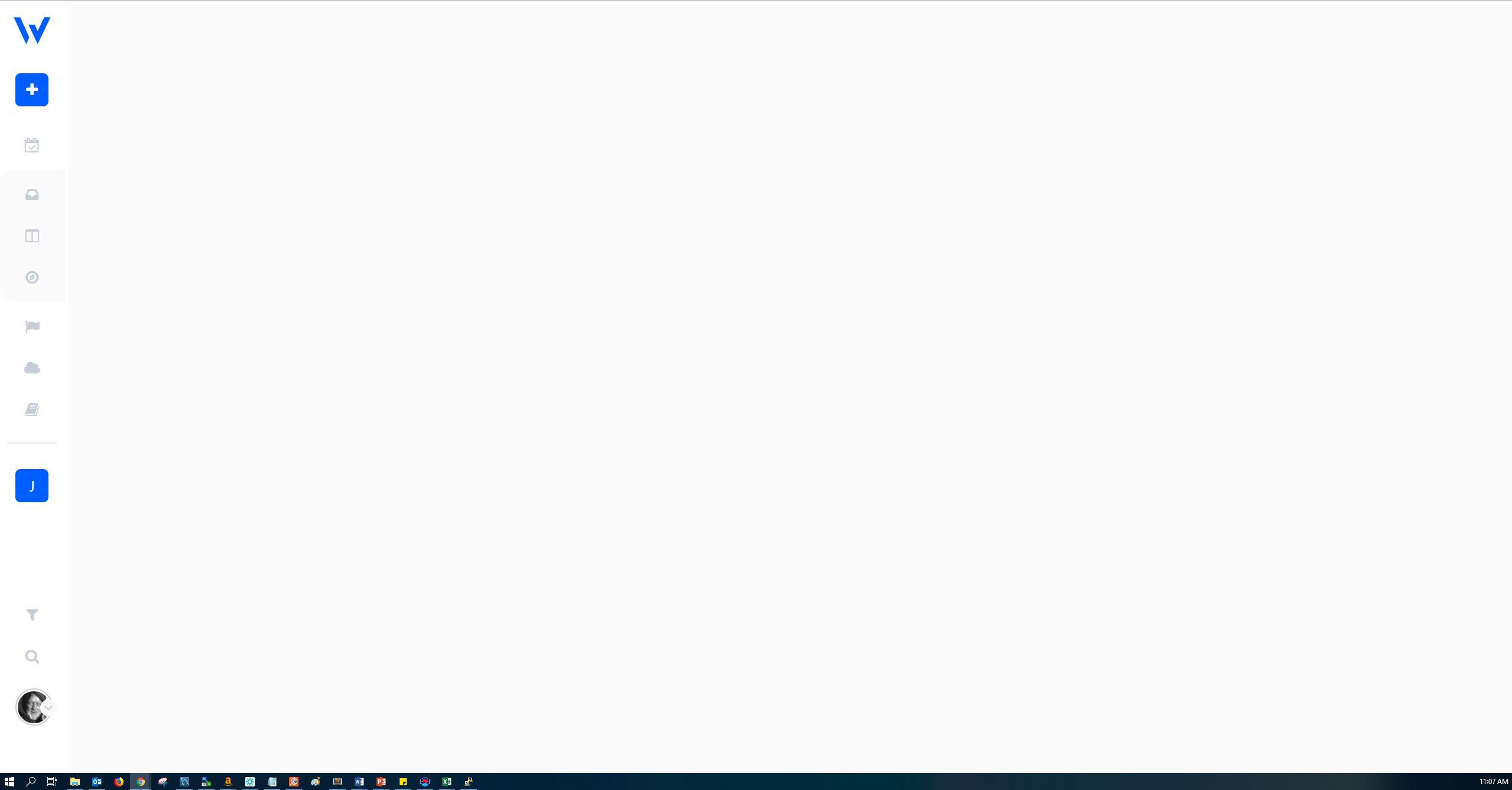
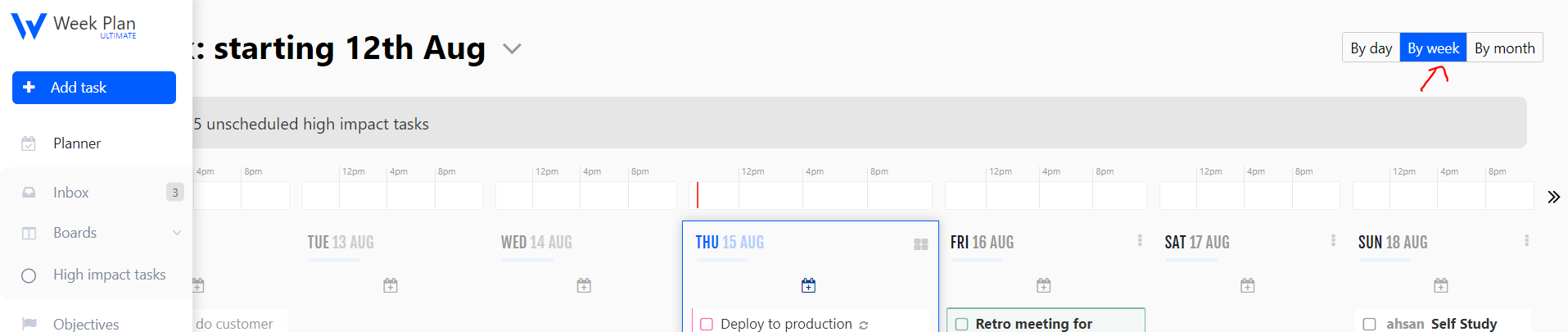
I am seeing a blank page as well. Please let me know if you need more information to investigate and resolve this.
Can you please clear browser cache and try again?