Time on calendar is 30 minutes off
I have Week Plan syncing with my Google calendar. For several days now the current time shown on the calendar is 30 min off. The red line that indicates the current time, is 30 min behind the actual time. I don't even know how this is possible. I've double checked my time zone and everything seems fine. I've reloaded the page several times, I've accessed this on different computers, all with the same result. I'm using Chrome and it is up to date.




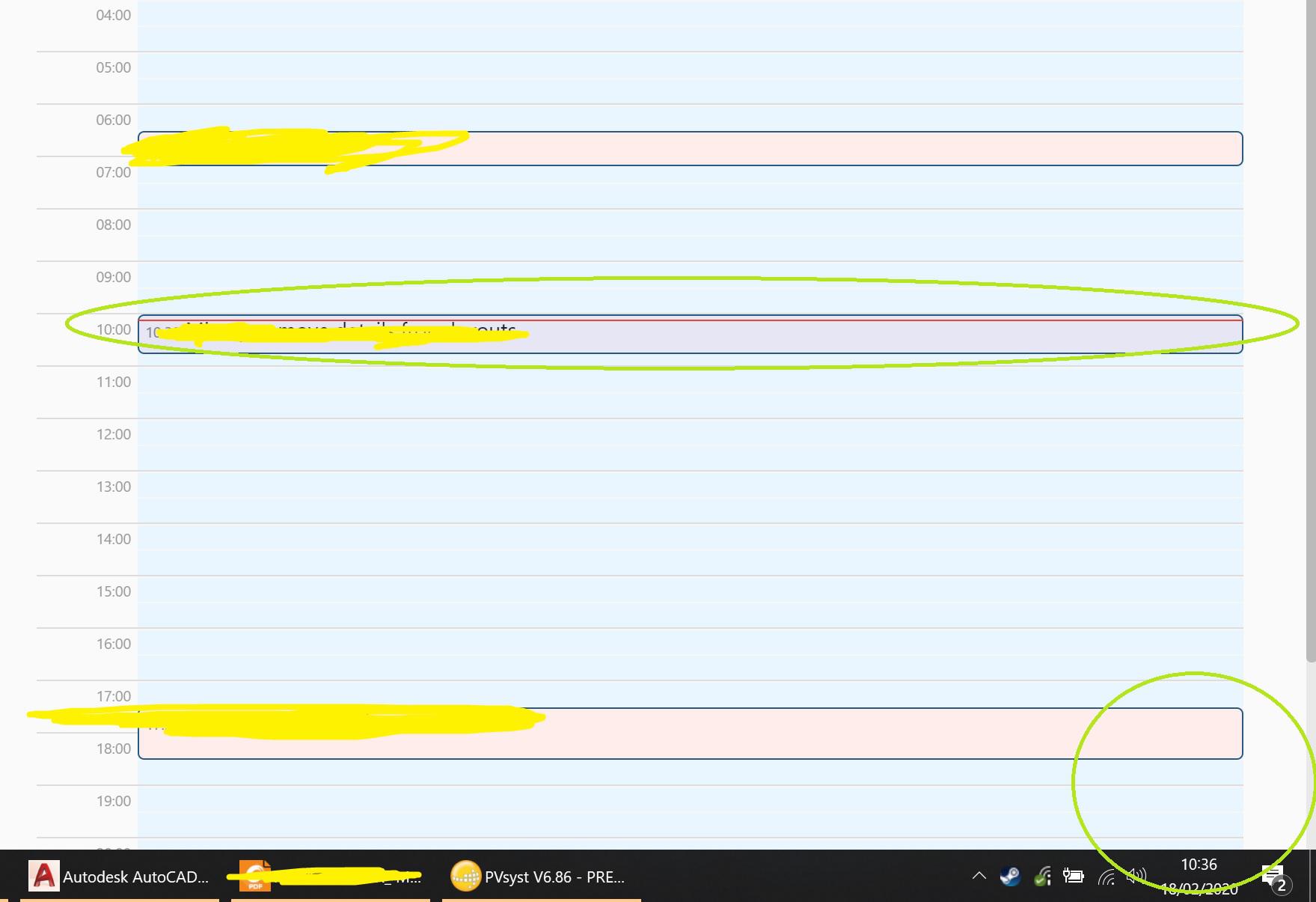
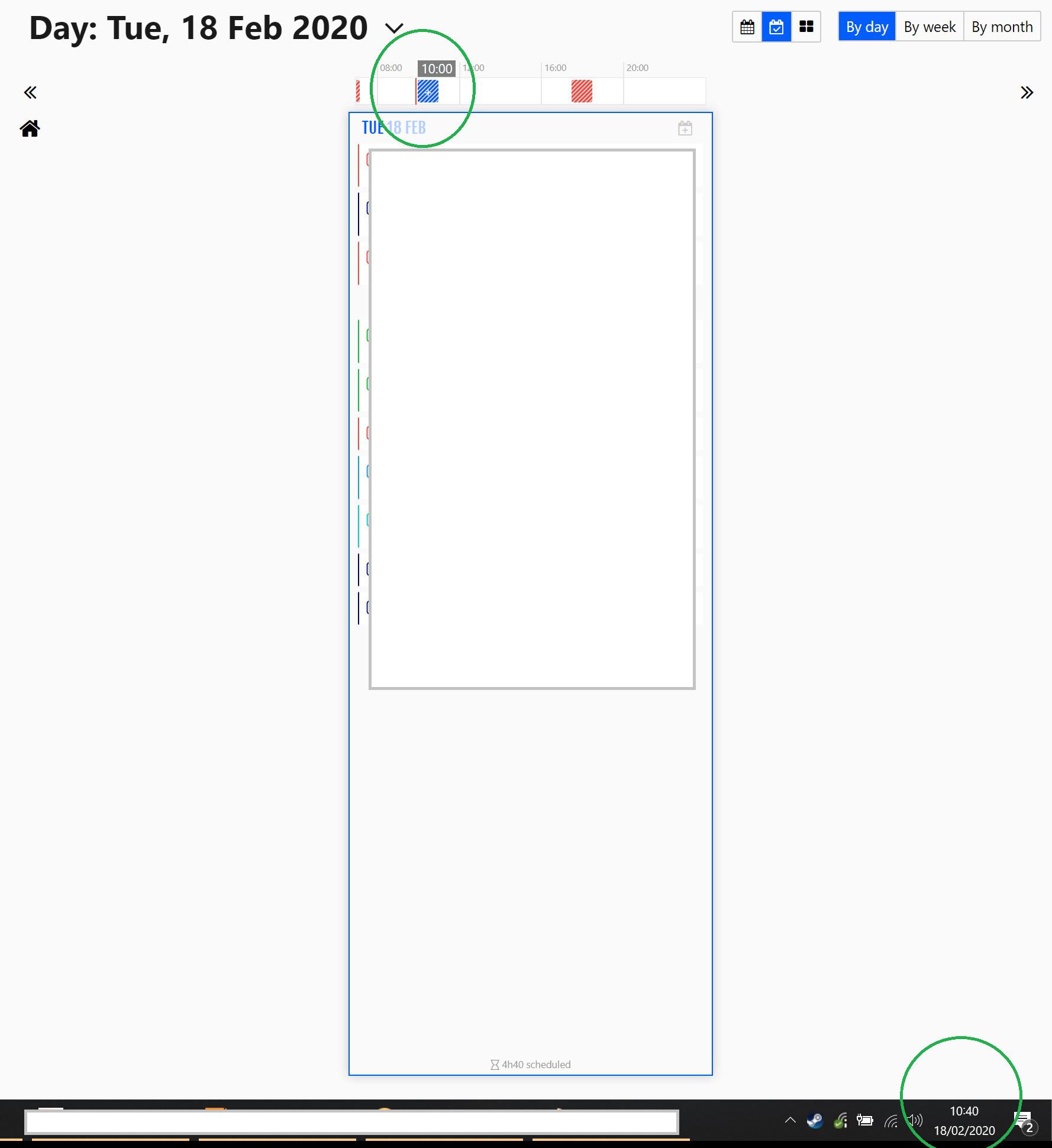
Any help with this. I'm now PAYING for this service but still see the time indicator 30 min off the actual time.