Push and pull on Outlook with Update
The web app and the desktop app no longer have the push/pull option available. I used to be able to push/pull tasks from my outlook calendar into WeekPlan but now that option is not available. I am connected with my Outlook account and have the option selected to allow push/pull but it is not syncing with my calendar and I don't see an option to manually push/pull with this new update.
How would you rate the customer service you received?
Satisfaction mark by afmedic905 fa 6 anys
Add a comment about quality of support you received (optional):





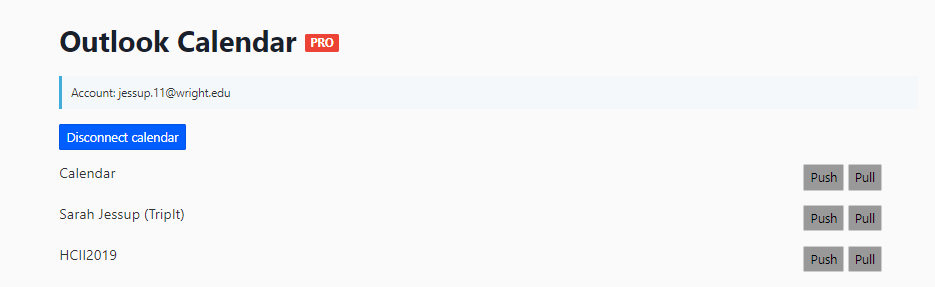

We are sorry for the inconvenience. Could you please try to disconnect and connect the outlook again? Let me know if issue still exists for your account.
Thanks!